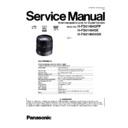Panasonic H-FS014045PP / H-FS014045E / H-FS014045GK Service Manual ▷ View online
9
5 Disassembly and Assemble Procedure for the Lens
Refer to the following table and the illustration for disassembly and assembly.
NOTE:
NOTE:
1. To keep maintaining the dustproof environment, it is recommended dealing with Clean box.
(Refer to “8.2. Clean Box “ which is found in section “8.Service Fixture & Tools” of this manual.)
2. Do not allow dirt and dust to get into the inside part/component of the unit.
3. Do not touch the surface of the lens glasses with your fingers.
4. Blow off the dust on the surface of the lens with a blower brush.
5. Use lens cleaning KIT (BK)(VFK1900BK).
3. Do not touch the surface of the lens glasses with your fingers.
4. Blow off the dust on the surface of the lens with a blower brush.
5. Use lens cleaning KIT (BK)(VFK1900BK).
Interchangeable Lens (H-FS014045)
NOTE:
1. When installing the screws, be sure to use the torque driver (RFKZ0456) and tighten the screws with specified torque,
mentioned on the above table.
2. The Ref.B212 is no need to remove / install for disassembly and assembly.
If necessary, use VFK1390 (small driver) when screwing
it.
10
5.1.
Removal of the Decoration
Ring
Ring
NOTE:
Be careful not touch the lens surface with Tweezers when
removing the Decoration Ring.
removing the Decoration Ring.
5.2.
Phase alignment of the Decora-
tion Ring
tion Ring
11
6 EXPLODED VIEWS
6.1.
PACKING PARTS & ACCESSORIES SECTION
12
6.2.
Camera Lens Section
Click on the first or last page to see other H-FS014045PP / H-FS014045E / H-FS014045GK service manuals if exist.