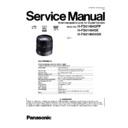Panasonic H-FS014045PP / H-FS014045E / H-FS014045GK Service Manual ▷ View online
5
2.3.
COMPONENTS
2.3.1.
Accessories
6
2.3.2.
Attaching/Detaching the Lens
7
3 SERVICE FIXTURE & TOOLS
3.1.
SERVICE FIXTURE AND TOOLS
The following Service Fixture and Tools are used for Checking & Servicing for this unit.
3.2.
CLEAN BOX
When the part other than described on this service manual is removed, it must be performed at the specified clean environment.
(Less than class 10,000 Federal Standard 209D).
(Less than class 10,000 Federal Standard 209D).
3.2.1.
Introduction of Clean box
One of our recommended clean box is as shown below.
It consists of “Air clean unit” and “Clean hood”.
As for the “Air clean unit”, refer to the “Jig Information” on the “Support Information from NWBG/VDBG-AVC”
web-site in “TSN system”.
It consists of “Air clean unit” and “Clean hood”.
As for the “Air clean unit”, refer to the “Jig Information” on the “Support Information from NWBG/VDBG-AVC”
web-site in “TSN system”.
8
4 SERVICE INFORMATION
4.1.
INITIAL (DEFAULT) STATUS OF THE LENS UNIT
4.2.
CLEANING OF THE LENS SURFACE
• Define the location of the dirt / dust of the lens first, whether it is outside surface of the lens or not.
If it is outside surface of the lens, order the following procedure in steps.
STEP-1. Blow off the dust certainly with Hand Blower.
STEP-2. Clean and wipe up the Lens surface by using the Lens cleaning Kit (VFK1900BK).
(Read / consult the instruction sheet being included in the Lens cleaning Kit in details.)
STEP-1. Blow off the dust certainly with Hand Blower.
STEP-2. Clean and wipe up the Lens surface by using the Lens cleaning Kit (VFK1900BK).
(Read / consult the instruction sheet being included in the Lens cleaning Kit in details.)
Click on the first or last page to see other H-FS014045PP / H-FS014045E / H-FS014045GK service manuals if exist.