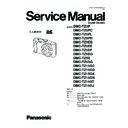Panasonic DMC-TZ5P / DMC-TZ5PC / DMC-TZ5PL / DMC-TZ5PR / DMC-TZ5EB / DMC-TZ5EE / DMC-TZ5EF / DMC-TZ5EG / DMC-TZ5E / DMC-TZ5SG / DMC-TZ15GC / DMC-TZ15GD / DMC-TZ15GK / DMC-TZ15GN / DMC-TZ15GT / DMC-TZ15GJ Service Manual ▷ View online
29
8.4.2.
Removal of the Direct Frame, Both
Side Cam, 1st Lens Frame/2nd
Lens Frame/3rd Lens Frame, Pene-
tration Cam and Drive Frame
Side Cam, 1st Lens Frame/2nd
Lens Frame/3rd Lens Frame, Pene-
tration Cam and Drive Frame
• Push the penetration cam to the indicated by arrow from
lens side, and then remove the unit of direct frame, both side
cam, 1st lens frame/2nd lens frame/3rd lens frame, penetra-
tion cam and drive frame from the fixed frame unit.
cam, 1st lens frame/2nd lens frame/3rd lens frame, penetra-
tion cam and drive frame from the fixed frame unit.
8.4.3.
Removal of the Direct Frame, Both
Side Cam and 1st Lens Frame/2nd
Lens Frame/3rd Lens Frame
Side Cam and 1st Lens Frame/2nd
Lens Frame/3rd Lens Frame
1. Turn the drive frame, and then Align the groove of drive
frame and pin of 1st lens frame.
2. Push the 1st lens frame to the indicated by arrow from
lens side, and then remove the unit of direct frame, both
side cam and 1st lens frame/2nd lens frame/3rd lens
frame from the penetration cam and drive frame.
side cam and 1st lens frame/2nd lens frame/3rd lens
frame from the penetration cam and drive frame.
30
8.4.4.
Removal of the Direct Frame, Both
Side Cam and 2nd Lens Frame/3nd
Lens Frame
Side Cam and 2nd Lens Frame/3nd
Lens Frame
• Turn to the indicated by arrow(1) while picking the pin, and
then remove the unit of direct frame, both side cam and 2nd
lens frame/3rd lens frame from the 1st lens frame.
lens frame/3rd lens frame from the 1st lens frame.
8.4.5.
Removal of the 3rd Lens Frame and
2nd Lens Frame
2nd Lens Frame
1. Turn the direct frame, and then Align the groove of direct
frame and groove of both side cam.
2. Remove the 3rd lens frame and 2nd lens frame from the
direct frame, both side cam.
31
8.4.6.
Removal of the Direct Frame
8.5.
Assembly Procedure for Lens
8.5.1.
Phase alignment of the Penetration
Cam and Drive Frame
Cam and Drive Frame
32
8.5.2.
Phase alignment of the Direct
Frame and Both Side Cam
Frame and Both Side Cam
8.5.3.
Assembly for the 2nd Lens Frame
and 3nd Lens Frame
and 3nd Lens Frame
Click on the first or last page to see other DMC-TZ5P / DMC-TZ5PC / DMC-TZ5PL / DMC-TZ5PR / DMC-TZ5EB / DMC-TZ5EE / DMC-TZ5EF / DMC-TZ5EG / DMC-TZ5E / DMC-TZ5SG / DMC-TZ15GC / DMC-TZ15GD / DMC-TZ15GK / DMC-TZ15GN / DMC-TZ15GT / DMC-TZ15GJ service manuals if exist.