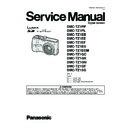Panasonic DMC-TZ1PP / DMC-TZ1PL / DMC-TZ1EB / DMC-TZ1EE / DMC-TZ1EF / DMC-TZ1EG / DMC-TZ1EGM / DMC-TZ1GC / DMC-TZ1GK / DMC-TZ1GN / DMC-TZ1GT / DMC-TZ1SG Service Manual ▷ View online
29
8.5.
Assembly Procedure for the
Lens
Lens
8.5.1.
Phase alignment of the Drive Frame
Unit and Fixed Frame Unit
Unit and Fixed Frame Unit
8.5.2.
Phase alignment of the 1st Lens
Frame Unit and Drive Frame/Fixed
Frame Unit
Frame Unit and Drive Frame/Fixed
Frame Unit
8.5.3.
Phase alignment of the 1st Lens
Frame/Drive Frame/Fixed Frame
Unit and Lens Base Unit
Frame/Drive Frame/Fixed Frame
Unit and Lens Base Unit
30
8.6.
Removal of the CCD Unit
To prevent the CCD unit from catching the dust and dirt, do not
remove the CCD unit except for replacing.
remove the CCD unit except for replacing.
31
9 Measurements and Adjustments
9.1.
Matrix Chart for Replaced Part and Necessary Adjustment
The relation between Replaced part and Necessary Adjustment is shown in the following table.
When concerned part is replaced, be sure to achieve the necessary adjustment(s).
As for Adjustment condition/procedure, consult the “Adjustment Manual” which is available in Adjustment software.
The Adjustment software is available at “TSN Website”, therefore, access to “TSN Website” at “Support Information from NWBG/
VDBG-PAVC”.
NOTE:
When concerned part is replaced, be sure to achieve the necessary adjustment(s).
As for Adjustment condition/procedure, consult the “Adjustment Manual” which is available in Adjustment software.
The Adjustment software is available at “TSN Website”, therefore, access to “TSN Website” at “Support Information from NWBG/
VDBG-PAVC”.
NOTE:
After adjustments have been terminated, make sure to achieve “INITIAL SETTINGS”.
NOTE:
*There is no LCD adjustment in this model.
*There is no CCD Black scratch compensation adjustment (BKI) in this model.
*There is no CCD Black scratch compensation adjustment (BKI) in this model.
Replaced Part
Adjustment Item
Main P.C.B.
VENUS
(IC6001)
Flash-ROM
(IC6002)
Lens Part
(Excluding
CCD)
CCD Unit
Camera
Section
Section
OIS hall element adjustment
(OIS)
(OIS)
O
O
O
O
Back focus adjustment
(BF)
(BF)
O
O
O
O
Shutter adjustment
(SHT)
(SHT)
O
O
O
O
O
ISO sensitivity adjustment
(ISO)
(ISO)
O
O
O
O
O
AWB adjustment
High brightness coloration inspection
(WBL)
High brightness coloration inspection
(WBL)
O
O
O
O
O
CCD white scratch compensation
(WKI)
(WKI)
O
O
O
O
32
10 Maintenace
10.1. Cleaning Lens and LCD Panel
Do not touch the surface of lens and LCD Panel with your hand.
When cleaning the lens, use air-Blower to blow off the dust.
When cleaning the LCD Panel, dampen the lens cleaning paper with lens cleaner, and the gently wipe the their surface.
Note:
When cleaning the lens, use air-Blower to blow off the dust.
When cleaning the LCD Panel, dampen the lens cleaning paper with lens cleaner, and the gently wipe the their surface.
Note:
The Lens Cleaning KIT ; VFK1900BK (Only supplied as 10 set/Box) is available as Service Aid.
Click on the first or last page to see other DMC-TZ1PP / DMC-TZ1PL / DMC-TZ1EB / DMC-TZ1EE / DMC-TZ1EF / DMC-TZ1EG / DMC-TZ1EGM / DMC-TZ1GC / DMC-TZ1GK / DMC-TZ1GN / DMC-TZ1GT / DMC-TZ1SG service manuals if exist.