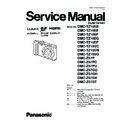Panasonic DMC-TZ10EB / DMC-TZ10EE / DMC-TZ10EF / DMC-TZ10EP / DMC-TZ10GC / DMC-TZ10GN / DMC-TZ10SG / DMC-ZS7P / DMC-ZS7PC / DMC-ZS7PU / DMC-ZS7GD / DMC-ZS7GH / DMC-ZS7GK / DMC-ZS7GT Service Manual ▷ View online
33
9.3.8.
Removal of the Gyro P.C.B.
Fig. D9
9.3.9.
Removal of the Lens Unit
Fig. D10
34
9.3.10.
Removal of the Main P.C.B.
Fig. D11
9.3.11.
Removal of the SD Card P.C.B.
Fig. D12
35
9.3.12.
Removal of the Battery Case Unit,
Frame Unit
Frame Unit
Fig. D13
9.3.13.
Note for attaching the GPS anti-
noise measure part, "DPR Sheet A"
noise measure part, "DPR Sheet A"
Attach "DPR SHEET A" as a GPS anti-noise measure.
When assembling, disassembling or replacing parts, confirm
the attaching position to attach.
(See the following illustration.)
When assembling, disassembling or replacing parts, confirm
the attaching position to attach.
(See the following illustration.)
Fig. D14
Note: (When Assembling)
Be sure to confirm the following points when assembling.
• The Screw is tightened enough.
• Assembling conditions are fine. (No distortion, no illegal-
• Assembling conditions are fine. (No distortion, no illegal-
space.)
• No dust and/or dirt on every Lens surfaces.
• LCD image is fine. (No dust and dirt on it, and no gradient
• LCD image is fine. (No dust and dirt on it, and no gradient
images.)
36
9.4.
Lens Disassembly Procedure
Precaution:
1. Do not remove the CCD when disassembling or re-
assembling the lens in order to maintain it clean.
When remove it, refer to item "8.6".
When remove it, refer to item "8.6".
2. Keep dust or dirt away from the lens.
3. To remove dirt or dust from the lens, blow with dry air.
4. Do not touch the lens surface.
5. Use lens cleaning KIT (BK)(VFK1900BK).
6. Apply grease (RFKZ0472) as shown on "THE APPLICA-
3. To remove dirt or dust from the lens, blow with dry air.
4. Do not touch the lens surface.
5. Use lens cleaning KIT (BK)(VFK1900BK).
6. Apply grease (RFKZ0472) as shown on "THE APPLICA-
TION OF GREASE METHOD" in the figure.
7. Apply a light coat of grease using an object similar to a
toothpick.
8. The fixed frame, penetration cam, drive frame and two-
sided cam should be replaced as a unit.
9.4.1.
Removal of the Zoom Motor Unit
and Master Flange Unit
and Master Flange Unit
1. Remove the libs (5 points).
2. Unscrew the 7 screws (A).
3. Unscrew the 1 screw (B).
4. Remove the zoom motor unit.
5. Remove the master flange unit.
2. Unscrew the 7 screws (A).
3. Unscrew the 1 screw (B).
4. Remove the zoom motor unit.
5. Remove the master flange unit.
Click on the first or last page to see other DMC-TZ10EB / DMC-TZ10EE / DMC-TZ10EF / DMC-TZ10EP / DMC-TZ10GC / DMC-TZ10GN / DMC-TZ10SG / DMC-ZS7P / DMC-ZS7PC / DMC-ZS7PU / DMC-ZS7GD / DMC-ZS7GH / DMC-ZS7GK / DMC-ZS7GT service manuals if exist.