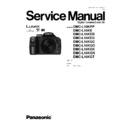Panasonic DMC-L10KPP / DMC-L10KE / DMC-L10KEB / DMC-L10KEG / DMC-L10KGC / DMC-L10KGD / DMC-L10KGK / DMC-L10KGN / DMC-L10KGT Service Manual ▷ View online
3 HOW TO DEFINE THE MODEL SUFFIX (NTSC or PAL
model)
There are five kinds of DMC-L10K, regardless of the colours.
·
a) DMC-L10K (Japan domestic model)
·
b) DMC-L10KPP
·
c) DMC-L10KE/EB/EG/GN
·
d) DMC-L10KGC
·
e) DMC-L10KGD/GK/GT
What is the difference is that the “INITIAL SETTING” data which is stored in Flash ROM mounted on Main PCB.
3.1. DEFINING METHODS:
To define the model suffix to be serviced, refer to the nameplate which is putted on the bottom side of the Unit.
5
DMC-L10KPP / DMC-L10KE / DMC-L10KEB / DMC-L10KEG / DMC-L10KGC / DMC-L10KGD / DMC-L10KGK / DMC-L10KGN / DMC-L10KGT
3.2. INITIAL SETTINGS:
3.2.1. IMPORTANT NOTICE
Before proceeding initial settings, be sure to read the following CAUTION.
3.2.2. PROCEDURES:
·
Step 1. The temporary cancellation of initial setting:
Set the drive mode lever to “ Single
”.
While keep pressing AFL/AEL
and FILM MODE
simultaneously, then turn the Power on.
·
Step 2. The cancellation of initial setting:
Press the “ Playback
” button to playback mode.
Press FILM MODE
and “ UP
of Cursor key” simultaneously, then turn the Power off.
·
Step 3. Turn the Power on:
Set the mode dial to “ P
”, and then turn the Power on.
·
Step 4. Display the INITIAL SETTING:
While keep pressing MENU/SET
and “ RIGHT
of Cursor key” simultaneously, turn the Power off.
·
Step 5. Set the INITIAL SETTING: (Refer to “CAUTION 1”)
[Caution for befor settings]
Once "NONE(JAPAN)" (Area for Japan) or "PP" (Area for Noth America) is selected with "INITIAL SETTINGS", other areas
will not displayed even if "INITIAL SETTINGS" menu is displayed again, thus, the area can not be changed.Select the area
carefully.
will not displayed even if "INITIAL SETTINGS" menu is displayed again, thus, the area can not be changed.Select the area
carefully.
Select the area with pressing “ UP
/ DOWN
of Cursor key”, and then press the “ RIGHT
of Cursor key”.
The only set area is displayed, and then press the “ RIGHT
of Cursor key” after confirmation.
(The unit is powered off automatically.)
Confirm the display of “PLEASE SET THE CLOCK” in English when the unit is turned on again.
·
Step 6. CONFIRMATION:
The display shows “PLEASE SET THE CLOCK” when turn the Power on again.
6
DMC-L10KPP / DMC-L10KE / DMC-L10KEB / DMC-L10KEG / DMC-L10KGC / DMC-L10KGD / DMC-L10KGK / DMC-L10KGN / DMC-L10KGT
When the unit is connected to PC with USB cable, it is detected as removable media.
(When the “GT” or “GK” model suffix is selected, the display shows “PLEASE SET THE CLOCK” in Chinese.)
1) As for your reference Default setting condition is given in the following table.
·
Default setting (After “INITIAL SETTINGS”)
MODEL
VIDEO OUTPUT
LANGUAGE
DATE
REMARKS
a) DMC-L10K (Japan domestic model)
NTSC
Japanese
Year/Month/Date
b) DMC-L10KPP
NTSC
English
Month/Date/Year
c) DMC-L10KE/EB/EG/GC/GN
PAL
English
Date/Month/Year
d) DMC-L10KGK
PAL
Chinese (simplified)
Year/Month/Date
e) DMC-L10KGT
NTSC
Chinese (traditional)
Year/Month/Date
f)
DMC-L10KGD
NTSC
Korean
Year/Month/Date
7
DMC-L10KPP / DMC-L10KE / DMC-L10KEB / DMC-L10KEG / DMC-L10KGC / DMC-L10KGD / DMC-L10KGK / DMC-L10KGN / DMC-L10KGT
4 SAFETY PRECAUTIONS
4.1. GENERAL GUIDELINES
1. IMPORTANT SAFETY NOTICE
There are special components used in this equipment
which are important for safety. These parts are marked by
which are important for safety. These parts are marked by
in the Schematic Diagrams, Circuit Board Layout,
Exploded Views and Replacement Parts List. It is essential
that
that
these
critical
parts
should
be
replaced
with
manufacturer’s specified parts to prevent X-RADIATION,
shock, fire, or other hazards. Do not modify the original
design without permission of manufacturer.
shock, fire, or other hazards. Do not modify the original
design without permission of manufacturer.
2. An Isolation Transformer should always be used during the
servicing of AC Adaptor whose chassis is not isolated from
the AC power line. Use a transformer of adequate power
rating as this protects the technician from accidents
resulting in personal injury from electrical shocks. It will also
protect AC Adaptor from being damaged by accidental
shorting that may occur during servicing.
the AC power line. Use a transformer of adequate power
rating as this protects the technician from accidents
resulting in personal injury from electrical shocks. It will also
protect AC Adaptor from being damaged by accidental
shorting that may occur during servicing.
3. When servicing, observe the original lead dress. If a short
circuit is found, replace all parts which have been
overheated or damaged by the short circuit.
overheated or damaged by the short circuit.
4. After servicing, see to it that all the protective devices such
as insulation barriers, insulation papers shields are properly
installed.
installed.
5. After servicing, make the following leakage current checks
to prevent the customer from being exposed to shock
hazards.
hazards.
4.2. LEAKAGE CURRENT COLD
CHECK
1. Unplug the AC cord and connect a jumper between the two
prongs on the plug.
2. Measure the resistance value, with an ohmmeter, between
the jumpered AC plug and each exposed metallic cabinet
part on the equipment such as screwheads, connectors,
control shafts, etc. When the exposed metallic part has a
return path to the chassis, the reading should be between 1
M
part on the equipment such as screwheads, connectors,
control shafts, etc. When the exposed metallic part has a
return path to the chassis, the reading should be between 1
M
Ω
and 5.2 M
Ω
. When the exposed metal does not have a
return path to the chassis, the reading must be infinity.
4.3. LEAKAGE CURRENT HOT
CHECK (See Figure 1.)
1. Plug the AC cord directly into the AC outlet. Do not use an
isolation transformer for this check.
2. Connect a 1.5 k
Ω
, 10 W resistor, in parallel with a 0.15 µF
capacitor, between each exposed metallic part on the set
and a good earth ground, as shown in Figure 1.
and a good earth ground, as shown in Figure 1.
3. Use an AC voltmeter, with 1 k
Ω
/V or more sensitivity, to
measure the potential across the resistor.
4. Check each exposed metallic part, and measure the
voltage at each point.
5. Reverse the AC plug in the AC outlet and repeat each of the
above measurements.
6. The potential at any point should not exceed 0.75 V RMS.
A leakage current tester (Simpson Model 229 or equivalent)
may be used to make the hot checks, leakage current must
not exceed 1/2 mA. In case a measurement is outside of
the limits specified, there is a possibility of a shock hazard,
and the equipment should be repaired and rechecked
before it is returned to the customer.
may be used to make the hot checks, leakage current must
not exceed 1/2 mA. In case a measurement is outside of
the limits specified, there is a possibility of a shock hazard,
and the equipment should be repaired and rechecked
before it is returned to the customer.
Figure. 1
8
DMC-L10KPP / DMC-L10KE / DMC-L10KEB / DMC-L10KEG / DMC-L10KGC / DMC-L10KGD / DMC-L10KGK / DMC-L10KGN / DMC-L10KGT
Click on the first or last page to see other DMC-L10KPP / DMC-L10KE / DMC-L10KEB / DMC-L10KEG / DMC-L10KGC / DMC-L10KGD / DMC-L10KGK / DMC-L10KGN / DMC-L10KGT service manuals if exist.