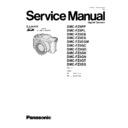Panasonic DMC-FZ5PP / DMC-FZ5PL / DMC-FZ5EB / DMC-FZ5EG / DMC-FZ5EGM / DMC-FZ5GC / DMC-FZ5GD / DMC-FZ5GK / DMC-FZ5GN / DMC-FZ5GT / DMC-FZ5SG Service Manual ▷ View online
Fig. D7
12.3.6. Removal of the Jack Door Unit
Fig. D8
29
DMC-FZ5PP / DMC-FZ5PL / DMC-FZ5EB / DMC-FZ5EG / DMC-FZ5EGM / DMC-FZ5GC / DMC-FZ5GD / DMC-FZ5GK / DMC-FZ5GN / DMC-FZ5GT / DMC-FZ5SG
12.3.7. Removal of the CCD Unit
To prevent unnecessary dust being entered, do not remove
the CCD Unit except for servicing.
the CCD Unit except for servicing.
Fig. D9
12.3.8. Removal of the EVF Unit
Fig. D10
12.3.9. Removal of the Flash Unit
Fig. D11
30
DMC-FZ5PP / DMC-FZ5PL / DMC-FZ5EB / DMC-FZ5EG / DMC-FZ5EGM / DMC-FZ5GC / DMC-FZ5GD / DMC-FZ5GK / DMC-FZ5GN / DMC-FZ5GT / DMC-FZ5SG
12.3.10. Removal of the Lens Unit
Fig. D12
NOTE: (When Assembling)
Confirm the contents as shown below.
· Condition of the screw is tightened.
· Assembling condition of mechanism parts (distortion,
· Condition of the screw is tightened.
· Assembling condition of mechanism parts (distortion,
space etc.).
· Dust and dirt of the lens, display condition of the LCD
(gradient etc.).
· Dust and dirt of the LCD
12.4. DISASSEMBLY/ASSEMBLY
PROCEDURE FOR THE LENS
NOTE: When Disassembling and Assembling for the Lens
1. To prevent the lens from catching the dust and dirt,
perform the following procedures with the CCD unit is
installing.
Disassembling procedures for the CCD unit, refer to
item 12.3.7.
installing.
Disassembling procedures for the CCD unit, refer to
item 12.3.7.
2. Take care that the dust and dirt are not entered into the
lens.
In case of the dust is putted on the lens, blow off them
by airbrush.
In case of the dust is putted on the lens, blow off them
by airbrush.
3. Do not touch the surface of lens.
4. Use lens cleaning KIT (BK)(VFK1900BK).
5. Apply the grease (VKF1829) to the point where is shown
4. Use lens cleaning KIT (BK)(VFK1900BK).
5. Apply the grease (VKF1829) to the point where is shown
to" Grease apply" in the figure.
When the grease is applied, use a toothpick and apply
thinly.
When the grease is applied, use a toothpick and apply
thinly.
12.4.1. Removal of the Zoom Motor Unit
31
DMC-FZ5PP / DMC-FZ5PL / DMC-FZ5EB / DMC-FZ5EG / DMC-FZ5EGM / DMC-FZ5GC / DMC-FZ5GD / DMC-FZ5GK / DMC-FZ5GN / DMC-FZ5GT / DMC-FZ5SG
12.4.2. Removal of the 3rd Lens Frame/
4th Lens Frame/Drive Frame Unit
12.4.3. Removal of the Master Flange Unit
32
DMC-FZ5PP / DMC-FZ5PL / DMC-FZ5EB / DMC-FZ5EG / DMC-FZ5EGM / DMC-FZ5GC / DMC-FZ5GD / DMC-FZ5GK / DMC-FZ5GN / DMC-FZ5GT / DMC-FZ5SG
Click on the first or last page to see other DMC-FZ5PP / DMC-FZ5PL / DMC-FZ5EB / DMC-FZ5EG / DMC-FZ5EGM / DMC-FZ5GC / DMC-FZ5GD / DMC-FZ5GK / DMC-FZ5GN / DMC-FZ5GT / DMC-FZ5SG service manuals if exist.