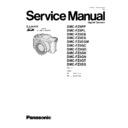Panasonic DMC-FZ5PP / DMC-FZ5PL / DMC-FZ5EB / DMC-FZ5EG / DMC-FZ5EGM / DMC-FZ5GC / DMC-FZ5GD / DMC-FZ5GK / DMC-FZ5GN / DMC-FZ5GT / DMC-FZ5SG Service Manual ▷ View online
8.3. HOW TO DISCHARGE THE CAPACITOR UNIT
CAUTION:
1. Be sure to discharge the capacitor unit.
2. Be careful of the high voltage circuit on MAIN C.B.A. when servicing.
2. Be careful of the high voltage circuit on MAIN C.B.A. when servicing.
[Discharging Procedure]
1. Refer to the disassemble procedure and Remove the necessary parts/unit.
2. Put the insulation tube on the lead part of Resistor (ERG5SJ102:1k
2. Put the insulation tube on the lead part of Resistor (ERG5SJ102:1k
Ω /5W).
(an equivalent type of resistor may be used.)
3. Put the resistor between both terminals of capacitor unit (P9009) for approx. 5 seconds.
4. After discharging confirm that the capacitor voltage is lower than 10V using a voltmeter.
4. After discharging confirm that the capacitor voltage is lower than 10V using a voltmeter.
Fig. F1
8.4. CLEANING LENS, VIEWFINDER AND LCD PANEL
Do not touch the surface of lens, viewfinder and LCD Panel with your hand.
When cleaning the lens, use air-Blower to blow off the dust.
When cleaning the viewfinder and LCD Panel, dampen the lens cleaning paper with lens cleaner, and the gently wipe the their
surface.
Note:
When cleaning the lens, use air-Blower to blow off the dust.
When cleaning the viewfinder and LCD Panel, dampen the lens cleaning paper with lens cleaner, and the gently wipe the their
surface.
Note:
A lens cleaning paper and lens cleaner are available at local camera shops and market place.
8.5. NOTE FOR SCHEMATIC DIAGRAM
[Circuit voltage and waveform]
Circuit voltage and waveform described herein shall be regarded as reference information when probing defect point, because
it may differ from an actual measuring value due to difference of Measuring instrument and its measuring condition and product
itself.
it may differ from an actual measuring value due to difference of Measuring instrument and its measuring condition and product
itself.
17
DMC-FZ5PP / DMC-FZ5PL / DMC-FZ5EB / DMC-FZ5EG / DMC-FZ5EGM / DMC-FZ5GC / DMC-FZ5GD / DMC-FZ5GK / DMC-FZ5GN / DMC-FZ5GT / DMC-FZ5SG
9 ADJUSTMENT PROCEDURES
Although the repair of Main C.B.A. is separated, it needs the electrical adjustment and factory setting when it is replaced
the Main C.B.A., IC6002 (Flash-ROM) and related parts.
The electrical adjustment in this unit is separated two types as shown below.
(Concerning to the adjustment conditions and procedures, please use the “Adjustment Manual” contained in “View 3” on the web-
site.
1. Main unit adjustment: All adjustments except for LCD and EVF adjustments.
the Main C.B.A., IC6002 (Flash-ROM) and related parts.
The electrical adjustment in this unit is separated two types as shown below.
(Concerning to the adjustment conditions and procedures, please use the “Adjustment Manual” contained in “View 3” on the web-
site.
1. Main unit adjustment: All adjustments except for LCD and EVF adjustments.
This unit mounts the adjustment software for main unit, it wouldn’t need the connection between the PC and this unit with USB
cable.
cable.
2. LCD and EVF adjustment: Adjustments for LCD and EVF.
It need the connection between the PC and this unit with USB cable.
(This adjustments needs the adjustment software contained in “View 3”.
The connection is shown to the figure below.
(This adjustments needs the adjustment software contained in “View 3”.
The connection is shown to the figure below.
18
DMC-FZ5PP / DMC-FZ5PL / DMC-FZ5EB / DMC-FZ5EG / DMC-FZ5EGM / DMC-FZ5GC / DMC-FZ5GD / DMC-FZ5GK / DMC-FZ5GN / DMC-FZ5GT / DMC-FZ5SG
9.1. SERVICE FIXTURE AND TOOLS
The following Service Fixture and tools are used for checking and servicing this unit.
19
DMC-FZ5PP / DMC-FZ5PL / DMC-FZ5EB / DMC-FZ5EG / DMC-FZ5EGM / DMC-FZ5GC / DMC-FZ5GD / DMC-FZ5GK / DMC-FZ5GN / DMC-FZ5GT / DMC-FZ5SG
10 ERROR CODE MEMORY FUNCTION
1. General description
This unit is equipped with history of error code memory function, and can be memorized 32 error codes in sequence from the
latest. When the error is occurred more than 32, oldest error is overwritten in sequence.
The error code is not memorized when the power supply is shut down forcibly (when the unit is powered on by the battery, the
battery is pulled out) because the error code is memorized to FLASH ROM when the unit is powered off.
latest. When the error is occurred more than 32, oldest error is overwritten in sequence.
The error code is not memorized when the power supply is shut down forcibly (when the unit is powered on by the battery, the
battery is pulled out) because the error code is memorized to FLASH ROM when the unit is powered off.
2. How to display
The error code can be displayed by the following procedure:
Before perform the error code memory function, connect the AC adaptor or insert the battery, and insert the SD card.
· 1. The temporary cancellation of factory setting:
Before perform the error code memory function, connect the AC adaptor or insert the battery, and insert the SD card.
· 1. The temporary cancellation of factory setting:
Set the mode dial to “ P ”.
While pressing Optical Image Stabilizer and “ UP of Cross key” simultaneously and hold them, turn the Power on.
While pressing Optical Image Stabilizer and “ UP of Cross key” simultaneously and hold them, turn the Power on.
· 2. The display of error code:
Press Optical Image Stabilizer , MENU and “ LEFT of Cross key” simultaneously with the step 1 condition.
The display is changed as shown below when the above buttons is pressed simultaneously.
Normal display
The display is changed as shown below when the above buttons is pressed simultaneously.
Normal display
→ Error code display → Operation history display → Normal display → .....
Example of Error Code Display
· 3. The change of display:
The error code can be memorized 32 error codes in sequence, however it is displayed 5 errors on the LCD.
Display can be changed by the following procedure:
" UP or DOWN of Cross key": It can be scroll up or down one.
" LEFT or RIGHT of Cross key": It can be display last 5 error or another 5 error.
Display can be changed by the following procedure:
" UP or DOWN of Cross key": It can be scroll up or down one.
" LEFT or RIGHT of Cross key": It can be display last 5 error or another 5 error.
· 4. How to read the error code:
One error code is displayed for 8 bit, the contents of error codes is indicated the table as shown below.
20
DMC-FZ5PP / DMC-FZ5PL / DMC-FZ5EB / DMC-FZ5EG / DMC-FZ5EGM / DMC-FZ5GC / DMC-FZ5GD / DMC-FZ5GK / DMC-FZ5GN / DMC-FZ5GT / DMC-FZ5SG
Click on the first or last page to see other DMC-FZ5PP / DMC-FZ5PL / DMC-FZ5EB / DMC-FZ5EG / DMC-FZ5EGM / DMC-FZ5GC / DMC-FZ5GD / DMC-FZ5GK / DMC-FZ5GN / DMC-FZ5GT / DMC-FZ5SG service manuals if exist.