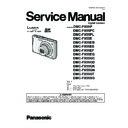Panasonic DMC-FX55P / DMC-FX55PC / DMC-FX55PL / DMC-FX55E / DMC-FX55EB / DMC-FX55EE / DMC-FX55EF / DMC-FX55EG / DMC-FX55GC / DMC-FX55GD / DMC-FX55GK / DMC-FX55GN / DMC-FX55GT / DMC-FX55SG Service Manual ▷ View online
13
5 Location of Controls and Components
14
6 Service Mode
6.1.
Error Code Memory Function
1.
General description
This unit is equipped with history of error code memory function, and can be memorized 16 error codes in sequence from the
latest. When the error is occurred more than 16, the oldest error is overwritten in sequence.
The error code is not memorized when the power supply is shut down forcibly (when the unit is powered on by the battery, the
battery is pulled out) because the error code is memorized to FLASH ROM when the unit is powered off.
This unit is equipped with history of error code memory function, and can be memorized 16 error codes in sequence from the
latest. When the error is occurred more than 16, the oldest error is overwritten in sequence.
The error code is not memorized when the power supply is shut down forcibly (when the unit is powered on by the battery, the
battery is pulled out) because the error code is memorized to FLASH ROM when the unit is powered off.
2.
How to display
The error code can be displayed by the following procedure:
Before perform the error code memory function, connect the AC adaptor or insert the battery.
(Since this unit has built-in memory, this error code memory function can be performed without inserting SD memory card.)
The error code can be displayed by the following procedure:
Before perform the error code memory function, connect the AC adaptor or insert the battery.
(Since this unit has built-in memory, this error code memory function can be performed without inserting SD memory card.)
•
1. The temporary cancellation of initial setting:
Set the mode dial to “[ Normal picture mode ] (Red camera mark)”.
While keep pressing [ DISPLAY ] and “[ UP ] of Joystick” simultaneously, turn the Power on.
Set the mode dial to “[ Normal picture mode ] (Red camera mark)”.
While keep pressing [ DISPLAY ] and “[ UP ] of Joystick” simultaneously, turn the Power on.
•
2. The display of error code:
Press [ DISPLAY ] and “[ LEFT ] of Joystick” simultaneously with the step 1 condition.
The display is changed as shown below when the above buttons is pressed simultaneously.
Normal display
Press [ DISPLAY ] and “[ LEFT ] of Joystick” simultaneously with the step 1 condition.
The display is changed as shown below when the above buttons is pressed simultaneously.
Normal display
→ Error code display → Operation history display → Normal display → .....
Example of Error Code Display
•
3. The change of display:
The error code can be memorized 16 error codes in sequence, however it is displayed 5 errors on the LCD.
Display can be changed by the following procedure:
“[ UP ] or [ DOWN ] of Joystick” : It can be scroll up or down one.
“[ LEFT ] or [ RIGHT ] of Joystick” : It can be display last 5 error or another 5 error.
The error code can be memorized 16 error codes in sequence, however it is displayed 5 errors on the LCD.
Display can be changed by the following procedure:
“[ UP ] or [ DOWN ] of Joystick” : It can be scroll up or down one.
“[ LEFT ] or [ RIGHT ] of Joystick” : It can be display last 5 error or another 5 error.
•
4. How to read the error date:
The error date code is displayed from the left in order at the year, month, day, time.
Error date information is acquired from "Clock setting" information when the error occurs. When the clock is not setting, it is
displayed as “00000000”.
The error date code is displayed from the left in order at the year, month, day, time.
Error date information is acquired from "Clock setting" information when the error occurs. When the clock is not setting, it is
displayed as “00000000”.
15
•
5. How to read the error code:
One error code is displayed for 8 bit, the contents of error codes is indicated the table as shown below.
One error code is displayed for 8 bit, the contents of error codes is indicated the table as shown below.
Attribute
Main item
Sub item
Error code
Contents (Upper)
High 4 bits Low 4 bits
Check point (Lower)
LENS
Lens drive
OIS
18*0
1000
PSD (X) error. Hall element (X axis) position detect error in OIS unit.
OIS Unit
OIS Unit
2000
PSD (Y) error. Hall element (Y axis) position detect error in OIS unit.
OIS Unit
OIS Unit
3000
GYRO (X) error. Gyro (IC7101: X axis) detect error on Main P.C.B..
IC7101 (Gyro element) or IC6001 (VENUS 3)
IC7101 (Gyro element) or IC6001 (VENUS 3)
4000
GYRO (Y) error. Gyro (IC7101: Y axis) detect error on Main P.C.B..
IC7101 (Gyro element) or IC6001 (VENUS 3)
IC7101 (Gyro element) or IC6001 (VENUS 3)
5000
MREF error (Reference voltage error).
IC7001 (LENS drive) or IC6001 (VENUS 3)
IC7001 (LENS drive) or IC6001 (VENUS 3)
6000
Drive voltage (X) error.
VENUS 3 AD value error, LENS Unit, LENS flex breaks etc.
VENUS 3 AD value error, LENS Unit, LENS flex breaks etc.
7000
Drive voltage (Y) error.
VENUS 3 AD value error, LENS Unit, LENS flex breaks etc.
VENUS 3 AD value error, LENS Unit, LENS flex breaks etc.
C.B./Zoom
0100
HP Low detect error (C.B. encoder (full retract) always Low detect).
FP9802-(31,33) signal line or IC6001 (VENUS 3)
FP9802-(31,33) signal line or IC6001 (VENUS 3)
0200
HP High detect error (C.B. encoder (full retract) always High detect).
FP9802-(32,34) signal line or IC6001 (VENUS 3)
FP9802-(32,34) signal line or IC6001 (VENUS 3)
0300
ENC1 detect error (C.B. motor encoder detect error).
FP9802-(31) signal line or IC6001 (VENUS 3)
FP9802-(31) signal line or IC6001 (VENUS 3)
0400
ENC2 detect error (C.B. motor encoder detect error).
FP9802-(33) signal line or IC6001 (VENUS 3)
FP9802-(33) signal line or IC6001 (VENUS 3)
Focus
0001
HP Low detect error (Focus encoder always Low detect error).
FP9802-(3) signal line or IC6001 (VENUS 3)
FP9802-(3) signal line or IC6001 (VENUS 3)
0002
HP High detect error (Focus encoder always High detect error).
FP9802-(2) signal line or IC6001 (VENUS 3)
FP9802-(2) signal line or IC6001 (VENUS 3)
Lens
18*1
0000
Power ON time out error.
Lens drive system
Lens drive system
18*2
0000
Power OFF time out error.
Lens drive system
Lens drive system
Adj.History
OIS
19*0
2000
OIS adj. Yaw direction amplitude error (small)
3000
OIS adj. Pitch direction amplitude error (small)
4000
OIS adj. Yaw direction amplitude error (large)
5000
OIS adj. Pitch direction amplitude error (large)
6000
OIS adj. MREF error
7000
OIS adj. time out error
8000
OIS adj. Yaw direction off set error
9000
OIS adj. Pitch direction off set error
A000
OIS adj. Yaw direction gain error
B000
OIS adj. Pitch direction gain error
C000
OIS adj. Yaw direction position sensor error
D000
OIS adj. Pitch direction position sensor error
E000
OIS adj. other error
16
About "*" indication in the above table:
The third digit from the left is different as follows.
The third digit from the left is different as follows.
- In case of 0 (example: 18
001000)
When the third digit from the left shows "0", this error occurred under the condition of INITIAL SETTINGS has been
completed.
It means that this error is occurred basically at user side.
completed.
It means that this error is occurred basically at user side.
- In case of 8 (example: 18
801000)
When the third digit from the left shows "8", this error occurred under the condition of INITIAL SETTINGS has been
released.
(Example; Factory assembling-line before unit shipment, Service mode etc.)
It means that this error is occurred at service side.
released.
(Example; Factory assembling-line before unit shipment, Service mode etc.)
It means that this error is occurred at service side.
•
6. How to returned to Normal Display:
Turn the power off and on, to exit from Error code display mode.
Turn the power off and on, to exit from Error code display mode.
NOTE:
The error code can not be initialized.
HARD
VENUS A/D
Flash
28*0
0000
Flash charging error.
IC6001-(247) signal line or Flash charging circuit
IC6001-(247) signal line or Flash charging circuit
FLASH ROM
(EEPROM
Area)
FLASH ROM
(EEPROM
Area)
2B*0
0001
EEPROM read error
IC6002 (FLASH ROM)
IC6002 (FLASH ROM)
0002
EEPROM write error
IC6002 (FLASH ROM)
IC6002 (FLASH ROM)
SYSTEM
RTC
2C*0
0001
SYSTEM IC initialize failure error
Communication between IC6001 (VENUS 3) and IC9101 (SYSTEM)
Communication between IC6001 (VENUS 3) and IC9101 (SYSTEM)
SOFT
CPU
Reset
30*0
0001
|
0007
NMI reset
Non Mask-able Interrupt
(30000001-30000007 are caused by factors)
Non Mask-able Interrupt
(30000001-30000007 are caused by factors)
Card
Card
31*0
0001
Card logic error
SD memory card data line or IC6001 (VENUS 3)
SD memory card data line or IC6001 (VENUS 3)
0002
Card physical error
SD memory card data line or IC6001 (VENUS 3)
SD memory card data line or IC6001 (VENUS 3)
0004
Write error
SD memory card data line or IC6001 (VENUS 3)
SD memory card data line or IC6001 (VENUS 3)
39*0
0005
Format error
CPU,
ASIC hard
Stop
38*0
0001
Camera task finish process time out.
Communication between Lens system and IC6001 (VENUS 3)
Communication between Lens system and IC6001 (VENUS 3)
0002
Camera task invalid code error.
IC6001 (VENUS 3)
IC6001 (VENUS 3)
0100
File time out error in recording motion image
IC6001 (VENUS 3)
IC6001 (VENUS 3)
0200
File data send error in recording motion image
IC6001 (VENUS 3)
IC6001 (VENUS 3)
0300
Single or burst recording brake time out.
Operation
Power on
3B*0
0000
FLASHROM processing early period of camera during movement.
Zoom
Zoom
3C*0
0000
Inperfect zoom lens processing
Zoom lens
Zoom lens
35*0
0000
|
FFFF
Software error
(0-7bit : command, 8-15bit : status)
(0-7bit : command, 8-15bit : status)
35*1
0000
Though record preprocessing is necessary, it is not called.
35*2
0000
Though record preprocessing is necessary, it is not completed.
Attribute
Main item
Sub item
Error code
Contents (Upper)
High 4 bits Low 4 bits
Check point (Lower)
Click on the first or last page to see other DMC-FX55P / DMC-FX55PC / DMC-FX55PL / DMC-FX55E / DMC-FX55EB / DMC-FX55EE / DMC-FX55EF / DMC-FX55EG / DMC-FX55GC / DMC-FX55GD / DMC-FX55GK / DMC-FX55GN / DMC-FX55GT / DMC-FX55SG service manuals if exist.