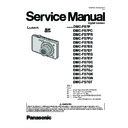Panasonic DMC-FS7P / DMC-FS7PC / DMC-FS7PR / DMC-FS7PU / DMC-FS7EB / DMC-FS7EE / DMC-FS7EF / DMC-FS7EG / DMC-FS7EP / DMC-FS7GC / DMC-FS7GD / DMC-FS7GJ / DMC-FS7GK / DMC-FS7GN / DMC-FS7GT Service Manual ▷ View online
9
3.2.1.
When replacing the 1st lens frame unit
By referring the "Method-1" and "Method-2", confirm the Lens type and replace to the applicable 1st lens frame unit.
3.2.1.1.
Difference & Distinguish points of the 1st lens frame unit
10
3.3.
General Description About Lead Free Solder (PbF)
The lead free solder has been used in the mounting process of all electrical components on the printed circuit boards used for this
equipment in considering the globally environmental conservation.
The normal solder is the alloy of tin (Sn) and lead (Pb). On the other hand, the lead free solder is the alloy mainly consists of tin
(Sn), silver (Ag) and Copper (Cu), and the melting point of the lead free solder is higher approx.30
equipment in considering the globally environmental conservation.
The normal solder is the alloy of tin (Sn) and lead (Pb). On the other hand, the lead free solder is the alloy mainly consists of tin
(Sn), silver (Ag) and Copper (Cu), and the melting point of the lead free solder is higher approx.30
°C (86°F) more than that of the
normal solder.
Distinction of PCB Lead Free Solder being used
Distinction of PCB Lead Free Solder being used
Service caution for repair work using Lead Free Solder (PbF)
• The lead free solder has to be used when repairing the equipment for which the lead free solder is used.
(Definition: The letter of “PbF” is printed on the PCB using the lead free solder.)
• To put lead free solder, it should be well molten and mixed with the original lead free solder.
• Remove the remaining lead free solder on the PCB cleanly for soldering of the new IC.
• Since the melting point of the lead free solder is higher than that of the normal lead solder, it takes the longer time to melt the
• Remove the remaining lead free solder on the PCB cleanly for soldering of the new IC.
• Since the melting point of the lead free solder is higher than that of the normal lead solder, it takes the longer time to melt the
lead free solder.
• Use the soldering iron (more than 70W) equipped with the temperature control after setting the temperature at 350±30
°C
(662±86
°F).
Recommended Lead Free Solder (Service Parts Route.)
• The following 3 types of lead free solder are available through the service parts route.
RFKZ03D01K-----------(0.3mm 100g Reel)
RFKZ06D01K-----------(0.6mm 100g Reel)
RFKZ10D01K-----------(1.0mm 100g Reel)
RFKZ06D01K-----------(0.6mm 100g Reel)
RFKZ10D01K-----------(1.0mm 100g Reel)
Note
* Ingredient: tin (Sn) 96.5%, silver (Ag) 3.0%, Copper (Cu) 0.5%, Cobalt (Co) / Germanium (Ge) 0.1 to 0.3%
3.4.
Important Notice 1:(Other than U.S.A. and Canadian Market)
1. The service manual does not contain the following information, because of the impossibility of servicing at component level
without concerned equipment/facilites.
a. Schematic diagram, Block Diagram and PCB layout of MAIN PCB.
b. Parts list for individual parts for MAIN PCB.
b. Parts list for individual parts for MAIN PCB.
When a part replacement is required for repairing MAIN PCB, replace as an assembled parts. (MAIN PCB)
2. The following category is/are recycle module part. please send it/them to Central Repair Center.
• MAIN PCB (VEP56074B): Excluding replacement of Lithium Battery
11
3.5.
How to Define the Model Suffix (NTSC or PAL model)
There are seven kinds of DMC-FS7, regardless of the colours.
• a) DMC-FS7P/PC
• b) DMC-FS7EB/EF/EG/EP/GN
• c) DMC-FS7EE
• d) DMC-FS7GT
• e) DMC-FS7GK
• f) DMC-FS7GD
• g) DMC-FS7PR/PU/GC/GJ
• b) DMC-FS7EB/EF/EG/EP/GN
• c) DMC-FS7EE
• d) DMC-FS7GT
• e) DMC-FS7GK
• f) DMC-FS7GD
• g) DMC-FS7PR/PU/GC/GJ
What is the difference is that the “INITIAL SETTINGS” data which is stored in Flash ROM mounted on MAIN PCB.
3.5.1.
Defining methods:
To define the model suffix to be serviced, refer to the nameplate which is putted on the bottom side of the Unit.
NOTE:
After replacing the MAIN PCB, be sure to achieve adjustment.
The adjustment instruction is available at “software download” on the “Support Information from NWBG/VDBG-AVC” web-site in
“TSN system”, together with Maintenance software.
The adjustment instruction is available at “software download” on the “Support Information from NWBG/VDBG-AVC” web-site in
“TSN system”, together with Maintenance software.
12
3.5.2.
INITIAL SETTINGS:
After replacing the MAIN PCB, be sure to perform the initial settings after achieving the adjustment by ordering the following proce-
dure in accordance with model suffix of the unit.
1. IMPORTANT NOTICE:
dure in accordance with model suffix of the unit.
1. IMPORTANT NOTICE:
Before proceeding Initial settings, be sure to read the following CAUTIONS.
2. PROCEDURES:
• Precautions: Read the above "CAUTION 1" and "CAUTION 2", carefully.
• Preparation:
• Preparation:
1. Attach the Battery or AC Adaptor with a DC coupler to the unit.
2. Set the recording mode to the [NORMAL PICTURE] mode.
2. Set the recording mode to the [NORMAL PICTURE] mode.
(Press the [MODE] button and select the [NORMAL PICTURE] by pressing the “[ UP ] and [DOWN] of Cursor buttons”,
then press the [MENU/SET] button.)
NOTE:
then press the [MENU/SET] button.)
NOTE:
If the unit is other than [NORMAL PICTURE] mode, it does not display the initial settings menu.
•
Step 1. The temporary cancellation of “INITIAL SETTINGS”:
Set the [REC]/[PLAYBACK] selector switch to “[ REC ] (Camera mark)”.
While keep pressing “[ UP ] of Cursor button” and [ iA ] button simultaneously, turn the Power on.
Set the [REC]/[PLAYBACK] selector switch to “[ REC ] (Camera mark)”.
While keep pressing “[ UP ] of Cursor button” and [ iA ] button simultaneously, turn the Power on.
•
Step 2. The cancellation of “INITIAL SETTINGS”:
Set the [REC]/[PLAYBACK] selector switch to “[ PLAYBACK ]”.
Press “[ UP ] of Cursor button” and [ iA ] button simultaneously, then turn the Power off.
Set the [REC]/[PLAYBACK] selector switch to “[ PLAYBACK ]”.
Press “[ UP ] of Cursor button” and [ iA ] button simultaneously, then turn the Power off.
•
Step 3. Turn the Power on:
Set the [REC]/[PLAYBACK] selector switch to “[ REC ] (Camera mark)”, and then turn the Power on.
Set the [REC]/[PLAYBACK] selector switch to “[ REC ] (Camera mark)”, and then turn the Power on.
•
Step 4. Display the INITIAL SETTING:
NOTE:
NOTE:
If the unit is other than [NORMAL PICTURE] mode, it does not display the initial settings menu.
While keep pressing [ MENU/SET ] and “[ RIGHT ] of Cursor buttons” simultaneously, turn the Power off.
The "INITIAL SETTINGS" menu is displayed.
There are two kinds of “INITIAL SETTINGS” menu form as follows:
The "INITIAL SETTINGS" menu is displayed.
There are two kinds of “INITIAL SETTINGS” menu form as follows:
Click on the first or last page to see other DMC-FS7P / DMC-FS7PC / DMC-FS7PR / DMC-FS7PU / DMC-FS7EB / DMC-FS7EE / DMC-FS7EF / DMC-FS7EG / DMC-FS7EP / DMC-FS7GC / DMC-FS7GD / DMC-FS7GJ / DMC-FS7GK / DMC-FS7GN / DMC-FS7GT service manuals if exist.