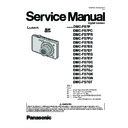Panasonic DMC-FS7P / DMC-FS7PC / DMC-FS7PR / DMC-FS7PU / DMC-FS7EB / DMC-FS7EE / DMC-FS7EF / DMC-FS7EG / DMC-FS7EP / DMC-FS7GC / DMC-FS7GD / DMC-FS7GJ / DMC-FS7GK / DMC-FS7GN / DMC-FS7GT Service Manual ▷ View online
13
[CASE 1. After replacing MAIN P.C.B.]
When MAIN P.C.B. has just been replaced, all of the model suffix is displayed as follows. (Four pages in total)
When MAIN P.C.B. has just been replaced, all of the model suffix is displayed as follows. (Four pages in total)
[CASE 2. Other than “After replacing MAIN P.C.B.”]
•
Step 5. Chose the model suffix in “INITIAL SETTINGS”: (Refer to “CAUTION 1”)
[Caution: After replacing MAIN P.C.B.]
[Caution: After replacing MAIN P.C.B.]
The model suffix can been chosen,
JUST ONE TIME.
Once one of the model suffix have been chosen, the model suffix lists will not be displayed, thus, it can be changed.
Therefore, select the area carefully.
Therefore, select the area carefully.
Select the area with pressing “[ UP ] / [ DOWN ] of Cursor buttons”.
•
Step 6. Chose the model number in "INITIAL SETTINGS": (Only for "P/EB/EG" models.)
This step is necessary only for "P/EB/EG".
Only for model suffix with "P/EB/EG", there are two kind of model; (DMC-FS7 and DMC-FS8) ,due to difference of sales chan-
nel.Therefore, not only model suffix, but also model number (FS7 or FS8) has to be set up in the "INITIAL SETTINGS".
(The "FS7" is displayed as default status.)
This step is necessary only for "P/EB/EG".
Only for model suffix with "P/EB/EG", there are two kind of model; (DMC-FS7 and DMC-FS8) ,due to difference of sales chan-
nel.Therefore, not only model suffix, but also model number (FS7 or FS8) has to be set up in the "INITIAL SETTINGS".
(The "FS7" is displayed as default status.)
When the model number is one of the "DMC-FS8P/EB/EG", change the model number with the following procedure:
Press the [DISPLAY] button in order to change the indication from "FS7" into "FS8".
(Each time one presses the [DISPLAY] button, model indication is changed from "FS7" to "FS8" (Toggle switch))
Press the [DISPLAY] button in order to change the indication from "FS7" into "FS8".
(Each time one presses the [DISPLAY] button, model indication is changed from "FS7" to "FS8" (Toggle switch))
14
•
Step 7. Set the model suffix in “INITIAL SETTINGS”:
Press the “[ RIGHT ] of Cursor buttons”.
The only set area is displayed, and then press the “[ RIGHT ] of Cursor buttons” after confirmation.
(The unit is powered off automatically.)
Press the “[ RIGHT ] of Cursor buttons”.
The only set area is displayed, and then press the “[ RIGHT ] of Cursor buttons” after confirmation.
(The unit is powered off automatically.)
•
Step 8. CONFIRMATION:
Confirm the display of “PLEASE SET THE CLOCK” in concernd language when the unit is turned on again.
When the unit is connected to PC with USB cable, it is detected as removable media.
Confirm the display of “PLEASE SET THE CLOCK” in concernd language when the unit is turned on again.
When the unit is connected to PC with USB cable, it is detected as removable media.
1) As for your reference, major default setting condition is as shown in the following table.
•
Default setting (After “INITIAL SETTINGS”)
MODEL
VIDEO OUTPUT
LANGUAGE
DATE
REMARKS
a) DMC-FS7P
NTSC
English
Month/Date/Year
b) DMC-FS7EG
PAL
English
Date/Month/Year
c) DMC-FS7EP
PAL
English
Date/Month/Year
d) DMC-FS7PU
NTSC
English
Month/Date/Year
e) DMC-FS7GD
NTSC
Korean
Year/Month/Date
f)
DMC-FS7GC
PAL
English
Date/Month/Year
g) DMC-FS7GT
NTSC
Chinese (traditional)
Year/Month/Date
h) DMC-FS7GK
PAL
Chinese (simplified)
Year/Month/Date
i)
DMC-FS7EF
PAL
French
Date/Month/Year
j)
DMC-FS7EB
PAL
English
Date/Month/Year
k) DMC-FS7EE
PAL
Russian
Date/Month/Year
l)
DMC-FS7GN
PAL
English
Date/Month/Year
m) DMC-FS7PC
NTSC
English
Month/Date/Year
n) DMC-FS7PR
PAL
English
Date/Month/Year
o) DMC-FS7GJ
PAL
Thai
Date/Month/Year
15
4 Specifications
16
5 Location of Controls and Components
Names of the Components
1
Flash
2
Lens
3
Self-timer indicator
AF assist lamp
AF assist lamp
4
LCD monitor
5
Status indicator
6
[MENU/SET] button
7
[DISPLAY] button
8
[Q.MENU]/Delete button
9
[MODE] button
10 [REC]/[PLAYBACK] selector switch
11 Cursor buttons
: /Exposure compensation/
Auto bracket
: /Macro mode
: /Self-timer button
: /Flash setting button
Auto bracket
: /Macro mode
: /Self-timer button
: /Flash setting button
1
2
3
11
4
10
9
5
7 8
6
12 Camera ON/OFF switch
13 Zoom lever
14 Speaker
15 Microphone
16 Shutter button
17 Intelligent auto button
13 Zoom lever
14 Speaker
15 Microphone
16 Shutter button
17 Intelligent auto button
18 Hand strap eyelet
Be sure to attach the hand strap when
using the camera to ensure that you will
not drop it.
not drop it.
19 Lens barrel
20 [AV OUT/DIGITAL] socket
20 [AV OUT/DIGITAL] socket
21 Tripod receptacle
When you use a tripod, make sure the
tripod is stable when the camera is
attached to it.
attached to it.
22 Card/Battery door
23 Release lever
23 Release lever
24 DC coupler cover
When using an AC adaptor, ensure that
the Panasonic DC coupler (DMW-DCC4;
optional) and AC adaptor (DMW-AC5PP;
optional) are used.
optional) and AC adaptor (DMW-AC5PP;
optional) are used.
12 13
14 15
16 17
19
20
18
21
22
23
24
Click on the first or last page to see other DMC-FS7P / DMC-FS7PC / DMC-FS7PR / DMC-FS7PU / DMC-FS7EB / DMC-FS7EE / DMC-FS7EF / DMC-FS7EG / DMC-FS7EP / DMC-FS7GC / DMC-FS7GD / DMC-FS7GJ / DMC-FS7GK / DMC-FS7GN / DMC-FS7GT service manuals if exist.