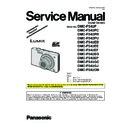Panasonic DMC-FS42P / DMC-FS42PC / DMC-FS42PR / DMC-FS42PU / DMC-FS42EB / DMC-FS42EE / DMC-FS42EF / DMC-FS42EG / DMC-FS42EP / DMC-FS42GC / DMC-FS42GJ / DMC-FS42GN Simplified Service Manual ▷ View online
5
[CASE 1. After replacing MAIN P.C.B.]
When MAIN P.C.B. has just been replaced, all of the model suffix is displayed as follows. (Four pages in total)
When MAIN P.C.B. has just been replaced, all of the model suffix is displayed as follows. (Four pages in total)
[CASE 2. Other than “After replacing MAIN P.C.B.”]
• Step 5. Choose the model suffix in “INITIAL SETTINGS”: (Refer to “CAUTION 1”)
[Caution: After replacing MAIN P.C.B.]
The model suffix can been chosen, JUST ONE TIME
Once one of the model suffix have been chosen, the model suffix lists will not be displayed, thus, it can be changed.
Therefore, select the area carefully.
Once one of the model suffix have been chosen, the model suffix lists will not be displayed, thus, it can be changed.
Therefore, select the area carefully.
Select the area with pressing “[ UP ] / [ DOWN ] of Cursor buttons”.
• Step 6. Set the model suffix in “INITIAL SETTINGS”:
Press the “[ RIGHT ] of Cursor buttons”.
The only set area is displayed, and then press the “[ RIGHT ] of Cursor buttons” after confirmation.
(The unit is powered off automatically.)
The only set area is displayed, and then press the “[ RIGHT ] of Cursor buttons” after confirmation.
(The unit is powered off automatically.)
6
• Step 7. CONFIRMATION:
Confirm the display of “PLEASE SET THE CLOCK” in concernd language when the unit is turned on again.
When the unit is connected to PC with USB cable, it is detected as removable media.
When the unit is connected to PC with USB cable, it is detected as removable media.
1) As for your reference, major default setting condition is as shown in the following table.
• Default setting (After “INITIAL SETTINGS”)
MODEL
VIDEO OUTPUT
LANGUAGE
DATE
REMARKS
a)
DMC-FS42P
NTSC
English
Month/Date/Year
b)
DMC-FS42PC
NTSC
English
Month/Date/Year
c)
DMC-FS42PR
PAL
English
Date/Month/Year
d)
DMC-FS42PU
NTSC
English
Month/Date/Year
e)
DMC-FS42EB
PAL
English
Date/Month/Year
f)
DMC-FS42EE
PAL
Russian
Date/Month/Year
g)
DMC-FS42EF
PAL
French
Date/Month/Year
h)
DMC-FS42EG
PAL
English
Date/Month/Year
i)
DMC-FS42EP
PAL
English
Date/Month/Year
j)
DMC-FS42GC
PAL
English
Date/Month/Year
k)
DMC-FS42GJ
PAL
Thai
Date/Month/Year
l)
DMC-FS42GN
PAL
English
Date/Month/Year
7
3 DIAGRAMS
3.1.
Overall Block Diagram
CCD
IC3001
CCD SIGNAL
PROCESSOR
CCD SIGNAL
PROCESSOR
FOCUS
IRIS
SDRAM/256Mbit
NAND FLASH ROM/512Mbit
NAND FLASH ROM/512Mbit
SD
CARD
CARD
(POWER SUPPLY)
BATTERY
REAR OPERATION UNIT
OVERALL BLOCK DIAGRAM
OVERALL BLOCK DIAGRAM
IC9101
SYSTEM IC
SYSTEM IC
MOTOR DRIVE,
OIS DRIVE&
PRE PROCESS
OIS DRIVE&
PRE PROCESS
IC6001
VENUS4
VENUS4
CAMERA PROCESS
J-PEG COMP/EX PANDS
MEDIA I/F
USB I/F
MAIN MICROPROCESSOR
J-PEG COMP/EX PANDS
MEDIA I/F
USB I/F
MAIN MICROPROCESSOR
FLASH
TOP OPERATION UNIT
IC1001
POWER
POWER
SHUTTER
IC9101
SYSTEM IC
SYSTEM IC
IC6002
ZOOM
OIS CONTROL
LENS DRIVE
LCD DRIVE
LENS DRIVE
LCD DRIVE
AV OUT / DIGITAL
TERMINAL
TERMINAL
COLOR LCD
PANEL
PANEL
(33mm ~ 132mm)
IC9101
SYSTEM IC
SYSTEM IC
MICROPHONE
MICROPHONE AMP
SPEAKER CONTROL
SPEAKER
1/2.5"
10MEGA PIX
CDS, AGC,
A/D, TG,
CCD DRIVER
CCD DRIVER
2.5" PANEL
230k dots
230k dots
X6001
(24MHz)
X9101
(32.768kHz)
VIDEO OUT
IC8001
IGBT DRIVER
IGBT DRIVER
IC6004
FeRAM
FeRAM
IC3002
REGLATOR
REGLATOR
IC1210
REGLATOR
REGLATOR
8
3.2.
CCD Flex Schematic Diagram
'0&)6
&&' )OH[
6FKHPDWLF 'LDJUDP
)
(
'
&
%
$
#
Click on the first or last page to see other DMC-FS42P / DMC-FS42PC / DMC-FS42PR / DMC-FS42PU / DMC-FS42EB / DMC-FS42EE / DMC-FS42EF / DMC-FS42EG / DMC-FS42EP / DMC-FS42GC / DMC-FS42GJ / DMC-FS42GN service manuals if exist.