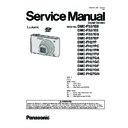Panasonic DMC-FS37EB / DMC-FS37EE / DMC-FS37EG / DMC-FS37EP / DMC-FH27P / DMC-FH27PC / DMC-FH27PR / DMC-FH27PU / DMC-FH27GA / DMC-FH27GC / DMC-FH27GF / DMC-FH27GK / DMC-FH27GN Service Manual ▷ View online
37
8.5.7.
Phase alignment of the 1st Lens
Frame Unit/2nd Lens Frame Unit/
Both Sides Cam Frame/2nd 3rd
Direct Frame/3rd Lens Frame Unit
and 1st Direct Frame Unit
Frame Unit/2nd Lens Frame Unit/
Both Sides Cam Frame/2nd 3rd
Direct Frame/3rd Lens Frame Unit
and 1st Direct Frame Unit
38
8.5.8.
Phase alignment of the 1st Direct
Frame Unit/1st Lens Frame Unit/
2nd Lens Frame Unit/Both Sides
Cam Frame/2nd 3rd Direct Frame/
3rd Lens Frame Unit and Fixed
Frame Unit/Drive Frame Unit/Pene-
tration Cam Frame
Frame Unit/1st Lens Frame Unit/
2nd Lens Frame Unit/Both Sides
Cam Frame/2nd 3rd Direct Frame/
3rd Lens Frame Unit and Fixed
Frame Unit/Drive Frame Unit/Pene-
tration Cam Frame
8.5.9.
Install of the Master Flange Unit
39
8.5.10.
Install of the Lens FPC Unit and
Zoom Motor
Zoom Motor
8.6.
Removal of the CCD Unit
To prevent the CCD unit from catching the dust and dirt, do
not remove the CCD unit except for replacing.
not remove the CCD unit except for replacing.
8.7.
Removal of the Focus Motor
40
8.8.
The Application of Grease
Method
Method
The grease application parts of lens unit are as follows.
Apply grease additionally in the specified position if necessary.
When the grease is applied, use a toothpick and apply thinly.
Apply grease additionally in the specified position if necessary.
When the grease is applied, use a toothpick and apply thinly.
• Focus motor (lead screw)/Fasten groove of nut/Guide pole
- Grease: RFKZ0472
- Amount of application: 2 - 4 mg
- Amount of application: 2 - 4 mg
• Positioning pole
- Grease: RFKZ0472
- Amount of application: 1 - 2 mg
- Amount of application: 1 - 2 mg
9 Measurements and Adjustments
9.1.
Introduction
When servicing this unit, make sure to perform the adjustments necessary based on the part(s) replaced.
Before disassembling the unit, it is recommended to back up the camera data stored in flash-rom as a data file.
IMPORTANT NOTICE (After replacing the MAIN P.C.B.)
Before disassembling the unit, it is recommended to back up the camera data stored in flash-rom as a data file.
IMPORTANT NOTICE (After replacing the MAIN P.C.B.)
After replacing the MAIN P.C.B., it is necessary to use the “DIAS” software to allow the release of adjustment flag(s).
The Adjustment software “DIAS” is available at “TSN Website”. To download, click on “Support Information from NWBG/VDBG-
AVC”.
*DIAS (DSC Integrated Assist Software)
The Adjustment software “DIAS” is available at “TSN Website”. To download, click on “Support Information from NWBG/VDBG-
AVC”.
*DIAS (DSC Integrated Assist Software)
Click on the first or last page to see other DMC-FS37EB / DMC-FS37EE / DMC-FS37EG / DMC-FS37EP / DMC-FH27P / DMC-FH27PC / DMC-FH27PR / DMC-FH27PU / DMC-FH27GA / DMC-FH27GC / DMC-FH27GF / DMC-FH27GK / DMC-FH27GN service manuals if exist.