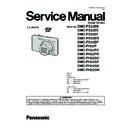Panasonic DMC-FS33EB / DMC-FS33EE / DMC-FS33EF / DMC-FS33EG / DMC-FS33EP / DMC-FH22P / DMC-FH22PC / DMC-FH22PU / DMC-FH22GC / DMC-FH22GF / DMC-FH22GK / DMC-FH22GN Service Manual ▷ View online
37
8.5.9.
Install of the Master Flange Unit
8.5.10.
Install of the Lens FPC Unit and
Zoom Motor
Zoom Motor
38
8.6.
Removal of the CCD Unit
To prevent the CCD unit from catching the dust and dirt, do
not remove the CCD unit except for replacing.
not remove the CCD unit except for replacing.
8.7.
Removal of the Focus Motor
8.8.
The Application of Grease
Method
Method
The grease application parts of lens unit are as follows.
Apply grease additionally in the specified position if necessary.
When the grease is applied, use a toothpick and apply thinly.
Apply grease additionally in the specified position if necessary.
When the grease is applied, use a toothpick and apply thinly.
• Focus motor (lead screw)/Fasten groove of nut/Guide pole
- Grease: RFKZ0472
- Amount of application: 2 - 4 mg
- Amount of application: 2 - 4 mg
• Positioning pole
- Grease: RFKZ0472
- Amount of application: 1 - 2 mg
- Amount of application: 1 - 2 mg
39
9 Measurements and Adjustments
9.1.
Introduction
When servicing this unit, make sure to perform the adjustments necessary based on the part(s) replaced.
Before disassembling the unit, it is recommended to back up the camera data stored in flash-rom as a data file.
IMPORTANT NOTICE (After replacing the MAIN P.C.B.)
Before disassembling the unit, it is recommended to back up the camera data stored in flash-rom as a data file.
IMPORTANT NOTICE (After replacing the MAIN P.C.B.)
After replacing the MAIN P.C.B., it is necessary to use the “DIAS” software to allow the release of adjustment flag(s).
The Adjustment software “DIAS” is available at “TSN Website”. To download, click on “Support Information from NWBG/VDBG-
AVC”.
*DIAS (DSC Integrated Assist Software)
The Adjustment software “DIAS” is available at “TSN Website”. To download, click on “Support Information from NWBG/VDBG-
AVC”.
*DIAS (DSC Integrated Assist Software)
9.2.
Before Disassembling the unit
9.2.1.
Initial Setting Release
The cameras specification are initially set in accordance with model suffix (such as EB, EG, GK, GC, and so on.).
Unless the initial setting is not released, an automatic alignment software in the camera is not able to be executed when the align-
ment is carried out.
Note:
Unless the initial setting is not released, an automatic alignment software in the camera is not able to be executed when the align-
ment is carried out.
Note:
The initial setting should be again done after completing the alignment. Otherwise, the camera may not work properly.
Therefore as a warning, the camera display a warning symbol “ ! ” on the LCD monitor every time the camera is turned off.
Refer to the procedure described in “3.4.2 INITIAL SETTINGS” for details.
Therefore as a warning, the camera display a warning symbol “ ! ” on the LCD monitor every time the camera is turned off.
Refer to the procedure described in “3.4.2 INITIAL SETTINGS” for details.
[ How to Release the camera initial setting ]
Preparation:
Preparation:
1. Attach the Battery or AC Adaptor with a DC coupler to the unit.
(Since this unit has built-in memory, it can be performed without inserting SD memory card.)
2. Set the recording mode to the [ NORMAL PICTURE ] mode.
(Press the [ MODE ] button and select the [ NORMAL PICTURE ] by touching the Touch Panel.)
Step 1. Temporary cancellation of “INITIAL SETTINGS”:
Set the [ REC ]/[ PLAYBACK ] selector switch to “[ REC ] (Camera mark)”.
While keep turning the Zoom Lever to [ Wide ] and pressing [ iA ] button simultaneously, turn the Power on.
Step 2. Cancellation of “INITIAL SETTINGS”:
Set the [ REC ]/[ PLAYBACK ] selector switch to “[ PLAYBACK ]”.
Press the [ iA ] button and [ MODE ] button simultaneously. (The camera will beep after this.)
Turn the Power off. (The warning symbol “ ! ” is displayed on the LCD monitor.)
Set the [ REC ]/[ PLAYBACK ] selector switch to “[ REC ] (Camera mark)”.
While keep turning the Zoom Lever to [ Wide ] and pressing [ iA ] button simultaneously, turn the Power on.
Step 2. Cancellation of “INITIAL SETTINGS”:
Set the [ REC ]/[ PLAYBACK ] selector switch to “[ PLAYBACK ]”.
Press the [ iA ] button and [ MODE ] button simultaneously. (The camera will beep after this.)
Turn the Power off. (The warning symbol “ ! ” is displayed on the LCD monitor.)
40
9.2.2.
Flash-Rom Data Backup
When trouble occurs, it is recommended to backup the Flash-rom data before disassembling the unit.
There are two kinds of Flash-rom data backup methods:
[ ROM_BACKUP (Method of Non-PC backup) ]
There are two kinds of Flash-rom data backup methods:
[ ROM_BACKUP (Method of Non-PC backup) ]
1. Insert the SD-card into the camera.
2. Set the camera to “Temporary cancellation of the initial
2. Set the camera to “Temporary cancellation of the initial
settings”.
3. Select the “SETUP” menu.
From the “SETUP” menu, select “ROM BACKUP”.
NOTE:
NOTE:
This item is not listed on the customer's “SETUP”
menu.
menu.
4. When this “ROM_BACKUP” item is selected, the follow-
ing submenus are displayed.
[ DSC Integrated Assist Software (Method of Using PC) ]
Same as TATSUJIN software for previous models.
Same as TATSUJIN software for previous models.
9.2.3.
Light Box
If using VFK1164TDVLB Light Box, remove the lens connection
ring by loosing three hexagon screws.
ring by loosing three hexagon screws.
Click on the first or last page to see other DMC-FS33EB / DMC-FS33EE / DMC-FS33EF / DMC-FS33EG / DMC-FS33EP / DMC-FH22P / DMC-FH22PC / DMC-FH22PU / DMC-FH22GC / DMC-FH22GF / DMC-FH22GK / DMC-FH22GN service manuals if exist.