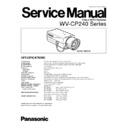Panasonic WV-CP240 Service Manual ▷ View online
– 7 –
6. Burst Level Adjustment
8
Repeat adjustment from steps 6.1 to 6.4 until Burst level,
phase and Red vector phase are adjusted to proper posi-
tion as shown in Fig.5-8, 5-9, 5-10 and Table 5-2.
phase and Red vector phase are adjusted to proper posi-
tion as shown in Fig.5-8, 5-9, 5-10 and Table 5-2.
8
First, adjust the Burst Level and Phase according to fol-
lowing formula.
lowing formula.
DATA of 6.1 = DATA of 6.3
DATA of 6.2 = DATA of 6.4
DATA of 6.2 = DATA of 6.4
Note the DATA at each adjustment step.
8
Then adjust the Burst Level according to following formu-
la.
la.
DATA of 6.1
/
Current DATA –
α
DATA of 6.2
/
Current DATA +
α
DATA of 6.3
/
Current DATA –
α
DATA of 6.4
/
Current DATA +
α
6.1. Burst Level Adjustment
Test Point:
CN5 (Video Output Connector)Video Board
8
Keep the Colour Temperature at 3 200ºK.
8
Aim the Camera at the Logarithmic Gray Scale Chart.
8
Connect the terminated Oscilloscope with 75
Ω
to CN5.
8
Set the Mode Switch of the Vectorscope to NTSC mode.
8
Adjust data with the ARROW keys so that the Burst level
and phase are adjusted to proper position as shown in
Fig. 5-8 and Fig. 5-9.
and phase are adjusted to proper position as shown in
Fig. 5-8 and Fig. 5-9.
8
Note the DATA for step 6.3.
8
Press the ENTER key for next adjustment
6.2. Burst Level Adjustment
Test Point:
CN5 (Video Output Connector)Video Board
8
Keep the Colour Temperature at 3 200ºK.
8
Aim the Camera at the Logarithmic Gray Scale Chart.
8
Connect the terminated Oscilloscope with 75
Ω
to CN5.
8
Adjust data with the ARROW keys so that the Burst level
and phase are adjusted to proper position as shown in
Fig. 5-8 and Fig. 5-9.
and phase are adjusted to proper position as shown in
Fig. 5-8 and Fig. 5-9.
8
Note the DATA for step 6.4.
8
Press the ENTER key for next adjustment.
6.3. Burst Level Adjustment
Test Point:
CN5 (Video Output Connector)Video Board
8
Keep the Colour Temperature at 3 200ºK.
8
Aim the Camera at the Logarithmic Gray Scale Chart.
8
Connect the terminated Oscilloscope with 75
Ω
to CN5.
8
Adjust data with the ARROW keys so that the data
becomes same value of adjustment step 6.1.
becomes same value of adjustment step 6.1.
8
Press the ENTER key for next adjustment.
6.4. Burst Level Adjustment
Test Point:
CN5 (Video Output Connector)Video Board
8
Keep the Colour Temperature at 3 200ºK.
8
Aim the Camera at the Logarithmic Gray Scale Chart.
8
Connect the terminated Oscilloscope with 75
Ω
to CN5.
8
Adjust data with the ARROW keys so that the data
becomes same value of adjustment step 6.2.
becomes same value of adjustment step 6.2.
300 mV
±
10 mV
Fig. 5-8
M
G
Y
L
B
G
C
Y
dG
10
°
0
°
10
°
dø
100%
75%
R
V
U
20%
20%
dG
135
±
1
°
M
G
Y
L
B
G
C
Y
dG
10
°
0
°
10
°
dø
100%
75%
R
V
U
20%
20%
dG
90
±
2
°
NTSC mode
PAL mode
Fig. 5-9
8
Press the ENTER key.
8
Select the item "6.1 BURST LEVEL" with the ROLL
DOWN key and press the ENTER key.
DOWN key and press the ENTER key.
6.1. Burst Level Adjustment
Test Point:
CN5 (Video Output Connector)Video Board
8
Keep the Colour Temperature at 3 200ºK.
8
Aim the Camera at the Logarithmic Gray Scale Chart.
8
Connect the terminated Oscilloscope with 75
Ω
to CN5.
8
Adjust data with the ARROW keys so that the data
becomes –
becomes –
α
from noted data.
8
Press the ENTER key for next adjustment
6.2. Burst Level Adjustment
Test Point:
CN5 (Video Output Connector)Video Board
8
Keep the Colour Temperature at 3 200ºK.
8
Aim the Camera at the Logarithmic Gray Scale Chart.
8
Connect the terminated Oscilloscope with 75
Ω
to CN5.
8
Adjust data with the ARROW keys so that the data
becomes +
becomes +
α
from noted data.
8
Press the ENTER key for next adjustment.
7.3. 3 200ºK Phase Adjustment
Test Point:
CN5 (Video Output Connector)Video Board
8
Keep the Colour Temperature at 3 200ºK.
8
Aim the Camera at the Colour Chip Chart.
8
Adjust data with the ARROW keys so that the Red vector
phase becomes 108° ± 2°.
phase becomes 108° ± 2°.
8
Repeat adjustment steps 7.1. to 7.3. until both chromi-
nance phase and gain are adjusted to proper position as
shown in Fig. 5-10 and Table 5-2.
nance phase and gain are adjusted to proper position as
shown in Fig. 5-10 and Table 5-2.
Table 5-2
8
Press the ENTER key for next adjustment.
7.5. Color Center Point Adjustment
(Don't Change Data)
8
Press the ENTER key for next adjustment.
8.1. ATW Confirmation
(Don't Change Data)
8
Press the ENTER key for next adjustment.
Red
±
2˚
200 %
±
5 %
Phase
Gain
Yellow
±
5˚
80 %
±
5 %
108˚
160˚
cy
g
M
G
Y
L
yl
B
b
G
C
Y
dG
10
°
0
°
10
°
dø
100%
75%
R
V
U
mg
r
20%
20%
dG
– 8 –
6.3. Burst Level Adjustment
Test Point:
CN5 (Video Output Connector)Video Board
8
Keep the Colour Temperature at 3 200ºK.
8
Aim the Camera at the Logarithmic Gray Scale Chart.
8
Connect the terminated Oscilloscope with 75
Ω
to CN5.
8
Adjust data with the ARROW keys so that the data
becomes –
becomes –
α
from noted data.
8
Press the ENTER key for next adjustment.
6.4. Burst Level Adjustment
Test Point:
CN5 (Video Output Connector)Video Board
8
Keep the Colour Temperature at 3 200ºK.
8
Aim the Camera at the Logarithmic Gray Scale Chart.
8
Connect the terminated Oscilloscope with 75
Ω
to CN5.
8
Adjust data with the ARROW keys so that the data
becomes +
becomes +
α
from noted data.
8
Press the ENTER key and ROLL DOWN Key.
8
Repeat adjustment steps 6.1 to 6.4 until Burst Level and
Phase are adjusted to proper position as shown in Fig. 5-
8 and 5-9.
Phase are adjusted to proper position as shown in Fig. 5-
8 and 5-9.
8
Press the ENTER key for next adjustment.
7.1. 3 200ºK R Gain Adjustment
Test Point:
CN5 (Video Output Connector)Video Board
8
Keep the Colour Temperature at 3 200ºK.
8
Aim the Camera at the Colour Chip Chart.
8
Adjust data with the ARROW keys so that the Red gain
becomes 200 % ± 5 %.
becomes 200 % ± 5 %.
8
Press the ENTER key for next adjustment.
Note: Chrominance phase and gain are adjusted to proper
position as shown in Fig. 5-10 and Table 5-2.
7.2. 3 200ºK B Gain Adjustment
Test Point:
CN5 (Video Output Connector)Video Board
8
Keep the Colour Temperature at 3 200ºK.
8
Aim the Camera at the Colour Chip Chart.
8
Adjust data with the ARROW keys so that the Yellow gain
becomes 80 % ± 5 %.
becomes 80 % ± 5 %.
8
Press the ENTER key for next adjustment.
Note: Chrominance phase and gain are adjusted to proper
position as shown in Fig. 5-10 and Table 5-2.
Fig. 5-10
– 9 –
8.2. High Light Chroma Clip Adjustment
Test Point:
CN5 (Video Output Connector)Video Board
Adjust:
RAM (038)
8
Keep the Colour Temperature at 3 200ºK.
8
Aim the Camera at the White Chart or White Paper.
8
Connect the terminated Oscilloscope with 75
Ω
to CN5.
8
Adjust data with the ARROW keys so that the false
chrominance level becomes minimum as shown in Fig. 5-
11.
chrominance level becomes minimum as shown in Fig. 5-
11.
Note: The Data of 038 should be adjusted from FF, the first
minimum point of the false chrominance signal is as
adjusting point.
adjusting point.
Fig. 5-11
Minimize
Chrominance
Level
Chrominance
Level
8
After completing of the adjustment, press the QUIT (F3)
key, then the menu as shown in "<SAVE CAMERA
DATA TO FILE :
key, then the menu as shown in "<SAVE CAMERA
DATA TO FILE :
∗∗∗
. EVR? Y/N> will be displayed.
8
Press the N key, and then press the ENTER key to finish
of this adjustment procedure.
of this adjustment procedure.
– 10 –
LOCATION OF TEST POINTS AND ADJUSTING CONTROLS
CN3
SW1
Lens Drive Signal
Selector
Selector
Automatic Light Control/
Electronic Light Control
Selector
Detail/Aperture Level
Selector
Back Light Compensation
Mode Selector
Synchronization Mode
Selector
(WV-CP240/
WV-CP244E only)
Electronic Light Control
Selector
Detail/Aperture Level
Selector
Back Light Compensation
Mode Selector
Synchronization Mode
Selector
(WV-CP240/
WV-CP244E only)
VIDEO/DC
ALC/ELC
SHARP/SOFT
BLC ON/OFF
INT/LL
Video Output
Connector
[VIDEO OUT]
Connector
[VIDEO OUT]
CN5
(Pattern
Side)
(Pattern
Side)
Main
Chassis
Chassis
CN1
CN1
CN2
To
E.V.R.
Adjustment
Kit
E.V.R.
Adjustment
Kit
To
Power Board
Power Board
Auto Iris Lens
Connector
Connector
CN4
(CDS OUT)
(14MHz)
CN2
(Pattern
Side)
(Pattern
Side)
(AGC OUT)
(CCD OUT)
Front
Escutcheon
Escutcheon
4
6
6
1
3
5
3
5
2
VR1
(RESET BIAS)
(RESET BIAS)
VR2
(V
(V
SUB
)
TP1
(LL VCO)
(LL VCO)
L1
(LL VCO)
(Compon-
ent Side)
(LL VCO)
(Compon-
ent Side)
Sensor Board
<Bottom View>
Video Board (Component Side)
Click on the first or last page to see other WV-CP240 service manuals if exist.