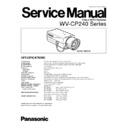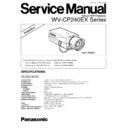Panasonic WV-CP240 Service Manual ▷ View online
C
2 0 0 1 M a t s u s h i t a C o m m u n i c a t i o n I n d u s t r i a l C o . , L t d .
A l l r i g h t s r e s e r v e d . U n a u t h o r i z e d c o p y i n g a n d
d i s t r i b u t i o n i s a v i o l a t i o n o f l a w .
d i s t r i b u t i o n i s a v i o l a t i o n o f l a w .
Colour CCTV Cameras
WV-CP240 Series
cs
c
(Lens: Option)
SPECIFICATIONS
Pick-up device:
752 (H) x 582 (V) pixels, interline transfer CCD
Scanning area:
4.89 (H) x 3.67 (V) mm (equivalent to scanning area of 1/3” pick-up tube)
Synchronization:
internal, line-locked or multiplexed vertical drive (VD2), selectable
Scanning system:
2 : 1 interlace
Scanning:
625 lines / 50 fields / 25 frames
Horizontal:
15.625 kHz
Vertical:
50 Hz
Horizontal resolution:
480 lines
Video output:
1.0 V[p-p] PAL composite 75
Ω
/ BNC connector
Signal-to-noise ratio:
50 dB (equivalent to AGC Off, weight On)
Electronic light control:
equivalent to continuous variable shutter speed between 1/50 s and 1/15 000 s
Minimum illumination:
0.6 lx (0.06 foot-candle) at F0.75 [equivalent to 2.0 lx (0.2 foot-candle) at F1.4] AGC On
Detail:
SHARP or SOFT, selectable
Lens mount:
C-mount or CS-mount, selectable
Ambient operating temperature:
-10°C - +50°C (14°F - 122°F)
Ambient operating humidity:
less than 90 %
Power source and
WV-CP240:
220 V - 240 V AC 50 Hz, 3.4 W
power consumption:
WV-CP242E:
12 V DC, 270 mA
WV-CP244E:
24 V AC 50 Hz, 3.3 W
Dimensions (without lens):
67 mm (W) x 65 mm (H) x 123 mm (D)
2-5/8” (W) x 2-9/16” (H) x 4-13/16” (D)
2-5/8” (W) x 2-9/16” (H) x 4-13/16” (D)
Weights (without lens):
WV-CP240:
0.495 kg (1.09 lbs)
WV-CP242E:
0.33 kg (0.73 lbs)
WV-CP244E:
0.35 kg (0.77 lbs)
Weights and dimensions indicated are approximate.
Specifications are subject to change without notice.
Specifications are subject to change without notice.
ORDER NO. AVS0110390C8
This service information is designed for experienced repair technicians only and is not designed for use by the
general public.
It does not contain warnings or cautions to advise non-technical individuals of potential dangers in attempting to
service a product.
Products powered by electricity should be serviced or repaired only by experienced professional technicians. Any
attempt to service or repair the product or products dealt with in this service information by anyone else could
result in serious injury or death.
general public.
It does not contain warnings or cautions to advise non-technical individuals of potential dangers in attempting to
service a product.
Products powered by electricity should be serviced or repaired only by experienced professional technicians. Any
attempt to service or repair the product or products dealt with in this service information by anyone else could
result in serious injury or death.
Y
WARNING
CAUTION
RISK OF ELECTRIC SHOCK
DO NOT OPEN
CAUTION:
TO REDUCE THE RISK OF ELECTRIC SHOCK,
DO NOT REMOVE COVER (OR BACK). NO USER
SERVICEABLE PARTS INSIDE.
REFER SERVICING TO QUALIFIED SERVICE
PERSONNEL.
TO REDUCE THE RISK OF ELECTRIC SHOCK,
DO NOT REMOVE COVER (OR BACK). NO USER
SERVICEABLE PARTS INSIDE.
REFER SERVICING TO QUALIFIED SERVICE
PERSONNEL.
This symbol warns the user that uninsulated voltage within
the unit may have sufficient magnitude to cause electric
shock. Therefore, it is dangerous to make any kind of contact
with any inside part of this unit.
the unit may have sufficient magnitude to cause electric
shock. Therefore, it is dangerous to make any kind of contact
with any inside part of this unit.
This symbol alerts the user that impotant literature concerning
the operation and maintenance of this has been included.
Therefore, it should be read carefully in order to avoid
any problems.
the operation and maintenance of this has been included.
Therefore, it should be read carefully in order to avoid
any problems.
T
here are special components used in this equipment which are important for safety. These parts are indicated
by the " " mark on the schematic diagram and the replacement parts list. It is essential that these critical
parts should be replaced with manufacturer's specified parts to prevent x-radiation, shock, fire, or other hazards.
Do not modify the original design without permission of manufacture.
IMPORTANT SAFETY NOTICE
STANDARD ACCESSORIES
Body Cap................................................................................1 pc.
ALC Lens Connector (YFE4191J100) ....................................1 pc.
ALC Lens Connector (YFE4191J100) ....................................1 pc.
OPTIONAL ACCESSORIES
Lenses :
WV-LA2R8C3B, WV-LA4R5C3B, WV-LA9C3B,
WV-LA210C3, WV-LA408C3, WV-LA908C3,
WV-LZ61/10, WV-LZ62/2, WV-LZ62/8,
WV-LF4R5C3A, WV-LF9C3A, WV-LFY3C3,
WV-LFY45C3,WV-LFY9C3,
WV-LA210C3, WV-LA408C3, WV-LA908C3,
WV-LZ61/10, WV-LZ62/2, WV-LZ62/8,
WV-LF4R5C3A, WV-LF9C3A, WV-LFY3C3,
WV-LFY45C3,WV-LFY9C3,
CONTENTS
MAJOR OPERATING CONTROLS AND
THEIR FUNCTIONS .............................................1
ADJUSTMENT PROCEDURE...................................2
LOCATION OF TEST POINTS AND ADJUSTING
CONTROLS .........................................................10
BLOCK DIAGRAM
SENSOR BOARD ................................................11
VIDEO BOARD/POWER BOARD.......................12
SCHEMATIC DIAGRAM
SENSOR BOARD (1/2) .......................................13
SENSOR BOARD (2/2) .......................................14
VIDEO BOARD (1/2) ...........................................17
VIDEO BOARD (2/2) ...........................................18
POWER BOARD (WV-CP240) ...........................19
POWER BOARD (WV-CP242E) .........................20
POWER BOARD (WV-CP244E) .........................21
CONDUCTOR VIEW
SENSOR BOARD ...............................................15
VIDEO BOARD ....................................................16
POWER BOARD (WV-CP240) ...........................19
POWER BOARD (WV-CP242E) .........................20
POWER BOARD (WV-CP244E) .........................21
WIRING DIAGRAM .................................................22
EXPLODED VIEW
WV-CP240 ..........................................................23
WV-CP242E ........................................................24
WV-CP244E ........................................................25
REPLACEMENT PARTS LIST ...............................26
– 1 –
MAJOR OPERATING CONTROLS AND THEIR FUNCTIONS
GND
AC 24V IN
1
2
VIDEO OUT
VIDEO OUT
VIDEO OUT
<WV-CP240>
<WV-CP244E>
<WV-CP242E>
DC 12V IN
WV–
CP244
CP244
LL
INT
ELC
ALC
SOFT
SHARP
OFF
BLC ON
DC
VIDEO
ELC
ALC
SOFT
SHARP
OFF
BLC ON
DC
VIDEO
LL
INT
ELC
ALC
SOFT
SHARP
OFF
BLC ON
DC
VIDEO
LL
INT
ELC
ALC
SOFT
SHARP
OFF
BLC ON
DC
VIDEO
ELC
ALC
SOFT
SHARP
OFF
BLC ON
DC
VIDEO
LOCK
Fixing Screws
Camera Mounting
Screw Holes
Screw Holes
Mount Adapter
cs
c
q
Auto Iris Lens Connector
Supplies power and control signals to an auto iris lens (not
supplied).
Supplies power and control signals to an auto iris lens (not
supplied).
w
Flange-back Adjusting Ring
This ring adjusts the back-focal distance or picture focus.
Rotate this ring clockwise for a C-mount lens or counterclock-
wise for a CS-mount lens.
This ring adjusts the back-focal distance or picture focus.
Rotate this ring clockwise for a C-mount lens or counterclock-
wise for a CS-mount lens.
e
Lens (option)
r
Mount Adapter
The camera mounting screw hole is for mounting the camera
onto a mounting bracket. The camera is originally designed to
be mounted from the bottom, however, a top-mounting type is
also available. To mount from the top, remove the mount
adapter from the bottom of the camera by removing two fixing
screws. Attach the mount adapter to the top as shown in the
diagram, then mount the camera on the mounting bracket.
Make sure that two original screws are used when mounting
the mount adapter; longer type screws may damage inner
components, too shorter type screws may cause the camera
drop.
The camera mounting screw hole is for mounting the camera
onto a mounting bracket. The camera is originally designed to
be mounted from the bottom, however, a top-mounting type is
also available. To mount from the top, remove the mount
adapter from the bottom of the camera by removing two fixing
screws. Attach the mount adapter to the top as shown in the
diagram, then mount the camera on the mounting bracket.
Make sure that two original screws are used when mounting
the mount adapter; longer type screws may damage inner
components, too shorter type screws may cause the camera
drop.
t
Focus Fixing Screw
y
Power Cord (only for WV-CP240)
Connect this power cord to an electrical outlet of 220 V - 240 V
AC 50 Hz.
Connect this power cord to an electrical outlet of 220 V - 240 V
AC 50 Hz.
u
DC 12 V Input Terminal
[DC 12V IN (only for WV-CP242E)]
This terminal is for connecting the 12 V DC power supply cord.
[DC 12V IN (only for WV-CP242E)]
This terminal is for connecting the 12 V DC power supply cord.
i
AC 24 V Input Terminal
[AC 24V IN (only for WV-CP244E)]
This terminal is for connecting the 24 V AC 50 Hz power sup-
ply cord.
[AC 24V IN (only for WV-CP244E)]
This terminal is for connecting the 24 V AC 50 Hz power sup-
ply cord.
o
Synchronization Mode Selector
[INT, LL (only for WV-CP240 and WV-CP244E)]
Selects the camera synchronization mode as either internal
sync mode (INT) or line-lock mode (LL).
INT: Sets to internal 2:1 interlace.
LL: Sets to Line-lock mode.
[INT, LL (only for WV-CP240 and WV-CP244E)]
Selects the camera synchronization mode as either internal
sync mode (INT) or line-lock mode (LL).
INT: Sets to internal 2:1 interlace.
LL: Sets to Line-lock mode.
!0
Back Light Compensation Mode Selector (BLC ON, OFF)
Lets you select the mode according to the position of the object
and light conditions on the screen.
ON: Select this mode when a strong light such as a spotlight is
Lets you select the mode according to the position of the object
and light conditions on the screen.
ON: Select this mode when a strong light such as a spotlight is
in the background.
OFF: Normal picture.
!1
Detail/Aperture Level Selector (SHARP, SOFT)
The detail/aperture level can be selected with this selector. Set
it to the desired position while observing the picture on the mon-
itor.
SHARP: Normal position.
SOFT: Select this position when a Quad System is connected
The detail/aperture level can be selected with this selector. Set
it to the desired position while observing the picture on the mon-
itor.
SHARP: Normal position.
SOFT: Select this position when a Quad System is connected
to this camera.
!2
Automatic Light Control/Electronic Light Control Selector
(ALC, ELC)
Lets you select the mode according to the lens type used.
ALC: Select this mode when an auto iris lens (ALC lens) is
(ALC, ELC)
Lets you select the mode according to the lens type used.
ALC: Select this mode when an auto iris lens (ALC lens) is
used with this camera.
ELC: Select this mode when a fixed iris lens or manual iris lens
is used with this camera.
!3
Lens Drive Signal Selector (VIDEO, DC)
Lets you select the mode according to the type of auto iris lens
drive signal to be supplied to the lens from the auto iris lens
connector.
VIDEO: Select this mode if you are using a auto iris lens that
Lets you select the mode according to the type of auto iris lens
drive signal to be supplied to the lens from the auto iris lens
connector.
VIDEO: Select this mode if you are using a auto iris lens that
requires a video drive signal.
DC: Select this mode if you are using a auto iris lens that
requires a DC drive signal.
!4
Video Output Connector (VIDEO OUT)
This connector is for connecting with the VIDEO IN connector of
the video monitor.
Whenever the multiplexed vertical drive (VD2) signal is supplied
to this connector, the camera synchronization mode is automati-
cally set to Vertical Drive.
This connector is for connecting with the VIDEO IN connector of
the video monitor.
Whenever the multiplexed vertical drive (VD2) signal is supplied
to this connector, the camera synchronization mode is automati-
cally set to Vertical Drive.
Caution:
• Connect to 12 V DC (10.5 V-16 V) or 24 V AC (19.5 V-28 V)
• Connect to 12 V DC (10.5 V-16 V) or 24 V AC (19.5 V-28 V)
class 2 power supply only. Make sure to connect the grounding
lead to the GND terminal when the power is supplied from a 24
V AC power source.
lead to the GND terminal when the power is supplied from a 24
V AC power source.
– 2 –
3. Optical Ass'y Replacement
Procedure
8
Disassemble the Camera while referring to the item 2.
Disassembling Procedure for Adjustment.
Disassembling Procedure for Adjustment.
8
Referring to Fig. 3-1, disconnect the connector CN1 on
the Video Board and remove the Flexible Board.
the Video Board and remove the Flexible Board.
8
Referring to Fig. 3-1, remove two screws (Left x 1,Rigit
x 1) that secure the Front Unit and remove the Front Unit.
x 1) that secure the Front Unit and remove the Front Unit.
Fig. 3-1
Remove one screw
Front Unit
ADJUSTMENT PROCEDURE
Fig. 2-3
8
Referring to Fig. 2-3, remove two screws that secure the
Upper Cover and remove the Upper Cover.
Upper Cover and remove the Upper Cover.
1. Test Equipment Required
The following Test Equipments are required for Adjust-
ment of the Colour CCTV Cameras.
ment of the Colour CCTV Cameras.
8
Oscilloscope
8
Digital Voltmeter
8
Frequency Counter
8
Vectorscope
8
Underscanned Colour Video Monitor
8
12 V DC/24 V AC Power Supply Unit
8
Personal Computer (IBM PC/AT type or equivalent)
8
ALC Lens (WV-LA9C3 or equivalent)
8
Lighting (140 footcandles (1 400 lx),
Colour Temperature 3 200ºK)
Colour Temperature 3 200ºK)
8
40 watt Lamp
8
Lux Meter
8
Colour Chip Chart
8
White Chart or White Paper
8
Radiation Chart
8
Logarithmic Gray Scale Chart
8
Electric Variable Resistor (E. V. R.) Adjustment kit (Part
Number: YWV0JA0019AN) as shown in Fig. 1-1.
Number: YWV0JA0019AN) as shown in Fig. 1-1.
Fig. 1-1
2. Disassembling Procedure for
Adjustment
8
Referring to Fig. 2-1, remove two screws that secure the
Mount Adapter and remove the Mount Adapter.
Mount Adapter and remove the Mount Adapter.
8
Referring to Fig. 2-2, remove three screws that secure
the Bottom Cover and remove the Bottom Cover.
the Bottom Cover and remove the Bottom Cover.
Remove two screws
Mount Adapter
Fig. 2-1
Fig. 2-2
Remove three screws
Bottom
Cover
Cover
E. V. R. Adjustment kit
Cable for E. V. R.
Adjustment kit
Upper Cover
Remove two screws
Remove one screw
Flexible
Board
Board
CN1
Video Board