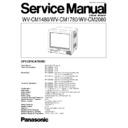Panasonic WV-CM1480 / WV-CM1780 / WV-CM2080 Service Manual ▷ View online
SPECIFICATIONS
Power Source :
220 V-240 V AC, 50 Hz
Power Consumption :
WV-CM2080: 90 W
WV-CM1780: 73 W
WV-CM1480: 70 W
WV-CM1780: 73 W
WV-CM1480: 70 W
Screen Size :
WV-CM2080: 548 mm (21-9/16”) diagonal tube size
508 mm (20”) viewable size
WV-CM1780: 444 mm (17-1/2”) diagonal tube size
406 mm (16”) viewable size
WV-CM1480: 394 mm (15-1/2”) diagonal tube size
356 mm (14”) viewable size
Horizontal Resolution :
WV-CM2080: More than 500 TV lines at centre
WV-CM1780: More than 800 TV lines at centre
WV-CM1480: More than 750 TV lines at centre
WV-CM1780: More than 800 TV lines at centre
WV-CM1480: More than 750 TV lines at centre
S-video Input :
Y: 1.0 V[p-p]/75
Ω
, C: 0.3 V[p-p]/75
Ω
, Mini DIN jack
Video Input :
1.0 V[p-p] composite/75
Ω
, BNC (x2)
Video Output :
Looped through input with Auto Termination, BNC (x2)
Audio Input :
–8 dB/Hi-Z, RCA pin-jack (x2)
Audio output :
Looped through input, RCA pin-jack (x2)
Horizontal Scanning Frequency : 15.625 kHz
Vertical Scanning Frequency :
Vertical Scanning Frequency :
50 Hz
Sweep Linearity :
Horizontal: Less than 5 %
Vertical:Less than 5 %
Vertical:Less than 5 %
Sweep Distortion :
Less than 2 %
Speaker Output :
0.7 W
Data Port :
6-conductor Modular Jack (x2)
Standby On/Off Terminal:
1 circuit
Ambient Operating Humidity :
Less than 90 %
Ambient Operating Temperature : –10°C - +50°C (14°F - 122°F)
WV-CM1480/WV-CM1780/WV-CM2080
ORDER NO. AVS0104351C8
POWER
Video Monitor
WV-CM
2080
ON
OFF
AUDIO
MENU
STANDBY INPUT
SELECT
C
2 0 0 1 M a t s u s h i t a C o m m u n i c a t i o n I n d u s t r i a l C o . , L t d .
A l l r i g h t s r e s e r v e d . U n a u t h o r i z e d c o p y i n g a n d
d i s t r i b u t i o n i s a v i o l a t i o n o f l a w .
d i s t r i b u t i o n i s a v i o l a t i o n o f l a w .
Colour Monitor
This service information is designed for experienced repair technicians only and is not designed for use by the
general public.
It does not contain warnings or cautions to advise non-technical individuals of potential dangers in attempting to
service a product.
Products powered by electricity should be serviced or repaired only by experienced professional technicians. Any
attempt to service or repair the product or products dealt with in this service information by anyone else could
result in serious injury or death.
general public.
It does not contain warnings or cautions to advise non-technical individuals of potential dangers in attempting to
service a product.
Products powered by electricity should be serviced or repaired only by experienced professional technicians. Any
attempt to service or repair the product or products dealt with in this service information by anyone else could
result in serious injury or death.
Y
WARNING
CAUTION
RISK OF ELECTRIC SHOCK
DO NOT OPEN
CAUTION:
TO REDUCE THE RISK OF ELECTRIC SHOCK,
DO NOT REMOVE COVER (OR BACK). NO USER
SERVICEABLE PARTS INSIDE.
REFER SERVICING TO QUALIFIED SERVICE
PERSONNEL.
TO REDUCE THE RISK OF ELECTRIC SHOCK,
DO NOT REMOVE COVER (OR BACK). NO USER
SERVICEABLE PARTS INSIDE.
REFER SERVICING TO QUALIFIED SERVICE
PERSONNEL.
This symbol warns the user that uninsulated voltage within
the unit may have sufficient magnitude to cause electric
shock. Therefore, it is dangerous to make any kind of contact
with any inside part of this unit.
the unit may have sufficient magnitude to cause electric
shock. Therefore, it is dangerous to make any kind of contact
with any inside part of this unit.
This symbol alerts the user that important literature concerning
the operation and maintenance of this has been included.
Therefore, it should be read carefully in order to avoid
any problems.
the operation and maintenance of this has been included.
Therefore, it should be read carefully in order to avoid
any problems.
T
here are special components used in this equipment which are important for safety. These parts are indicated
by the ”
Y
” mark on the schematic diagram and the replacement parts list. It is essential that these critical
parts should be replaced with manufacturer's specified parts to prevent X-radiation, shock, fire, or other hazards.
Do not modify the original design without permission of manufacture.
IMPORTANT SAFETY NOTICE
Dimensions :
WV-CM2080: 482 (W) mm x 443 (H) mm x 476 mm (D) [19” (W) x 17-7/16” (H) x 18-3/4” (D)]
WV-CM1780: 406 mm (W) x 354 mm (H) x 426 mm (D) [16” x 13-15/16” x 16-13/16”]
WV-CM1480: 370 mm (W) x 352 mm (H) x 399 mm (D) [14-9/16” x 13-7/8” x 15-11/16”]
WV-CM1780: 406 mm (W) x 354 mm (H) x 426 mm (D) [16” x 13-15/16” x 16-13/16”]
WV-CM1480: 370 mm (W) x 352 mm (H) x 399 mm (D) [14-9/16” x 13-7/8” x 15-11/16”]
Weight :
WV-CM2080: 26.0 k
g
(57.3 lbs)
WV-CM1780: 18.5 k
g
(40.8 lbs.)
WV-CM1480: 15.0 k
g
(33.1 lbs.)
Weight and dimensions shown are approximate.
Specifications are subject to change without notice
Specifications are subject to change without notice
ACCESSORIES
Power Cord ................................................................. 1 pc.
Rack Mounting Bracket ............................................... 2 pcs. (WV-CM2080)
Fixing Screw for Rack Mounting Bracket .................... 8 pcs. (WV-CM2080)
Rack Mounting Bracket ............................................... 2 pcs. (WV-CM2080)
Fixing Screw for Rack Mounting Bracket .................... 8 pcs. (WV-CM2080)
CONTENTS
Major Operating Controls and Their Functions . . . . . . . . . . . . . . . . . . . . . . . . . . . . . . . . . . . . . . . . . . . . . . . . . . . . 1
Setting Up for Service of Main Board. . . . . . . . . . . . . . . . . . . . . . . . . . . . . . . . . . . . . . . . . . . . . . . . . . . . . . . . . . . . . 3
Adjustment Procedure. . . . . . . . . . . . . . . . . . . . . . . . . . . . . . . . . . . . . . . . . . . . . . . . . . . . . . . . . . . . . . . . . . . . . . . . . 4
Location of Test Points and Adjusting Controls. . . . . . . . . . . . . . . . . . . . . . . . . . . . . . . . . . . . . . . . . . . . . . . . . . . 10
Wiring Diagram. . . . . . . . . . . . . . . . . . . . . . . . . . . . . . . . . . . . . . . . . . . . . . . . . . . . . . . . . . . . . . . . . . . . . . . . . . . . . . 11
Block Diagram . . . . . . . . . . . . . . . . . . . . . . . . . . . . . . . . . . . . . . . . . . . . . . . . . . . . . . . . . . . . . . . . . . . . . . . . . . . . . . 12
Schematic Diagram
Main Board (1/7) . . . . . . . . . . . . . . . . . . . . . . . . . . . . . . . . . . . . . . . . . . . . . . . . . . . . . . . . . . . . . . . . . . . . . . . . . . . 13
Main Board (2/7) . . . . . . . . . . . . . . . . . . . . . . . . . . . . . . . . . . . . . . . . . . . . . . . . . . . . . . . . . . . . . . . . . . . . . . . . . . . 14
Main Board (3/7) . . . . . . . . . . . . . . . . . . . . . . . . . . . . . . . . . . . . . . . . . . . . . . . . . . . . . . . . . . . . . . . . . . . . . . . . . . . 15
Main Board (4/7) . . . . . . . . . . . . . . . . . . . . . . . . . . . . . . . . . . . . . . . . . . . . . . . . . . . . . . . . . . . . . . . . . . . . . . . . . . . 16
Main Board (5/7) . . . . . . . . . . . . . . . . . . . . . . . . . . . . . . . . . . . . . . . . . . . . . . . . . . . . . . . . . . . . . . . . . . . . . . . . . . . 17
Main Board (6/7) . . . . . . . . . . . . . . . . . . . . . . . . . . . . . . . . . . . . . . . . . . . . . . . . . . . . . . . . . . . . . . . . . . . . . . . . . . . 18
Main Board (7/7) . . . . . . . . . . . . . . . . . . . . . . . . . . . . . . . . . . . . . . . . . . . . . . . . . . . . . . . . . . . . . . . . . . . . . . . . . . . 19
CRT Socket Board . . . . . . . . . . . . . . . . . . . . . . . . . . . . . . . . . . . . . . . . . . . . . . . . . . . . . . . . . . . . . . . . . . . . . . . . . 20
Conductor View
Main Board (Component Side View). . . . . . . . . . . . . . . . . . . . . . . . . . . . . . . . . . . . . . . . . . . . . . . . . . . . . . . . . . . . 21
Main Board (Pattern Side View) . . . . . . . . . . . . . . . . . . . . . . . . . . . . . . . . . . . . . . . . . . . . . . . . . . . . . . . . . . . . . . . 22
CRT Socket Board . . . . . . . . . . . . . . . . . . . . . . . . . . . . . . . . . . . . . . . . . . . . . . . . . . . . . . . . . . . . . . . . . . . . . . . . . 23
Exploded View
WV-CM1480 . . . . . . . . . . . . . . . . . . . . . . . . . . . . . . . . . . . . . . . . . . . . . . . . . . . . . . . . . . . . . . . . . . . . . . . . . . . . . . 24
WV-CM1780 . . . . . . . . . . . . . . . . . . . . . . . . . . . . . . . . . . . . . . . . . . . . . . . . . . . . . . . . . . . . . . . . . . . . . . . . . . . . . . 25
WV-CM2080 . . . . . . . . . . . . . . . . . . . . . . . . . . . . . . . . . . . . . . . . . . . . . . . . . . . . . . . . . . . . . . . . . . . . . . . . . . . . . . 26
Replacement Parts List . . . . . . . . . . . . . . . . . . . . . . . . . . . . . . . . . . . . . . . . . . . . . . . . . . . . . . . . . . . . . . . . . . . . . . . 27
– 1 –
MAJOR OPERATING CONTROLS AND THEIR FUNCTIONS
ON
OFF
POWER
STANDBY
INPUT
SELECT
MENU
–
+
AUDIO
Video Monitor WV-CM
2080
q w e
t y u
r
AUDIO
VIDEO
OUT
IN
OUT
A
IN
B
IN
A
IN
B
IN
OUT
OUT
AC IN
S-VIDEO
G
STANDBY
ON
STANDBY
STANDBY
OFF
ON OFF
TERMINATION
FOCUS
DATA
P S · D a t a
!6
@1
!8
!5
!7
!4
!3
!1 !2
!9
@0
8
Front View
8
Rear View
* The above figures represent model WV-CM2080.
q
Power Button (POWER ON/OFF)
This button turns the power of the monitor on and off.
This button turns the power of the monitor on and off.
w
Power Indicator
This indicator is on when the power of the monitor is
turned on, also in standby mode.
On: Green light
Standby: Orange light
This indicator is on when the power of the monitor is
turned on, also in standby mode.
On: Green light
Standby: Orange light
e
Standby Button (STANDBY)
Pressing this button toggles the display mode on the
monitor screen as shown below.
On: Normal display
Standby (Mode 1): Low display brightness
Standby (Mode 2): No display (blackout)
Pressing this button toggles the display mode on the
monitor screen as shown below.
On: Normal display
Standby (Mode 1): Low display brightness
Standby (Mode 2): No display (blackout)
r
Input Selection Button (INPUT SELECT)
Selects input in the sequence shown below.
Selects input in the sequence shown below.
t
Menu Button (MENU)
Pressing this button opens the Display Setting menu for
changing the monitor’s display settings.
Pressing this button for 5 seconds or more opens the
COMMUNICATION SETUP menu.
Pressing this button opens the Display Setting menu for
changing the monitor’s display settings.
Pressing this button for 5 seconds or more opens the
COMMUNICATION SETUP menu.
y
Direction Buttons (
C
,
D
)
These buttons move the cursor to the item parameters
in the Display Setting and Setup menus.
in the Display Setting and Setup menus.
C
: Down
D
: Up
u
Decrement/Increment Buttons (AUDIO
-
,
+
)
Press these buttons to increase or decrease the audio
volume.
These buttons also select the item parameter or level in
the Display Setting and Setup menu.
volume.
These buttons also select the item parameter or level in
the Display Setting and Setup menu.
!1
Focus Control (FOCUS)
This control adjusts the screen focus.
This control adjusts the screen focus.
!2
Screen Control
This control is preset at the factory.
This control is preset at the factory.
!3
Data Ports (DATA)
These ports are used to exchange control data with the
System Controller in Panasonic Security Data mode.
These ports are used to exchange control data with the
System Controller in Panasonic Security Data mode.
!4
Data Termination Selector (TERMINATION ON/OFF)
This selector is used to enable termination of the moni-
tor’s data port.
This selector is used to enable termination of the moni-
tor’s data port.
VIDEO IN A VIDEO IN B S-VIDEO IN