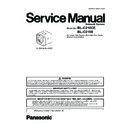Panasonic BL-C210CE / BL-C210E Service Manual ▷ View online
41
BL-C210CE/BL-C210E
9.1.5.
How To Remove Sensor Board [No.5] (Procedure No.1
→2→3→4→5)
9.1.6.
How To Remove Pan Motor [No.6] (Procedure No.1
→2→3→4→6)
1. Remove Sensor Board from Front Cabinet.
1. Remove two Screws (B).
2. Remove Eye Block from Chassis.
2. Remove Eye Block from Chassis.
3. Remove two Screws (B).
4. Remove Pan Motor from Chassis.
4. Remove Pan Motor from Chassis.
42
BL-C210CE/BL-C210E
9.1.7.
How To Remove Tilt Motor and Lens Board Unit
[No.7] (Procedure No.1
→
2
→
3
→
4
→
7)
1. Remove two Screws (B).
2. Remove Eye Block from Chassis
2. Remove Eye Block from Chassis
3. Remove Pan Cap and Pan Gear from Eye Block.
4. Remove four Screws (C).
43
BL-C210CE/BL-C210E
9.1.8.
How To Remove Speaker Holder Ass’y [No.8 (Procedure No.1
→8)]
5. Remove Eye Right Cover, Eye Center Cover and Eye Left Cover.
6. Remove Flat Cable and remove Tilt Motor.
6. Remove Flat Cable and remove Tilt Motor.
7. Remove two Screws (C) and remove Lens Board.
1. Remove a Screw (B).
2. Remove Speaker Holder Ass’y from Rear Cabinet.
2. Remove Speaker Holder Ass’y from Rear Cabinet.
44
BL-C210CE/BL-C210E
10 Maintenance
10.1. Cleaning the Camera
For best performance, we recommend cleaning the camera periodically. Turn the camera off before cleaning it.
10.1.1. Cleaning the main unit
Clean the unit with a dry and soft cloth.
Note:
• Do not use alcohol, polishing powder, cleanser, benzine, thinner, wax, petroleum products, pesticides, glass cleaners, hair spray,
or hot water when cleaning the camera, as they may cause a change in the shape or color of the camera.
• Do not directly touch the lens cover. Fingerprints may cause the image to be out of focus.
• If the built-in sensor has dust on it, it may not make detections properly. Keep the built-in sensor clean.
• If the built-in sensor has dust on it, it may not make detections properly. Keep the built-in sensor clean.
Click on the first or last page to see other BL-C210CE / BL-C210E service manuals if exist.