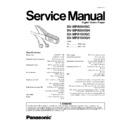Panasonic SV-MP805VGC / SV-MP805VGH / SV-MP810VGC / SV-MP810VGH Service Manual ▷ View online
5 Location of Controls
REC/STOP,
A-B REPEAT
button
A-B REPEAT
button
Battery lid
Earphones jack
(3.5 mm stereo)
(3.5 mm stereo)
HOLD switch
Microphone
MODE button
Skip/Search
button
button
Volume button
Display
Turn on, off /
Play/Stop button
Play/Stop button
USB port
Basic playback operations
Adjust the volume:
Press [ ] or [ ] (0-25)
Press [ ] or [ ] (0-25)
Skip: Press [
] (backward) or
[
] (forward)
Search: During play, press and
hold [
] (backward)
or [
] (forward)
Turn ON: Press [
]
Turn OFF: Press and hold [
]
Play/Stop: Press [
]
When you next press [
],
play resumes from where you
stopped it. (Resume)
stopped it. (Resume)
"
Good bye
"
is displayed, and the
unit's power is turned off.
The power cannot be turned off
while the main menu is displayed.
while the main menu is displayed.
Display the main menu:
Press [
Press [
]
MODE
5
SV-MP805VGC / SV-MP805VGH / SV-MP810VGC / SV-MP810VGH
6 Operation Checks and
Component Replacement
Procedures
Procedures
1. This section describes procedures for checking the
operation of the major printed circuit boards and replacing
the main components.
the main components.
2. For reassembly after operation checks or replacement,
reverse the respective procedures special ressembly
procedures are described only when required.
procedures are described only when required.
3. Select item from the following index when checks or
replacement are required.
Contents
1. Checking for the main P.C.B.
2. Checking for the memory P.C.B.
3. Checking for the LCD ass’y.
4. Checking for the prevent electrostatic discharge.
1. Checking for the main P.C.B.
2. Checking for the memory P.C.B.
3. Checking for the LCD ass’y.
4. Checking for the prevent electrostatic discharge.
6.1. Removal of the battery cover
6.2. Removal of the front cabinet
6
SV-MP805VGC / SV-MP805VGH / SV-MP810VGC / SV-MP810VGH
6.3. Removal of the Main P.C.B.
6.4. Removal of the Tuner P.C.B.
6.5. Removal of the LCD Ass'y
6.6. Removal of the REC Button
7
SV-MP805VGC / SV-MP805VGH / SV-MP810VGC / SV-MP810VGH
6.7. Removal of the Hold knob
6.8. Removal of the spring holder
Ass'y
6.9. Removal of the battery spring
and spring holder
8
SV-MP805VGC / SV-MP805VGH / SV-MP810VGC / SV-MP810VGH
Click on the first or last page to see other SV-MP805VGC / SV-MP805VGH / SV-MP810VGC / SV-MP810VGH service manuals if exist.