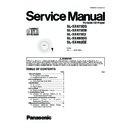Panasonic SL-SX475EG / SL-SX475EB / SL-SX475E2 / SL-SX480EG / SL-SX482EE Service Manual ▷ View online
9
6.1.1.2.
Replacement for the traverse
motor
motor
• Follow the (Step 1) - (Step 6) of item 6.1.1.1.
Note:
Be sure to confirm the item 4 Handling “Precautions for
Traverse Deck” before removing the traverse deck ass’Y.
Traverse Deck” before removing the traverse deck ass’Y.
6.1.1.3.
Replacement for the optical pick-
up
up
• Follow the (Step 1) - (Step 6) of item 6.1.1.1.
• Follow the (Step 1) - (Step 3) of item 6.1.1.2.
• Follow the (Step 1) - (Step 3) of item 6.1.1.2.
10
11
6.1.1.4.
Replacement for the rest switch
• Follow the (Step 1) - (Step 6) of item 6.1.1.1.
• Follow the (Step 1) - (Step 2) of item 6.1.1.2.
• Follow the (Step 1) - (Step 2) of item 6.1.1.2.
12
7 Measurements and Adjustments
7.1.
Automatic Adjustment Results Display Function (Self-check Function)
On this units, each automatic adjustment results are displayed on the LCD. This function is convenient to check or identify which
automatic adjustment circuit is incorrect. The followings are thecontentsof the automaticadjustmentresultdisplays (self-check
function).
automatic adjustment circuit is incorrect. The followings are thecontentsof the automaticadjustmentresultdisplays (self-check
function).
7.1.1.
How to display automatic adjustment results
1. Load the test disc (SZZP1054C).
2. Press the
(SKIP/SEARCH) and
(SKIP/SEARCH) Buttons simultaneously and hold them, and additionally
pressthe
(PLAY/PAUSE) Button.
3. Press the
(Stop/operation off) Button once.
4. An automatic adjustment result is displayed on the LCD.
7.1.2.
Display of automatic adjustment results (self-check function)
Follow the below steps when “E-1” is displayed.
(Cause: Focus balance (FBC) is set beyond the limit.)
l Check if
(Cause: Focus balance (FBC) is set beyond the limit.)
l Check if
1. the waveform or voltage of the focus servo circuit is cor-
rect. (check the waveform or voltage.)
2. the optical pickup returns to the normal state by exchang-
ing the traverse deck.
Follow the below steps when “E-4” is displayed.
(Cause: Focus gain (FGC) is set beyond the limit.)
l Check if
(Cause: Focus gain (FGC) is set beyond the limit.)
l Check if
1. the waveform or voltage of the focus servo circuit is cor-
rect. (check the waveform or voltage.)
2. the focus coil of the optical pickup is correct (around 8
ohms).
3. the optical pickup returns to the normal state by exchang-
ing the traverse deck.
Follow the below steps when “E-F” is displayed.
(Cause: All adjustments (TGC, FGC, TBC, FBC) are set
beyond the limit.)
l Check if
(Cause: All adjustments (TGC, FGC, TBC, FBC) are set
beyond the limit.)
l Check if
1. the optical pickup returns to the normal state by exchang-
ing the traverse deck.
2. the waveform or voltage of the servo IC’s are correct.
(check the waveform or voltage.)
Note:
It is not always necessary to exchange the traverse deck
when an error message is displayed.
Be sure to check if the circuit is defective or not before
exchanging the traverse deck.
It is not always necessary to exchange the traverse deck
when an error message is displayed.
Be sure to check if the circuit is defective or not before
exchanging the traverse deck.
Click on the first or last page to see other SL-SX475EG / SL-SX475EB / SL-SX475E2 / SL-SX480EG / SL-SX482EE service manuals if exist.