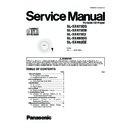Panasonic SL-SX475EG / SL-SX475EB / SL-SX475E2 / SL-SX480EG / SL-SX482EE Service Manual ▷ View online
5
4 Service Mode
4.1.
Display of Self-Diagnostic Function
This model is equipped with a self-diagnosis function and
shows, when necessary, the following indication in the LCD
section of the set.
shows, when necessary, the following indication in the LCD
section of the set.
“F15”---This indication appears when the Down switch fails to
turn ON since the magnetic head fails to move up/down nor-
mally (Due to trouble of the magnetic head or trouble of the
magnetic head up/down motor)orthemagnetichead P.C.B. is out
of position or a foreign matter has mixed in or for some other
reason.
In such a case, check the peripheral parts of the magnetic
turn ON since the magnetic head fails to move up/down nor-
mally (Due to trouble of the magnetic head or trouble of the
magnetic head up/down motor)orthemagnetichead P.C.B. is out
of position or a foreign matter has mixed in or for some other
reason.
In such a case, check the peripheral parts of the magnetic
head, repair or replace defective parts with normal ones.
6
5 Troubleshooting Guide
5.1.
Checking the Operation Problems on the Traverse Deck (Optical
Pickup)
Pickup)
Make sure to follow the procedures below to check the operation problems of the traverse deck (optical pickup) before replacing
it.
Replace the traverse deck only after the problem is identified.
it.
Replace the traverse deck only after the problem is identified.
lCheck the operations described below on the traverse deck after replacing it.
*Checking Skip Search
1. Play an ordinary musical program disc.
2. Press the skip button to check for normal skip search
2. Press the skip button to check for normal skip search
operation (in both the forward and reverse directions).
*Checking Manual Search
1. Play an ordinary musical program disc.
2. Press the manual search button to check for smooth
2. Press the manual search button to check for smooth
manual search operations at either low or high speed (in
both the forward and reverse directions).
both the forward and reverse directions).
*Checking Playability
1. Play the 0.7 mm black dot and the 0.7 mm wedge on the
playability test disc (SZZP1054C) and verify that no
sound skip or noise occurs.
sound skip or noise occurs.
2. Play the middle tracks of the uneven test disc
(SZZP1056C) and verify that no sound skip or noise
occurs.
7
6 Disassembly and Assembly Instructions
6.1.
Operation Checks and Component Replacement Procedures
• This section describes procedures for checking the opera-
tion of the major printed circuit boards and replacing the
main components.
main components.
• For reassembly after operation checks or replacement,
reverse the respective procedures. Special reassembly pro-
cedures are described only when required.
cedures are described only when required.
6.1.1.
Checking for the P.C.B.
6.1.1.1.
Checking for the P.C.B. (A side)
• Check the P.C.B. (A side) as shown below.
8
• Check the P.C.B. (B side) as shown below.
Click on the first or last page to see other SL-SX475EG / SL-SX475EB / SL-SX475E2 / SL-SX480EG / SL-SX482EE service manuals if exist.