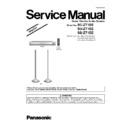Panasonic SC-ZT1EE / SU-ZT1EE / SB-ZT1EE Service Manual / Other ▷ View online
24
9 Troubleshooting
9.1.
HDMI Checking Method
1. Connection of HDMI system
2. Check of HDMI Sound
a. Using the [DVD AUDIO TEST DISC V-612] and DVD-VIDEO disc with Dolby Digital signal.
b. [DVD AUDIO TEST DISC V-612] - Track No. 92 (96kHz, 5.1ch). Track No. 40 (Zero) Check the Level and Noise, output
b. [DVD AUDIO TEST DISC V-612] - Track No. 92 (96kHz, 5.1ch). Track No. 40 (Zero) Check the Level and Noise, output
from L / C / R / SL / SR / SW / speaker or pin.
c. [DVD AUDIO TEST DISC V-612] - Track No. 7 (192kHz, 2ch)
if this source can be reproduced, it is OK.
3. Check of HDMI Picture
a. The picture quality of TV is checked by watching that using [DVD TEST DISK S-20] or DVD disc with the colour bar signal.
b. [DVD TEST DISK S-20] - Track No. 2 (Flag of the rising sun)
b. [DVD TEST DISK S-20] - Track No. 2 (Flag of the rising sun)
[Colour bar disc] - Colour bar signal.
c. Make on DVD Setup Picture
25
Comfirmed that there are neither distortion nor a noise on the screen.
• If it is a picture quality equal when DVD was connected directly to TV, it is OK
1. Connect directly DVD player to TV.
2. Connect DVD player to set then connect it to TV.
3. Do the comparison for (1) and (2) if same, it is OK.
2. Connect DVD player to set then connect it to TV.
3. Do the comparison for (1) and (2) if same, it is OK.
26
9.2.
Troubleshooting Flow Chart
9.2.1.
Main Unit (SU-ZT1)
Power Supply
No power supply
Primary Fuse (F701
㧕check
Power source checking
Operation Switch
No Operation
Operation Failure
HDMI Input
No Picture
No Audio
HDMI Error appears
Optical Input
No Audio
Audio Input
No Audio
HDMI Output
No picture
Same as HDMI Input check
No audio
Same as Audio output check
Audio Output
No audio
Output (SW
㧕
㧕
No audio
Headphone Output
No audio
Audio output signal checking
ޓJK4003, JK4004, JK4005, JK4006
ޓJK4003, JK4004, JK4005, JK4006
Headphone Output signal check
ޓCN4601 ĺ JK4611
ޓCN4601 ĺ JK4611
Main P.C.B check
ޓIC4001, IC4304
ޓIC4001, IC4304
SW output signal check
ޓJK4002
ޓJK4002
Main P.C.B check
ޓIC4001, IC4303
ޓIC4001, IC4303
Main P.C.B check
ޓDSP output㧦IC4201㨪IC4203
ޓSelector Volume IC㧦IC4001
ޓAudio amp IC㧦IC4301, IC4302
ޓDSP output㧦IC4201㨪IC4203
ޓSelector Volume IC㧦IC4001
ޓAudio amp IC㧦IC4301, IC4302
Wireless output line
ޓCN4701 ĺ Tx Module P.C.B
ޓMicro-processor IC㧦IC8001
ޓCN4701 ĺ Tx Module P.C.B
ޓMicro-processor IC㧦IC8001
Same as Audio Output check
Same as Audio output check
Main P.C.B Check
Selector IC㧦IC4001
DSP P.C.B check
ޓIC1000, IC1001
ޓIC1000, IC1001
Connector
FFC checking
ޓOptical Input Jack㧦JK4501, JK4502
ޓCN4102 ĺ CN1002
ޓCN4102 ĺ CN1002
Main P.C.B
ޓMicro-processor IC㧦IC8001
ޓMicro-processor IC㧦IC8001
Main P.C.B
ޓMicro-processor IC㧦IC8001
ޓMicro-processor IC㧦IC8001
Main P.C.B Check
ޓIC4001, IC4101, IC4102
ޓCN4101 (Pin 25,26),( Pin 28,29)
DSP P.C.B Check
ޓIC1000, IC1001
ޓIC4001, IC4101, IC4102
ޓCN4101 (Pin 25,26),( Pin 28,29)
DSP P.C.B Check
ޓIC1000, IC1001
Power supply check (For audio circuit)
ޓ
ޓ
ޓ
+7V
㧦Q5507, -7V㧦Q5508
Input terminal signal checking
(JK4001
ĺ IC4001 Pin ԛԜԟԠ)
Switch P.C.B Check
㧦S4601 ĺ
ޓޓޓޓMain P.C.B㧦IC8001-Pin 81
Main P.C.B
ޓPower circuit check
ޓD5502㧦Pin Ԙ,ԙ
ޓIC5501㧦Pin ԛ,Ԝ,ԟ
ޓIC5502㧦Pin Ԙ,Ԛ
ޓPC5501㧦Pin Ԙ,ԙ
Power Supply line checking:
ޓD5505 ĺ IC5571㧦Pin Ԙ
ޓIC5501㧦Pin ԛ,Ԝ,ԟ
ޓIC5502㧦Pin Ԙ,Ԛ
ޓPC5501㧦Pin Ԙ,ԙ
Power Supply line checking:
ޓD5505 ĺ IC5571㧦Pin Ԙ
Main P.C.B
ޓMicro-processor IC㧦IC8001
ޓReset IC 㧦IC8003
ޓPower Det IC㧦IC8004
ޓMicro-processor IC㧦IC8001
ޓReset IC 㧦IC8003
ޓPower Det IC㧦IC8004
Panel P.C.B Check
Connector
Connector
FFC checking
Main P.C.B check
ޓFL Power Supply T5551㧦Pin
ޓFL Power Supply T5551㧦Pin
Ԛ,Ԝ,ԟ,Ԡ
ޓFFC connector (CN4601)
Main P.C.B
ޓMicro-processor IC㧦IC8001
ޓMicro-processor IC㧦IC8001
HDMI Power Supply Checking
ޓJW4205 ĺ CN2005
ޓIC5561, IC5562, IC5563 (Main P.C.B)
Connector
ޓJW4205 ĺ CN2005
ޓIC5561, IC5562, IC5563 (Main P.C.B)
Connector
FFC checking
ޓCN2003, CN2004, CN4221
HDMI P.C.B Check
ޓIC2101, IC2201, IC2232
ޓHDMI Micro-processor IC:IC2002
DSP P.C.B Check
ޓIC1000, IC1001
ޓIC2101, IC2201, IC2232
ޓHDMI Micro-processor IC:IC2002
DSP P.C.B Check
ޓIC1000, IC1001
Main P.C.B
ޓMicro-processor IC㧦IC8001
ޓMicro-processor IC㧦IC8001
27
9.2.2.
Speaker Unit (SB-ZT1)
Click on the first or last page to see other SC-ZT1EE / SU-ZT1EE / SB-ZT1EE service manuals if exist.