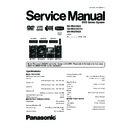Panasonic SA-VK870GC / SA-VK870GCS / SA-VK870GS Service Manual ▷ View online
Step 1 Remove Volume knob as arrow shown.
Step 2 Detach 7P cable at the connector (CN6702) on Mic
P.C.B..
P.C.B..
Step 3 Remove 9 screws at Panel P.C.B..
Step 4 Remove 2 screws at Tact Switch P.C.B..
Step 5 Release 2 catches at Panel P.C.B..
49
SA-VK870GC / SA-VK870GCS / SA-VK870GS
Step 6 Release 6 catches at Tact Switch P.C.B..
Step 7 Release 2 catches at Remote Sensor P.C.B..
Step 8 Lift up the Panel P.C.B., Tact Switch P.C.B. & Remote
Sensor P.C.B. altogether as arrow shown.
Sensor P.C.B. altogether as arrow shown.
50
SA-VK870GC / SA-VK870GCS / SA-VK870GS
•
•
•
•
Disassembly of Side Bar (L) Led P.C.B. and Side Bar (R)
P.C.B.
P.C.B.
Step 9 Detach Side Bar (L) P.C.B at the connector (CN6014)
on Panel P.C.B.
on Panel P.C.B.
Step 10 Detach Side Bar (R) P.C.B at the connector (CN6012)
on Panel P.C.B.
on Panel P.C.B.
Step 11 Remove the Side Bar (L) P.C.B. and Side Bar (R)
P.C.B.
P.C.B.
Caution Notes:
1. During assembling of the P.C.Bs, ensure that the diode
shown on Tact Switch P.C.B. are in upright position.
2. During reassembling procedures, ensure that Dynamic
Bass button is seated properly.
9.9. Disassembly of Mic P.C.B.
•
•
•
•
Follow the (Step 1) to (Step 5) of Item 9.4
•
•
•
•
Follow the (Step 5) to (Step 7) of Item 9.5
•
•
•
•
Follow the (Step 1) to (Step 8) of Item 9.7
Step 1 Remove Mic knob as arrow shown.
51
SA-VK870GC / SA-VK870GCS / SA-VK870GS
Step 2 Detach 7P cable at the connector (CN6702) on Mic
P.C.B..
P.C.B..
Step 3 Remove 1 screw on Mic P.C.B..
Step 4 Remove the Mic P.C.B..
9.10. Disassembly of USB P.C.B.
•
•
•
•
Follow the (Step 1) to (Step 5) of Item 9.4
•
•
•
•
Follow the (Step 5) to (Step 8) of Item 9.5
•
•
•
•
Follow the (Step 1) to (Step 8) of Item 9.7
•
•
•
•
Disassembly of USB bracket.
Step 1 Remove 2 screws at USB bracket.
Step 2 Remove the USB bracket together with USB P.C.B..
•
•
•
•
Disassembly of USB P.C.B..
Step 3 Release the catches at USB P.C.B..
Step 4 Remove the USB P.C.B..
9.11. Disassembly of Music Port
P.C.B.
•
•
•
•
Follow the (Step 1) to (Step 5) of Item 9.4
•
•
•
•
Follow the (Step 5) to (Step 7) of Item 9.5
•
•
•
•
Follow the (Step 1) to (Step 8) of Item 9.7
Step 1 Remove 2 screws at Music Port P.C.B..
Step 2 Release 2 catches.
Step 3 Lift up the Music Port P.C.B..
52
SA-VK870GC / SA-VK870GCS / SA-VK870GS
Click on the first or last page to see other SA-VK870GC / SA-VK870GCS / SA-VK870GS service manuals if exist.