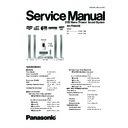Panasonic SA-PT850EE Service Manual ▷ View online
11.1.3. Disassembly of Loading Section
Step 1 Spread the tabs at the both sides and push out the drive
arm.
arm.
Step 2 Hook the lock lever spring on the lock lever projection
part temporarly.
part temporarly.
Step 3 Unlock the tab and remove the lock lever.
Step 4 Remove the belt.
Step 5 Unlock the tab and remove the pulley gear.
Step 6 Remove the relay gear.
Step 7 Turn the change lever in the arrow direction till it stops.
Step 8 Hook the change lever spring on the change lever
project part temporarily.
project part temporarily.
53
SA-PT850EE
Step 9 Pull the lever (B) at the bottom side in the direction of
arrow and remove the change lever.
arrow and remove the change lever.
Step 10 Remove the drive rack, the sub rack and the drive gear
in the direction of arrow.
in the direction of arrow.
11.1.4. Disassembly of Tray Loading
P.C.B.
Step 1 Remove 3 screws
Step 2 Remove Tray Loading P.C.B.
11.1.5. Disassembly of Traverse Unit
Step 1 Spread the tabs to push in the pin in the direction of
arrows.
arrows.
Step 2 Remove 4 fixed pins.
54
SA-PT850EE
Step 3 Remove the middle chassis.
Step 4 Remove the traverse unit.
55
SA-PT850EE
12 Service Position
12.1. Checking & Repairing Scart
P.C.B.
Step 1 Remove the top cabinet to service Scart P.C.B.
12.2. Checking & Repairing Panel
P.C.B.
Step 1 Remove the top cabinet.
Step 2 Remove the DVD lid.
Step 3 Disassemble the front panel.
Step 4 Disassemble Panel P.C.B.
Step 5 Disassemble Volume P.C.B.
Step 6 Disassemble Mic P.C.B.
Step 7 Disassemble USB P.C.B.
•
•
•
•
Servicing Position of Panel P.C.B.
Step 8 Connect FFC cable at the connectors (CN2020,
CN2013 & CN2007) on Main P.C.B and (FP9002) on USB
P.C.B.
CN2013 & CN2007) on Main P.C.B and (FP9002) on USB
P.C.B.
Step 9 Turn over Panel P.C.B horizontally and place it
according to the diagram shown below.
according to the diagram shown below.
12.3. Checking & Repairing Mic
P.C.B.
•
•
•
•
Follow (Step 1) to (Step 8) of Item 12.2.
Step 1 Turn over Mic P.C.B horizontally and place it according
to the diagram shown below.
to the diagram shown below.
12.4. Checking & Repairing Main
P.C.B.
Step 1 Remove the top cabinet.
Step 2 Remove the DVD lid.
Step 3 Disassemble the front panel.
Step 4 Disassemble Volume P.C.B.
Step 5 Disassemble Mic P.C.B.
Step 6 Disassemble Panel P.C.B.
Step 7 Disassemble USB P.C.B.
Step 8 Disassemble Scart P.C.B.
Step 9 Disassemble the rear panel.
Step 10 Disassemble the DVD mechanism unit.
Step 11 Disassemble DVD Module P.C.B.
Step 12 Disassemble Main P.C.B.
Step 13 Disassemble D-Amp P.C.B.
Step 14 Disassemble SMPS & AC-Inlet P.C.B.
56
SA-PT850EE
Click on the first or last page to see other SA-PT850EE service manuals if exist.