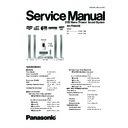Panasonic SA-PT850EE Service Manual ▷ View online
Step 8 Remove SMPS & AC-Inlet P.C.B.
10.20. Replacement of Switch
Regulator IC/Diode
(IC5701/D5702)
(IC5701/D5702)
•
•
•
•
Follow (Step 1) to (Step 3) of Item 10.3.
•
•
•
•
Follow (Step 1) to (Step 8) of Item 10.19.
Step 1 Desolder pins of the switch reguIator IC or diode
(IC5701/D5702) on the back side of SMPS P.C.B.
(IC5701/D5702) on the back side of SMPS P.C.B.
Step 2 Remove 1 screw from the switch regulator IC (IC5701)
or diode (D5702).
or diode (D5702).
Step 3 Remove the switch regulator IC (IC5701) or diode
(D5702) from the heatsink unit B.
(D5702) from the heatsink unit B.
Caution : Handle the heatsink unit B with caution due to its
high temperature after prolonged use. Touching it may lead to
injuries.
high temperature after prolonged use. Touching it may lead to
injuries.
Note : Refer to the diagrams of SMPS P.C.B. (Item 10.19) for
location of the parts.
location of the parts.
10.21. Replacement of Regulator
Diode (D5801/D5802)
•
•
•
•
Follow (Step 1) to (Step 3) of Item 10.3.
•
•
•
•
Follow (Step 1) to (Step 8) of Item 10.19.
Step 1 Desolder pins of the regulator diode (D5801/D5802) on
the back side of SMPS P.C.B.
the back side of SMPS P.C.B.
Step
2
Remove
1
screw
from
the
regulator
diode
(D5801/D5802).
Step 3 Remove the regulator diode (D5801/D5802) from the
heatsink unit C.
heatsink unit C.
Caution : Handle the heatsink unit C with caution due to its
high temperature after prolonged use. Touching it may lead to
injuries.
high temperature after prolonged use. Touching it may lead to
injuries.
49
SA-PT850EE
Note : Refer to the diagrams of SMPS P.C.B. (Item 10.19) for
location of the parts.
location of the parts.
10.22. Replacement of Regulator
Diode (D5803)
•
•
•
•
Follow (Step 1) to (Step 3) of Item 10.3.
•
•
•
•
Follow (Step 1) to (Step 8) of Item 10.19.
Step 1 Desolder pins of the regulator diode (D5803) on the
back side of SMPS P.C.B.
back side of SMPS P.C.B.
Step 2 Remove 1 screw from the regulator diode (D5803).
Step 3 Remove the regulator diode (D5803) from the small
heatsink .
heatsink .
Caution : Handle the small heatsink with caution due to its high
temperature after prolonged use. Touching it may lead to
injuries.
temperature after prolonged use. Touching it may lead to
injuries.
Note : Refer to the diagrams of SMPS P.C.B. (Item 10.19) for
location of the part.
location of the part.
50
SA-PT850EE
11 Assembly and
Disassembly of DVD
Mechanism Unit
Mechanism Unit
11.1. Disassembly Procedure
11.1.1. Disassembly of Traverse Unit (with
Middle Chassis)
Step 1 Slide the lever (A) in the arrow direction (to the opposite
side) till it stops.
side) till it stops.
Step 2 Slide the lever (A) further by bending the tab at the right
side of the lever A in the right direction. (The right groove opens
and the boss becomes seen.)
side of the lever A in the right direction. (The right groove opens
and the boss becomes seen.)
Step 3 Open the lever (B) to left. (The 2 grooves at the left side
open.).
open.).
Step 4 Remove the traverse unit.
11.1.2. Disassembly of Tray
Step 1 Slide the clamp plate while pressing the stopper in the
arrow direction, and remove the clamp plate.
arrow direction, and remove the clamp plate.
51
SA-PT850EE
Step 2 Raise the mecha chassis vertically.
Step 3 Slide the lever in the arrow direction till it stops and pull
the tray out.
the tray out.
Step 4 Spread the tabs at the both sides and pull the tray out.
(The tray slides a little forword and stops.).
(The tray slides a little forword and stops.).
Step 5 Remove the drive arm concave phase from the tray
slider and tray.
slider and tray.
O
O
O
O
(Assembly of the tray unit)
Step 1 Insert a part of the tray into the unit sliding over the
groove on the mecha chassis.
groove on the mecha chassis.
Step 2 Insert the tray to the point before the tab of the
mecha chassis.
mecha chassis.
Step 3 Hook the drive arm concave phase over the tray and
the tray slider.
the tray slider.
Step 4 Press in the tray.
Step 5 Make sure that the tray and the drive arm move
smoothly.
smoothly.
52
SA-PT850EE
Click on the first or last page to see other SA-PT850EE service manuals if exist.