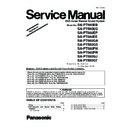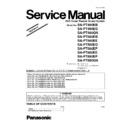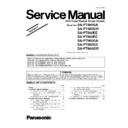Panasonic SA-PT580EE / SC-PT580EE (serv.man2) Service Manual / Supplement ▷ View online
17
2.6.3.
Process Flow (3/3)
MMH1104
Update software
(Opecon)
1. Update Failed
2. Update Completed
If Opecon software update fail:
If Opecon software update
completes successfully:
completes successfully:
Update stop.
The theater set can’t work,
and can’t be recovered by
CD update again.
The theater set can’t work,
and can’t be recovered by
CD update again.
The theater set wll reboot
automatically.
automatically.
FL Display 3: "FAIL" .
GUI Display 3:
"UPDATE FAIL"
FL Display 3: "GOOD" .
Open the tray and take out
the CD, the update procedure
has been finished successfully.
the CD, the update procedure
has been finished successfully.
Power off, then remove
AC Cord.
AC Cord.
GUI Display 3:
COMPLETED
PLEASE EJECT THE DISC
GUI Display 4:
FL Display 4:
GUI Display 5:
FL Display 5:
3
FL/ GUI Display
Remarks
Item
Description
Process
17
2.6.3.
Process Flow (3/3)
MMH1104
Update software
(Opecon)
1. Update Failed
2. Update Completed
If Opecon software update fail:
If Opecon software update
completes successfully:
completes successfully:
Update stop.
The theater set can’t work,
and can’t be recovered by
CD update again.
The theater set can’t work,
and can’t be recovered by
CD update again.
The theater set wll reboot
automatically.
automatically.
FL Display 3: "FAIL" .
GUI Display 3:
"UPDATE FAIL"
FL Display 3: "GOOD" .
Open the tray and take out
the CD, the update procedure
has been finished successfully.
the CD, the update procedure
has been finished successfully.
Power off, then remove
AC Cord.
AC Cord.
GUI Display 3:
COMPLETED
PLEASE EJECT THE DISC
GUI Display 4:
FL Display 4:
GUI Display 5:
FL Display 5:
3
FL/ GUI Display
Remarks
Item
Description
Process
17
2.6.3.
Process Flow (3/3)
MMH1104
Update software
(Opecon)
1. Update Failed
2. Update Completed
If Opecon software update fail:
If Opecon software update
completes successfully:
completes successfully:
Update stop.
The theater set can’t work,
and can’t be recovered by
CD update again.
The theater set can’t work,
and can’t be recovered by
CD update again.
The theater set wll reboot
automatically.
automatically.
FL Display 3: "FAIL" .
GUI Display 3:
"UPDATE FAIL"
FL Display 3: "GOOD" .
Open the tray and take out
the CD, the update procedure
has been finished successfully.
the CD, the update procedure
has been finished successfully.
Power off, then remove
AC Cord.
AC Cord.
GUI Display 3:
COMPLETED
PLEASE EJECT THE DISC
GUI Display 4:
FL Display 4:
GUI Display 5:
FL Display 5:
3
FL/ GUI Display
Remarks
Item
Description
Process
17
2.6.3.
Process Flow (3/3)
MMH1104
Update software
(Opecon)
1. Update Failed
2. Update Completed
If Opecon software update fail:
If Opecon software update
completes successfully:
completes successfully:
Update stop.
The theater set can’t work,
and can’t be recovered by
CD update again.
The theater set can’t work,
and can’t be recovered by
CD update again.
The theater set wll reboot
automatically.
automatically.
FL Display 3: "FAIL" .
GUI Display 3:
"UPDATE FAIL"
FL Display 3: "GOOD" .
Open the tray and take out
the CD, the update procedure
has been finished successfully.
the CD, the update procedure
has been finished successfully.
Power off, then remove
AC Cord.
AC Cord.
GUI Display 3:
COMPLETED
PLEASE EJECT THE DISC
GUI Display 4:
FL Display 4:
GUI Display 5:
FL Display 5:
3
FL/ GUI Display
Remarks
Item
Description
Process