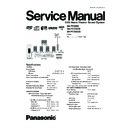Panasonic SA-PT350E / SA-PT350EB / SA-PT350EG Service Manual ▷ View online
This button will send command to the main unit to play CD/DVD as well as the iPod. This function is therefore meaningful only
if the second room selector is in Main Source (with the first room user in CD/DVD or iPod) and iPod.
if the second room selector is in Main Source (with the first room user in CD/DVD or iPod) and iPod.
· Stop Button
This button will send command to the main unit to stop CD/DVD as well as the iPod. This function is therefore meaningful only
if the second room selector is in Main Source (if the first room user is in CD/DVD mode or iPod) and iPod.
if the second room selector is in Main Source (if the first room user is in CD/DVD mode or iPod) and iPod.
· Forward Skip/Channel Up
This button depends on the second room source currently selected. It will be interpreted as a Forward Skip by the main unit if
the second room source is in Main Source (with the first room user is in CD/DVD or iPod mode) and iPod. It will be interpreted
as a Channel Up (preset channels only) if the second room source is in FM, AM, or XM.
the second room source is in Main Source (with the first room user is in CD/DVD or iPod mode) and iPod. It will be interpreted
as a Channel Up (preset channels only) if the second room source is in FM, AM, or XM.
· Reverse Skip/Channel Down
This button depends on the second room source currently selected. It will be interpreted as a Reverse Skip by the main unit if
the second room source is in Main Source (if the first room user is in CD/DVD or mode) and iPod. It will be interpreted as a
Channel Down (preset channels only) if the second room source is in FM, AM, or XM.
the second room source is in Main Source (if the first room user is in CD/DVD or mode) and iPod. It will be interpreted as a
Channel Down (preset channels only) if the second room source is in FM, AM, or XM.
· Volume Control
Volume control will be local to the FX85 module only. Default volume (TBD) will be set every time power is first supplied to the
system or during exit from stand by mode.
system or during exit from stand by mode.
· ID-setting Operation
ID setting operation can be invoked by pressing fast-forward key in the main unit and three [3] key in the remocon. Once ID-
setting is triggered, the receiver must press its ID-setting button within 60 seconds. During this period, the transmitter will be in
open connect mechanism whereby any receiver can pair with the transmitter. After this period elapsed, the transmitter will revert
back to using close connect code whereby only those receivers which have the same ID as the transmitter will be able to link.
The user also has the option to exit the ID setting operation by pressing the same keys.
setting is triggered, the receiver must press its ID-setting button within 60 seconds. During this period, the transmitter will be in
open connect mechanism whereby any receiver can pair with the transmitter. After this period elapsed, the transmitter will revert
back to using close connect code whereby only those receivers which have the same ID as the transmitter will be able to link.
The user also has the option to exit the ID setting operation by pressing the same keys.
· iPod Detection and Charging
iPod is detected once inserted on the FX85 and battery charging automatically starts.
−
−
−
−
− The iPod Charging in Standby Mode:
lUpon iPod insertion detection and FX85 is in Power OFF (stand by), FX85 set will enter iPod charging Standby Mode.
lThe FX85’s CHARGE LED will light up whenever the iPod is charging.
lFX85 will charge the battery up to five hours. After this period, FX85 will not try to recharge the iPod.
lAfter battery full condition, even if the iPod is operated such as play, FX85 will not retry to recharge the iPod (timer will start
immediately once iPod is inserted).
lRe - charging of the battery in iPod Charging Standby Mode can be done only by removing and reinserting the iPod to the
dock.
lThe FX85’s CHARGE LED will light up whenever the iPod is charging.
lFX85 will charge the battery up to five hours. After this period, FX85 will not try to recharge the iPod.
lAfter battery full condition, even if the iPod is operated such as play, FX85 will not retry to recharge the iPod (timer will start
immediately once iPod is inserted).
lRe - charging of the battery in iPod Charging Standby Mode can be done only by removing and reinserting the iPod to the
dock.
−
−
−
− The iPod charging in Power On Mode:
lThe iPod automatically charges its battery whenever it is connected during Power ON.
lThe FX85’s CHARGE LED will light up whenever the iPod is charging.
lFX85 will continue charging the iPod as long as it is inserted (no charging time limit of five hours).
lThe FX85’s CHARGE LED will light up whenever the iPod is charging.
lFX85 will continue charging the iPod as long as it is inserted (no charging time limit of five hours).
29
SA-PT350E / SA-PT350EB / SA-PT350EG
8.2.6. FX Configurations
There are four types of configurations for the FX series. This is explained by the following illustrations below:
Case 1: FX65/FX66
· This is the basic configuration of FX65/FX66 whereby it is only receiving wireless surround audio signal from the main set. This
Case 1: FX65/FX66
· This is the basic configuration of FX65/FX66 whereby it is only receiving wireless surround audio signal from the main set. This
uses a Type A transmitter which is only able to send audio in one direction. Audio is sent using streams AB through Ch 2.
TX
A
1
FX65/FX66
RX
CH2/AB
Case 2 A: FX65/FX66 + FX85
· In this configuration, a second receiver, an FX85, in another room is listening to another audio source from the main set. The
· In this configuration, a second receiver, an FX85, in another room is listening to another audio source from the main set. The
FX85 also is able to send command to the main set such as Play, Stop, Skip, and Preset Tuner Channel Up/Down. This
configuration uses Type B transmitter which is an upgrade of the Type A and can be used on Type 1 (FX65/FX66). This
transmitter is able to send audio signal for second room via Ch 1 and first room via Ch 2.
configuration uses Type B transmitter which is an upgrade of the Type A and can be used on Type 1 (FX65/FX66). This
transmitter is able to send audio signal for second room via Ch 1 and first room via Ch 2.
In this configuration, streams AB is used to transmit the audio from main unit to the first room Type 1 receiver (FX65/FX66) via
Ch 2. While the second room audio is transmitted through stream CD via Ch 1.
Ch 2. While the second room audio is transmitted through stream CD via Ch 1.
Multi-room + Multi source
TX
RX
RX
FX65/FX66
FX85
CH1/CD
CH2/AB
B
1
1
Case 3 A: Wireless Subwoofer
· This configuration, Type A transmitter send signals to subwoofer and Type 1 receiver (FX65/FX66) via channel 2, which is the
· This configuration, Type A transmitter send signals to subwoofer and Type 1 receiver (FX65/FX66) via channel 2, which is the
same audio signals sent to FX65/FX66 as well. The subwoofer only decodes the low frequency signal.
30
SA-PT350E / SA-PT350EB / SA-PT350EG
TX
RX
RX
CH2/AB
CH2/AB
A
1
1
Case 3 B: FX65/FX66 + FX85 + Wireless Subwoofer (for PTX7, PT1050)
· In this configuration, all audio source for the Type 1 subwoofer and Type 1 first room receiver (FX65/FX66) through streams AB
· In this configuration, all audio source for the Type 1 subwoofer and Type 1 first room receiver (FX65/FX66) through streams AB
via Ch 2 and Type 2 second room receiver (FX85) comes from transmitter B through streams CD via Ch 1. For this
configuration, the user must perform ID setting for FX85 if it is sold as an accessory, but for bundled type, it already is paired
with the transmitter.
configuration, the user must perform ID setting for FX85 if it is sold as an accessory, but for bundled type, it already is paired
with the transmitter.
RX
RX
RX
RX
CH2/AB
CH2/AB
CH1-CD
B
1
1
1
Multi-room + Multi source
31
SA-PT350E / SA-PT350EB / SA-PT350EG
8.2.7. User Operation Flow
START
POWER ON MAINSET
Is Tx card
inserted?
Insert Tx card
Is there audio
source playing?
Play music
Is music heard on
wireless surround
wireless surround
speaker?
Is wireless link led
blinking?
Press FF Key in Mainset and 3 key
on remocon until "P" led displays
on remocon until "P" led displays
Press ID set button on receiver
Is wireless link led
blinking?
Is wireless
receiver on?
Power on receiver
Y
Y
DONE
Y
Y
TX-RX probably not
paired. Do ID setting
process
paired. Do ID setting
process
Y
A
Repeat ID set
process
process
A
CHECK FOR SPEAKER
WIRE CONNECTIONS
WIRE CONNECTIONS
N
N
N
N
8.2.8. Baseband Settings Update from EEPROM IC
· The software will read from an external EEPROM IC to get the selected baseband IC settings. Not all baseband register
settings (a total of 512 bytes) will be read from the EEPROM IC, though. Aside from getting the baseband settings from the
EEPROM IC, it is also used to enable FCC testing, select the application type and entering into doctor mode (this can be
enabled also by sending a command via the main unit).
EEPROM IC, it is also used to enable FCC testing, select the application type and entering into doctor mode (this can be
enabled also by sending a command via the main unit).
8.2.9. Doctor Mode
· For normal operation but automatic frequency selection is disabled, it can enter into Doctor Mode. This feature is hidden from
normal user and will be used by the service center to fix to a particular RF Channel. With doctor mode, the user can disable
frequency automatic allocation and sniffer and be able to select a fix RF Channel (Channels 1, 2 or 3) by a combination or
remote control keys. Refer to Section 9.4 for Wireless Doctor Mode.
frequency automatic allocation and sniffer and be able to select a fix RF Channel (Channels 1, 2 or 3) by a combination or
remote control keys. Refer to Section 9.4 for Wireless Doctor Mode.
32
SA-PT350E / SA-PT350EB / SA-PT350EG
Click on the first or last page to see other SA-PT350E / SA-PT350EB / SA-PT350EG service manuals if exist.