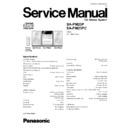Panasonic SA-PM23P / SA-PM23PC Service Manual ▷ View online
Step 1: Remove 1 screw.
Step 2: Detach connector (CN900B).
Step 3: Detach connector (CN505B).
Step 3: Detach connector (CN505B).
Step 4: Remove 4 screws.
Step 5: Remove the Transformer P.C.B as arrow
shown.
shown.
9.13. Disassembly of Rear Panel
· Follow the (Step 1) - (Step 4) of Item 9.4. - Disassembly of
Side Panel L & R
· Follow the (Step 3) - (Step 6) of Item 9.5. - Disassembly of
Top Cabinet Unit
Step 1: Remove 5 screws and remove the rear
panel.
panel.
9.14. Disassembly of Main/Power
P.C.B.
· Follow the (Step 1) - (Step 4) of Item 9.4. - Disassembly of
Side Panel L & R
· Follow the (Step 3) - (Step 6) of Item 9.5. - Disassembly of
Top Cabinet Unit
· Follow the (Step 2) of Item 9.8. - Disassembly of Front
Panel
25
SA-PM23P / SA-PM23PC
· Follow the (Step 1) - (Step 3) of Item 9.11. - Disassembly of
Tuner Extent P.C.B.
· Follow the (Step 3) of Item 9.12. - Disassembly of
Transformer P.C.B.
· Follow the (Step 1) of Item 9.13. - Disassembly of Rear
Panel
Step 1: Remove 1 screw and remove the
Main/Power P.C.B as arrow shown.
Main/Power P.C.B as arrow shown.
· Replacement of Power Amplifier IC
Step 1: Remove 3 screws.
Step 2: Unsolder the terminal of Power Amp IC
(IC300) and replace the component.
Step 3: Unsolder the terminal of Transistor (Q503)
and replace the component.
(IC300) and replace the component.
Step 3: Unsolder the terminal of Transistor (Q503)
and replace the component.
9.15. Replacement of CD Lid and
CD Open Spring
· Follow the (Step 1) - (Step 6) of Item 9.5. - Disassembly of
Top Cabinet Unit
Step 1: Pull both sides CD holders to the direction
of the arrows shown.
of the arrows shown.
26
SA-PM23P / SA-PM23PC
Step 2: Press the CD lid as arrow shown to open.
Step 3: Remove the CD lid as arrow shown.
Step 4: Remove the CD open spring as arrow
shown.
shown.
9.16. Replacement of CD Damper
Gear
· Follow the (Step 1) - (Step 6) of Item 9.5. - Disassembly of
Top Cabinet Unit
· Follow the (Step 2) of Item 9.15. - Replacement of CD Lid
and CD Open Spring
Step 1: Use a minus screwdriver slot into the gap
and push out the damper gear as arrow shown. (Be
careful of the catches)
and push out the damper gear as arrow shown. (Be
careful of the catches)
9.17. Replacement of Cassette Lid
and Cassette Open Spring
· Follow the (Step 1) - (Step 4) of Item 9.4. - Disassembly of
Side Panel L & R
· Follow the (Step 3) - (Step 6) of Item 9.5. - Disassembly of
Top Cabinet Unit
· Follow the (Step 1) - (Step 4) of Item 9.8. - Disassembly of
Front Panel
· Follow the (Step 1) of Item 9.9. - Disassembly of Deck
Mechanism
27
SA-PM23P / SA-PM23PC
Step 1: Remove the cassette open spring as arrow
shown.
shown.
Step 2: Pull both sides cassette holders to the
direction of the arrows shown.
direction of the arrows shown.
Step 3: Remove the cassette lid as arrow shown.
9.18. Replacement of Cassette
Damper Gear
· Follow the (Step 1) - (Step 4) of Item 9.4. - Disassembly of
Side Panel L & R
· Follow the (Step 3) - (Step 6) of Item 9.5. - Disassembly of
Top Cabinet Unit
· Follow the (Step 1) - (Step 4) of Item 9.8. - Disassembly of
Front Panel
· Follow the (Step 1) of Item 9.9. - Disassembly of Deck
Mechanism
Step 1: Use a minus screwdriver slot into the gap
and push out the damper gear as arrow shown. (Be
careful of the catches)
and push out the damper gear as arrow shown. (Be
careful of the catches)
9.19. Replacement of optical pickup
unit (CD mechanism)
· Follow the (Step 1) - (Step 6) of Item 9.5. - Disassembly of
Top Cabinet Unit
· Follow the (Step 1) - (Step 2) of Item 9.6. - Disassembly of
CD Mechanism
28
SA-PM23P / SA-PM23PC
Click on the first or last page to see other SA-PM23P / SA-PM23PC service manuals if exist.