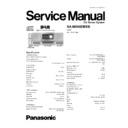Panasonic SA-NS55DBEB Service Manual ▷ View online
9.4. Disassembly of Top Cabinet
Unit
Step 1: Remove 4 screws.
Step 2: Press gently down and push outward to
create the gap as arrow shown (Release the guide
one at a time).
Step 2: Press gently down and push outward to
create the gap as arrow shown (Release the guide
one at a time).
Step 3: Pull backward and lift up the Top Cabinet
as arrow shown. (Be careful of Claws)
as arrow shown. (Be careful of Claws)
Step 4: Detach cable (CN802, CN803A and
CN806B). on Main P.C.B.
Step 5: Remove Top Cabinet as arrow shown.
CN806B). on Main P.C.B.
Step 5: Remove Top Cabinet as arrow shown.
· Assembly of Top Cabinet
21
SA-NS55DBEB
Note : Make sure all the catches and guides are fix to the
respective locations as arrow shown.
respective locations as arrow shown.
Note : The catch must fit properly into the hole of the rear
cabinet.
cabinet.
9.5. Disassembly of D-Port and HP
/ Music Port P.C.B.
· Follow the (Step 1) - (Step 5) of Item 9.4.
· Disassembly of D-Port P.C.B.
Step 1: Remove 2 screws and remove D-Port
P.C.B..
P.C.B..
· Disassembly of HP / Music Port P.C.B.
Step 1 : Remove 2 screws and release 2 catches
as arrow shown to remove HP / Music Port P.C.B. .
as arrow shown to remove HP / Music Port P.C.B. .
22
SA-NS55DBEB
9.6. Disassembly of USB P.C.B.
· Follow the (Step 1) - (Step 5) of Item 9.4.
Step 1: Remove 2 screw and remove USB Unit as
arrow shown.
arrow shown.
Step 2: Remove USB bottom case as arrow shown.
Step 3: Unsolder the solder point to remove USB
P.C.B..
P.C.B..
23
SA-NS55DBEB
9.7. Disassembly of DAB Module
Unit
· Follow the (Step 1) - (Step 5) of Item 9.4.
Step 1: Remove 1 nut.
Step 2: Detach cable (CN800) to remove DAB
Module Unit as arrow shown.
Step 2: Detach cable (CN800) to remove DAB
Module Unit as arrow shown.
Step 3: Unsolder the solder point.
Step 4: Remove DAB Extent P.C.B. as arrow
shown.
shown.
Step 5: Unsolder the solder point.
Step 6: Remove DAB Module P.C.B. as arrow
shown.
shown.
24
SA-NS55DBEB
Click on the first or last page to see other SA-NS55DBEB service manuals if exist.