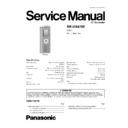Panasonic RR-US470E Service Manual ▷ View online
3 Handling the Lead-free Solder
3.1. Service caution based on legal restrictions
3.1.1. General description about Lead Free Solder (PbF)
The lead free solder has been used in the mounting process of all electrical components on the printed circuit boards used for this
equipment in considering the globally environmental conservation.
equipment in considering the globally environmental conservation.
The normal solder is the alloy of tin (Sn) and lead (Pb). On the other hand, the lead free solder is the alloy mainly consists of tin
(Sn), silver (Ag) and Copper (Cu), and the melting point of the lead free solder is higher approx.30 degrees C (86°F) more than that
of the normal solder.
(Sn), silver (Ag) and Copper (Cu), and the melting point of the lead free solder is higher approx.30 degrees C (86°F) more than that
of the normal solder.
Definition of PCB Lead Free Solder being used
The letter of “PbF” is printed either foil side or components side on the PCB using the lead free solder.
(See right figure)
(See right figure)
Service caution for repair work using Lead Free Solder (PbF)
· The lead free solder has to be used when repairing the equipment for which the lead free solder is used.
(Definition: The letter of “PbF” is printed on the PCB using the lead free solder.)
· To put lead free solder, it should be well molten and mixed with the original lead free solder.
· Remove the remaining lead free solder on the PCB cleanly for soldering of the new IC.
· Since the melting point of the lead free solder is higher than that of the normal lead solder, it takes the longer time to melt
· Remove the remaining lead free solder on the PCB cleanly for soldering of the new IC.
· Since the melting point of the lead free solder is higher than that of the normal lead solder, it takes the longer time to melt
the lead free solder.
· Use the soldering iron (more than 70W) equipped with the temperature control after setting the temperature at 350±30
degrees C (662±86°F).
Recommended Lead Free Solder (Service Parts Route.)
· The following 3 types of lead free solder are available through the service parts route.
RFKZ03D01K-----------(0.3mm 100g Reel)
RFKZ06D01K-----------(0.6mm 100g Reel)
RFKZ10D01K-----------(1.0mm 100g Reel)
RFKZ06D01K-----------(0.6mm 100g Reel)
RFKZ10D01K-----------(1.0mm 100g Reel)
Note
* Ingredient: Tin (Sn), 96.5%, Silver (Ag) 3.0%, Copper (Cu) 0.5%, Cobalt (Co) / Germanium (Ge) 0.1 to 0.3%
5
RR-US470E
4 Accessories
Note : Refer to Packing Materials & Accessories Parts List (Section 15) for the part number.
6
RR-US470E
5 Operating Procedures
5.1. Components of IC Recorder
5.1.1. Basic control operation on Quick Search Dial
7
RR-US470E
5.2. Test Mode
5.2.1. Operation Check Mode
This unit is equipped with the functions to check it to record or playback usually, the display of LCD and USB connection.
Caution!
Caution!
When the checking operation is performed, all recorded data will be cleared.
Note:
· When there are no available items of any track, the unit can not be operated to check it to record and playback.
To continue record and playback check, erase unneeded items.
· For operation check mode, external microphone (not included), earphone (not included), USB cable (included), AC adaptor
(included), and computer are necessary.
Note:
−
−
−
− You can use a condenser microphone without a built-in power supply. Plug type: 3.5mm (1/8in) monaural.
−
−
−
− Hearphone: Plug type; 3.5mm (1/8in) monaural.
5.2.2. To Enter into test mode
1. Set to [HOLD] mode.
2. Installed batteries into unit.
3. Press & hold down the [ERASE] switch, follow by the [STOP] switch & [REW] button.
2. Installed batteries into unit.
3. Press & hold down the [ERASE] switch, follow by the [STOP] switch & [REW] button.
Note:
The item 3 shown above should be operate within 3 seconds.
4. After all segment of LCD Lights up, the unit is entered to Operation Check Mode. During the Operation Check Mode, the
Recording LED is blinking.
5. To cancel test mode, power off the unit by remove batteries
5.2.3. Test Mode
Note:
The LCD indications shown below are examples of test mode with the folder A and no recording data.
1. Enter into test mode, check all segment of LCD lights up.
1. Enter into test mode, check all segment of LCD lights up.
Fig. 1
· RECORDING INDICATOR: Flashing
2. Release the HOLD mode, by sliding [HOLD] switch down.
3. Check the display of LCD is displayed as shown below.
3. Check the display of LCD is displayed as shown below.
Fig.2
· RECORDING INDICATOR: Flashing
4. Rotate the jog to the right [JOG +]
5. Check the display of LCD is displayed as shown below.
5. Check the display of LCD is displayed as shown below.
8
RR-US470E
Click on the first or last page to see other RR-US470E service manuals if exist.