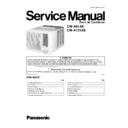Panasonic CW-A91AE / CW-A121AE Service Manual ▷ View online
9.3.1. Remove the Front Intake Grille.
•
•
•
•
Pull up the Front Intake Grille about 90° and slide it slightly
to the left to unhook the tabs.
to the left to unhook the tabs.
9.3.2. Remove the Air Filter.
•
•
•
•
Tilt up and pull out the air filter by the holder.
9.3.3. Remove the Front Grille.
1. Remove the adhesive tapes from all sides of the Front
Grille.
2. Open the Control Panel cover.
3. At the bottom right side of the Front Grille, press inward on
the Cabinet near the Power Cord and pull the grille outward
to the right until the right tab releases.
to the right until the right tab releases.
4. At the bottom left side, push inward on the Cabinet and pull
the grille outward to the left to release the left tab. Do not
pull the bottom edge toward you more than 3 inches as to
prevent top two tabs from damage.
pull the bottom edge toward you more than 3 inches as to
prevent top two tabs from damage.
5. Slide the Front Grille upward to free the two top tabs from
slots at the top of the Cabinet.
9.3.4. Remove the Chassis Locking
Bracket from the Cabinet.
1. Unscrew and remove the Chassis Locking Bracket.
2. Unscrew and remove from rear Cabinet.
9.3.5. Slide the Chassis out from the
Cabinet.
9.3. Installation Procedure.
13
CW-A91AE / CW-A121AE
9.3.6. Place Cabinet into the installation
hole, then secure it by wood
screws or nails.
screws or nails.
•
•
•
•
Note: Tilt down for better drainage (max. 10mm).
9.3.7. Install the Drain Pan.
•
•
•
•
Install the Drain Pan at the left corner of the Cabinet with 2
screws. Connect the drain hose to the outlet of Drain Pan
bottom.
screws. Connect the drain hose to the outlet of Drain Pan
bottom.
•
•
•
•
Note: Drain hose or tubing can be purchased locally to
satisfy your particular needs.
satisfy your particular needs.
9.3.8. Slide the Chassis back into the
Cabinet.
9.3.9. Lock the Chassis back to the
Cabinet by using back the Chassis
Locking Bracket.
Locking Bracket.
9.3.10. Reattach the Front Grille to the
Cabinet and secure it with screws.
•
•
•
•
Note: Depending upon the location of the AC outlet, route
the AC cord to either the left or right side while installing the
Front Grille.
the AC cord to either the left or right side while installing the
Front Grille.
9.3.11. Insert the Air Filter.
14
CW-A91AE / CW-A121AE
9.3.12. Reattach the Front Intake Grille.
•
•
•
•
Slide the Front Intake Grille slightly to the right to reattach
the tabs and then push down to close tight.
the tabs and then push down to close tight.
Note: A”Click” sound can be heard when the Front Intake
Grille is pushed down.
Grille is pushed down.
10.1. Cleaning the Unit.
Clean the Cabinet, Front Grille with a mild soap or detergent
and lukewarm water.
and lukewarm water.
10.2. Cleaning the Front Intake
Grille.
Gently wash with water and a sponge. (Do not use a scrubbing
brush or other hard cleaning aids).
brush or other hard cleaning aids).
10.3. Cleaning the Air Filter.
1. Pull up the Front Intake Grille.
2. Lift up the Front Intake Grille at 45° until it is supported by
the stopper.
3. Tilt up and pull out the Air Filter by the holder.
4. Vacuum the front of the filter and then wash the back of it
with water. If it is badly soiled, wash with a mild household
detergent.
detergent.
10 Care and Maintenance
Caution: Always turn off the air conditioner and the main power supply before unplugging the power cord to clean the
unit.
Note: Do not clean with benzene, thinner, scouring powder or corrosive chemicals. Do not dry the Front Intake Grille or
the Air Filter in direct sunlight. Exposure to direct sunlight may discolor or deform the panel.
the Air Filter in direct sunlight. Exposure to direct sunlight may discolor or deform the panel.
15
CW-A91AE / CW-A121AE
1. Remove the Front Intake Grille (refer to page 12).
2. Remove the Air Filter (refer to page 12).
3. Remove the Front Grille (refer to page 12).
4. Remove the 2 knobs.
5. To take off the Control Panel, release the slots to remove
the Control Panel.
6. Release the thermostat sensor from the sensor holder.
7. Loosen the 3 screws of the Control Board.
8. Slide the Control Board out from the chassis.
Control Board Part Location
11 Service Information
11.1. Removal of the Control Board
16
CW-A91AE / CW-A121AE
Click on the first or last page to see other CW-A91AE / CW-A121AE service manuals if exist.