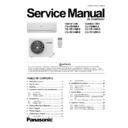Panasonic CS-YE9MKX / CS-YE12MKX / CS-YE18MKX / CU-YE9MKX / CU-YE12MKX / CU-YE18MKX Service Manual ▷ View online
29
12. Operation
Control
12.1 Basic Function
12.1.1 Internal Setting Temperature
Once the operation starts, remote control setting temperature will be taken as base value for temperature shifting
processes. These shifting processes are depending on the air conditioner settings and the operation environment.
The final shifted value will be used as internal setting temperature and it is updated continuously whenever the
electrical power is supplied to the unit.
processes. These shifting processes are depending on the air conditioner settings and the operation environment.
The final shifted value will be used as internal setting temperature and it is updated continuously whenever the
electrical power is supplied to the unit.
12.1.2 Cooling Operation
12.1.2.1 Thermostat
control
• Compressor is OFF when Intake Air Temperature - Internal Setting Temperature < -1.5℃
• Compressor is ON after waiting for 3 minutes, if the Intake Air Temperature - Internal Setting Temperature >
Compressor OFF point.
12.1.3 Soft Dry Operation
12.1.3.1
Thermostat control (The same as Cooling mode)
12.1.4 Heating
operation
12.1.4.1 Thermostat
control
• Compressor is OFF when Intake Air Temperature - Internal Setting Temperature > +2.0℃
• Compressor is ON after waiting for 3 minutes, if the Intake Air Temperature - Internal Setting Temperature<
• Compressor is ON after waiting for 3 minutes, if the Intake Air Temperature - Internal Setting Temperature<
Compressor OFF point.
12.1.5 Automatic
Operation
• Once AUTO mode is selected, operation mode is determined by set temperature of remote control and indoor
intake temperature.
1st judgment
1st judgment
JUDGE CONDITION
REFERANCE MODE
If indoor intake temp – Remote control
temp setting ≥ +2
temp setting ≥ +2
Cool mode
If -2 ≤ indoor intake temp. – Remote
control Temp. setting ≤ +2
control Temp. setting ≤ +2
Dry mode
If indoor intake temp. – Remote control
temp. setting < -2
temp. setting < -2
Heat mode
Remote Control Setting Temp. (16℃~30℃)
Indoor Air Temperature Shifting
Outdoor Air Temperature Shifting
Internal Setting Temperature
Powerful Temperature Limit Checking ( Min:16 ℃; Mac:33℃)
Internal Setting Temperature
30
2nd & following judgment (every 15 minutes after 1st judgment)
JUDGE CONDITION
REFERANCE MODE
If indoor intake temp – Remote control temp
setting ≥ +3
setting ≥ +3
¾ Cool mode if previously is Cool /
Heat mode
¾ Dry mode if previously is Dry mode
If -2 ≤ indoor intake temp. – Remote control
Temp. setting < +3
Temp. setting < +3
Maintain current mode
If indoor intake temp. – Remote control
temp. setting < -2
temp. setting < -2
Heat mode
12.2 Indoor Fan Motor Operation
Basic Rotation Speed
i.
Manual Fan speed
Fan motor’s number of rotation is determined according to remote control setting.
Remote
control
O
O O O
O
QUIET
Model
Tab Hi
Me+
Me
Me-
Lo
QLo
COOLING(rpm) 1070
980
900
820 740 610
CS-YE9MKX
HEATING(rpm) 1070
990
910
830 750 640
COOLING(rpm) 1170
1070
990
910 830 610
CS-YE12MKX
HEATING(rpm) 1200
1110
1050
990 930 700
COOLING(rpm) 1250
1110
1010
910 810 750
CS-YE18MKX
HEATING(rpm) 1350
1140
1040
940 840 750
ii.
Auto Fan Speed (Cooling, Soft Dry Mode)
According to room temperature and setting temperature, indoor fan speed is determined automatically.
The indoor fan will operate according to pattern below.
The indoor fan will operate according to pattern below.
Fan speed
Higher
Higher
Medium
Lower
A b c d e f g h a b
B. Feedback
control
• Immediately after the fan motor started, feedback control is performed once every second.
• During fan motor on, if fan motor feedback 2550 rpm or < 50 rpm continue for 10 seconds, then fan motor error
counter increases, fan motor then stops and restarts. If the fan motor counter becomes 7 times, then H19 - fan motor
error is detected. Operation stops and cannot on back.
• During fan motor on, if fan motor feedback 2550 rpm or < 50 rpm continue for 10 seconds, then fan motor error
counter increases, fan motor then stops and restarts. If the fan motor counter becomes 7 times, then H19 - fan motor
error is detected. Operation stops and cannot on back.
12.3 Outdoor Fan Motor Operation
Outdoor fan motor is operated with one fan speed only. It starts when compressor starts operation and it stops 30
seconds after compressor stops operation.
seconds after compressor stops operation.
Intake temp.- setting temp.
DRY
COOL
HEAT
-6 -5 -4 -3 -2 -1 0
1
2
3
4
5
6
MAINTAIN
CURRENT MODE
CURRENT MODE
COOL/DRY
HEAT
Intake temp.- setting temp.
-6 -5 -4 -3
-2 -1 0
1
2
3
4
5
6
31
30 s
Compressor
Outdoor Fan
ON
ON
OFF
OFF
ON
Airflow Direction
12.3.1 Vertical
Airflow
Cooling
Operating Mode
1 2 3 4 5
10 ~50
o
o
Soft dry
Auto
Normal
Powerful
35
, 6
o
o
(Begining of POWERFUL mode)
Heating
12
o
Auto
Normal
Powerful
12
o
10 22 31 40 50
o
o
o
o
o
8
o
o
o
o
, 9 , 39 , 41 ,
Auto
Normal
Powerful
10 22 31 40 50
o
o
o
o
o
8 24 37 51 63
o
o
o
o
o
8
o
o
o
o
, 9 , 35 , 39 ,
1. Automatic vertical airflow direction can be set using remote control; the vane swings up and down within the angles as stated
above. For heating mode operation, the angle of the vane depends on the indoor heat exchanger temperature. When the air
conditioner is stopped using remote control, the vane will shift to close position.
2. Manual vertical airflow direction can be set using remote control. The angels of the vane are as stated above. When the air
conditioner is stopped using remote control, the vane will shift to close position.
* Above angle data is for reference only.
above. For heating mode operation, the angle of the vane depends on the indoor heat exchanger temperature. When the air
conditioner is stopped using remote control, the vane will shift to close position.
2. Manual vertical airflow direction can be set using remote control. The angels of the vane are as stated above. When the air
conditioner is stopped using remote control, the vane will shift to close position.
* Above angle data is for reference only.
12.3.2 Horizontal
Airflow
The horizontal airflow direction louvers can be adjusted manually by hand.
12.3.3 Quiet operation
● To provide quiet operation comparing to normal operation. The Quiet operation can be active or stop by pressing
QUIET/POWERFUL button on remote control.
● Once Quiet mode is active ,the unit will continuously operate in QUIET Mode until cancel the mode by pressing
QUIET/POWERFUL button on remote control.
12.3.4 Powerful
operation
● To cooling or heating the room faster comparing to normal operation. The POWERFUL operation can be active or
stop by pressing QUIET/POWERFUL button on remote control.
● When powerful operation is active, the unit will continuously operate in POWERFUL mode until cancel the mode by
pressing QUIET/POWERFUL button on remote control. Operation details are as the fig. below.
1. For cooling, soft Dry mode
18
o
28
o
37
o
46
o
55
o
18
o
~
55
o
30
o
13
o
18
o
28
o
37
o
46
o
55
o
20
o
20
o
18
o
(POWERFUL)
18
o
34
o
50
o
64
o
79
o
32
Power Button pressed
PIPING
TEMP.
(COOLING)
TEMP.
(COOLING)
FAN SPEED
( rpm)
( rpm)
ON
OFF
AUTO
45 seconds
20 ‘
Shi
20 ‘
Fast Cooling
Cooling, Soft Dry
Min.5’
Correction
Factor(
Factor(
)
℃
-0.25
+0.25
-1.67
-1.00
A
B
C
D
20 ‘
20 ‘
1130 (Max)
730 (Min.)
2. For
Heating
mode:
Power Button pressed
ON
OFF
AUTO
45 seconds
20 ‘
Shi
20 ‘
Fast Heating1
Heating
Min.5’
+0.25
+0.25
+2
+1.00
A
B
C
D
20 ‘
20 ‘
1270 (Max)
940 (Min.)
PIPING
TEMP.
(COOLING)
TEMP.
(COOLING)
FAN SPEED
( rpm)
( rpm)
Correction
Factor(
Factor(
)
℃
Note: The value of A, B, C, D will change according to the indoor temperature.
12.3.5 Automatic Restart Control
When the power supply is cut off during the operation of air conditioner, the compressor will re-operate within three to
four minutes after power supply resumes.
four minutes after power supply resumes.
12.3.6 Indication
Panel
LED POWER
TIMER
Color Green
Orange
Light ON
Operation ON
Timer setting ON
Light OFF
Operation OFF
Timer setting OFF
Note:
● If POWER LED blinks, the possible operation of the unit is operating mode judgment, or ON timer
sampling.
● If Timer LED blinks, there is an abnormal operation occurs.
12.3.7 Timer
control
Delay ON Timer can be set using remote controller, the unit with timer set will start operate earlier than the setting
time. This is to provide a comfortable environment when reaching the set On time. Seventy minutes before the set
time for ON Timer or ON-OFF Timer setting, indoor ( at fan speed of Lo-) and outdoor fan motor start operate for 30
time. This is to provide a comfortable environment when reaching the set On time. Seventy minutes before the set
time for ON Timer or ON-OFF Timer setting, indoor ( at fan speed of Lo-) and outdoor fan motor start operate for 30
PIPING
TEMP
(HEATING)
TEMP
(HEATING)
Click on the first or last page to see other CS-YE9MKX / CS-YE12MKX / CS-YE18MKX / CU-YE9MKX / CU-YE12MKX / CU-YE18MKX service manuals if exist.