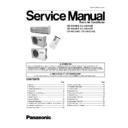Panasonic CS-VA75KE / CS-VA95KE / CS-VA125KE / CU-VA75KE / CU-VA95KE / CU-VA125KE Service Manual ▷ View online
1. Vertical Airflow Direction
Cooling and Soft Dry Mode
•
The louver swings up and down as shown above.
•
The louver does not swing when the Indoor Fan stops
during operation.
during operation.
2. Vertical Airflow Direction
Heating Mode
•
When the intake air temp. reaches 38°C, the louver is
changed from upper to lower limit. When the intake air
temp falls to 35°C, the louver is changed from lower to
upper limit.
changed from upper to lower limit. When the intake air
temp falls to 35°C, the louver is changed from lower to
upper limit.
•
The louver can be selected between 14° - 36° (as
shown above) when pressing Manual Airflow Direction
Selection Button.
shown above) when pressing Manual Airflow Direction
Selection Button.
•
The louver can be selected between 0° - 61° (as shown
above)
above)
when
pressing
Manual
airflow
Direction
Selection Button.
8.10. Airflow Direction Control
3. Horizontal Airflow Direction
•
The left and right airflow direction louvers can be adjusted manually.
33
CS-VA75KE CU-VA75KE / CS-VA95KE CU-VA95KE / CS-VA125KE CU-VA125KE
8.11. Economy Mode Operation
Purpose of this operation is to save or reduced electrical power consumption of the room air conditioner.
However consumer is advised to use Economy Mode operation after the room temperature reaches the desired temperature.
1. Cooling and Soft Dry Mode
•
When the Economy Mode is set, the set temperature will be automatically increased 0.5°C against the present setting
temperature. This operation automatically will be running under Random Fan speed.
temperature. This operation automatically will be running under Random Fan speed.
•
Vertical Airflow Direction:-
In “Manual” or “Auto” setting, the vane will automatically change to Auto Air Swing.
2. Heating Mode
•
When the Economy Mode is set, the temperature will be automatically decreased 0.5°C against the present setting
temperature.
temperature.
•
The Fan Speed will shift as shown below:
•
Vertical Airflow Direction:-
In “Manual” or “Auto” setting, the vane will automatically change to Auto Air Swing.
3. Economy Mode will stop if:
•
Economy mode button is pressed again.
•
Stopped by ON / OFF switch.
•
Timer-off activates.
•
Powerful mode button is pressed.
•
Fan Speed control button is pressed.
•
Sleep mode button is pressed ON.
•
Operating mode is changed.
34
CS-VA75KE CU-VA75KE / CS-VA95KE CU-VA95KE / CS-VA125KE CU-VA125KE
8.12. Powerful Mode Operation
Purpose of this operation is to be obtain the setting temperature quickly.
1. Cooling and Soft Dry Mode
•
When the Powerful Mode is set, the set temperature will be automatically decreased 3°C against the present setting
temperature. This operation automatically will be running under Super High Fan speed.
temperature. This operation automatically will be running under Super High Fan speed.
•
Vertical Airflow Direction:-
In “Manual” setting, the vane will automatically shift down 10°C lower than previous setting.
In “Auto” setting, the vane will automatically swing up and down. However the upper and down. However the upper and
lower limit will be shifted 10° downward.
lower limit will be shifted 10° downward.
2. Heating Mode
•
When the Powerful Mode is set, the set temperature will be automatically increased 3°C against the present setting
temperature.
temperature.
•
The Fan Speed will shift as shown below:
•
Vertical Airflow Direction:-
In “Manual” setting, the vane will automatically shift down 5°C lower than previous setting.
In “Auto” setting, the vane will automatically shift between upper and lower limit depending on the intake air temperature as
Heating Mode, Airflow Direction Auto-Control. However the upper and lower limit will be shifted 5°C downward.
Heating Mode, Airflow Direction Auto-Control. However the upper and lower limit will be shifted 5°C downward.
3. Powerful mode will operate for 15 minutes only.
4. Powerful Mode will stop if:
•
Power mode button is pressed again.
•
Stopped by ON / OFF switch.
•
Timer-off activates.
•
Economy mode button is pressed.
•
Sleep mode button is pressed.
•
Operating mode is changed.
35
CS-VA75KE CU-VA75KE / CS-VA95KE CU-VA95KE / CS-VA125KE CU-VA125KE
9 Operating Instructions
■
Do not install, remove and reinstall the unit yourself.
Improper installation will cause leakage, electric shock or fire. Please consult an authorized dealer or specialist
for the installation work.
Improper installation will cause leakage, electric shock or fire. Please consult an authorized dealer or specialist
for the installation work.
SAFETY PRECAUTIONS
Before operating, please read the following “Safety Precautions” carefully.
To prevent personal injury, injury to others and property damage, the following instructions must be followed.
■
Incorrect operation due to failure to follow instructions will cause harm or damage, the seriousness of which is
classified as follows :
classified as follows :
■
The instructions to be followed are classified by the following symbols :
!
Warning
!
Caution
This symbol (with a white background) denotes
an action that is PROHIBITED.
!
Warning
This sign warns of death or serious injury.
■
This room air conditioner must be earthed.
Improper grounding could cause
electric shock.
electric shock.
■
Do not install the unit in a place where there
may be explosive gas leaks.
may be explosive gas leaks.
Gas leaks near the unit could cause
fires.
fires.
OFF
These symbols (with a black background)
denote actions that are COMPULSORY.
!
Caution
This sign warns of damage to property.
●
Installation Precautions
■
Ensure that the drainage piping is connected
properly.
properly.
Otherwise, water will leak out.
36
CS-VA75KE CU-VA75KE / CS-VA95KE CU-VA95KE / CS-VA125KE CU-VA125KE
Click on the first or last page to see other CS-VA75KE / CS-VA95KE / CS-VA125KE / CU-VA75KE / CU-VA95KE / CU-VA125KE service manuals if exist.