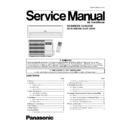Panasonic CS-E9DKDW / CU-E9DKD / CS-E12DKDW / CU-E12DKD Service Manual ▷ View online
10.2.1. SELECT THE BEST LOCATION
(Refer to “Select the best location”
section)
section)
10.2.2. HOW TO FIX INSTALLATION
PLATE
The mounting wall is strong and solid enough to prevent it from
the vibration.
the vibration.
The centre of installation plate should be at more than 450 mm
at right and left of the wall.
at right and left of the wall.
The distance from installation plate edge to ceiling should more
than 67 mm.
than 67 mm.
From installation plate left edge to unit’s left side is 74 mm.
From installation plate right edge to unit’s right is 94 mm.
:
:
:
For left side piping, piping connection for liquid should be
about 15 mm from this line.
For left side piping, piping connection for gas should be
about 45 mm from this line.
For left side piping, piping connection cable should be
about 800 mm from this line
about 15 mm from this line.
For left side piping, piping connection for gas should be
about 45 mm from this line.
For left side piping, piping connection cable should be
about 800 mm from this line
1. Mount the installation plate on the wall with 5 screws or
more.
(If mounting the unit on the concrete wall consider using
anchor bolts.)
(If mounting the unit on the concrete wall consider using
anchor bolts.)
• Always mount the installation plate horizontally by
aligning the marking-off line with the thread and using a
level gauge.
level gauge.
2. Drill the piping plate hole with ø70 mm hole-core drill.
• Line according to the arrows marked on the lower left
and right side of the installation plate. The meeting point
of the extended line is the centre of the hole. Another
method is by putting measuring tape at position as
shown in the diagram above. The hole centre is
obtained by measuring the distance namely 150 mm
and 125 mm for left and right hole respectively.
of the extended line is the centre of the hole. Another
method is by putting measuring tape at position as
shown in the diagram above. The hole centre is
obtained by measuring the distance namely 150 mm
and 125 mm for left and right hole respectively.
• Drill the piping hole at either the right or the left and the
hole should be slightly slanted to the outdoor side.
10.2.3. TO DRILL A HOLE IN THE WALL
AND INSTALL A SLEEVE OF
PIPING
PIPING
1. Insert the piping sleeve to the hole.
2. Fix the bushing to the sleeve.
3. Cut the sleeve until it extrudes about 15 mm from the wall.
Caution
When the wall is hollow, please be sure to use the
sleeve for tube ass’y to prevent dangers caused by
mice biting the connecting cable.
sleeve for tube ass’y to prevent dangers caused by
mice biting the connecting cable.
4. Finish by sealing the sleeve with putty or caulking
compound at the final stage.
10.2.4. INDOOR UNIT INSTALLATION
1. For the right rear piping
2. For the right and right bottom piping
10.2. Indoor Unit
53
CS-E9DKDW CU-E9DKD / CS-E12DKDW CU-E12DKD
3. For the embedded piping
(This can be used for left rear piping & left bottom piping also.)
54
CS-E9DKDW CU-E9DKD / CS-E12DKDW CU-E12DKD
10.2.5. CONNECT THE CABLE TO THE
INDOOR UNIT
1. The inside and outside connecting cable can be connected
without removing the front grille.
2. Connecting cable between indoor unit and outdoor unit
shall be approved polychloroprene sheathed 4 × 1.5 mm
2
flexible cord, type designation 245 IEC 57 or heavier cord.
• Ensure the color of wires of outdoor unit and the
terminal Nos. are the same to the indoor’s respectively.
• Earth lead wire shall be longer than the other lead wires
as shown in the figure for the electrical safety in case of
the slipping out of the cord from the anchorage.
the slipping out of the cord from the anchorage.
• Secure the cable onto the control board with the holder
(clamper).
55
CS-E9DKDW CU-E9DKD / CS-E12DKDW CU-E12DKD
INSTALLATION OF SUPER ALLERU-BUSTER FILTER
1. Open the front panel.
2. Remove the air filter.
3. Remove Supersonic air purifying device.
4. Open the Supersonic air purifying device frame.
5. Insert the super alleru-buster filter and close the Supersonic
air purifying device frame as show in illustration at right.
HOW TO TAKE OUT FRONT GRILLE
When reinstalling the front grille, first set the vertical
airflow direction louver to the horizontal position and
then carry out above steps 2 - 3 in the reverse order.
airflow direction louver to the horizontal position and
then carry out above steps 2 - 3 in the reverse order.
AUTO SWITCH OPERATION
Please follow the steps below to take out front grille if necessary such as when servicing.
1. Open the intake grille and remove the screw at the front of the front grille.
2. Set the vertical airflow direction louvers to the horizontal position.
3. Slide down the 2 caps on the front grille as shown in the illustration below, and then remove the 2 mounting screws.
4. Pull the lower section of the front grille towards you to remove the front grille.
The below operations will be performed by pressing the “AUTO” switch.
1. AUTO OPERATION MODE
The Auto operation will be activated immediately once the Auto Switch is pressed.
2. TEST RUN OPERATION (FOR PUMP DOWN/SERVICING PURPOSE)
The Test Run operation will be activated if the Auto Switch is pressed continuously for more than 5 sec. A “beep” sound will
occur at the fifth sec., in order to identify the starting of Test Run operation
occur at the fifth sec., in order to identify the starting of Test Run operation
3. REMOTE CONTROLLER RECEIVING SOUND ON/OFF
The ON/OFF of remote controller receiving sound can be change over by pressing the following step:
a. Release the Auto Switch after Test Run operation is activated.
b. Then, within 20 sec., after a., press Auto Switch for more than 5 sec.
A “beep” “beep” sound will occur at the fifth sec., then release the Auto Switch.
c.
Within 20 sec. after b., press Auto Switch again. Everytime Auto Switch is pressed (within 20 sec. interval), remote
controller receiving sound status will be reversed between ON and OFF.
controller receiving sound status will be reversed between ON and OFF.
Long “beep” sound indicates that remote controller receiving sound is OFF.
Short “beep” sound indicates that remote controller receiving sound is ON.
56
CS-E9DKDW CU-E9DKD / CS-E12DKDW CU-E12DKD
Click on the first or last page to see other CS-E9DKDW / CU-E9DKD / CS-E12DKDW / CU-E12DKD service manuals if exist.