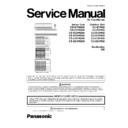Panasonic CS-E7PKDW / CS-E9PKDW / CS-E12PKDW / CS-E15PKDW / CS-E18PKDW / CS-E24PKDW / CU-E7PKD / CU-E9PKD / CU-E12PKD / CU-E15PKD / CU-E18PKD / CU-E24PKD Service Manual ▷ View online
65
Remote Control Receiving Sound
o
Normal
Operation
Î
nanoe-G Operation
: Beep
o
Nanoe-G
Operation
Î
Normal Operation
: Beep
o
Stop
Î nanoe-G individual Operation : Beep
o
Nanoe-G individual Operation Î Stop
: Long Beep
Power
failure
o
During nanoe-G individual operation, if power failure occurs, after power resumes, nanoe-G individual
operation resumes immediately.
o
During combination operation, if power failure occurs, after power resumes, combination operation resume
immediately.
o
nanoe-G operation status is not memorized after OFF the unit. After OFF the unit, when the operation is ON
again, air conditioner operates without nanoe-G operation.
nanoe-G
check
mode
o
To enable nanoe-G check mode, during nanoe-G operation ON:
o
If there is abnormal discharge, nanoe-G indicator blinks immediately.
Error detection control
When nanoe-G indicator blinks, it indicates error listed below:
o
o
nanoe-G connector at main PCB open
Judgment
method
During nanoe-G operation, nanoe-G connector at main PCB is opened.
Troubleshooting
method
Connect the connector or stop operation to cancel the blinking.
o
Abnormal discharge error
Judgment
method
During nanoe-G operation, the nanoe-G system has abnormal discharge due to short-circuit caused
by water or dust adhesion and so forth, with Lo-feedback voltage (at microcontroller).
When abnormal discharge occurred, every 30 minutes the unit supplies power to the nanoe-G
system.
When abnormal discharge occurs for 24 times continuously, nanoe-G indicator blinks.
66
o
Troubleshooting
method
Press nanoe-G button or OFF/ON button to stop the operation and check the nanoe-G connector at PCB.
After that, press nanoe-G button again to confirm the nanoe-G indicator do not blinks.
The 24 timer counter will be clear after 10 minutes of normal operation or when operation stops.
o
Error reset method
Press OFF/ON button to OFF the operation.
Press AUTO OFF/ON button at indoor unit to OFF the operation.
OFF Timer activates
Power supply reset.
o
nanoe-G breakdown error
Judgment
method
Hi-feedback voltage (at microcontroller) supplied to the nanoe-G system when nanoe-G operation is
OFF; nanoe-G breakdown error show immediately.
It is due to indoor PCB or nanoe-G high voltage power supply damage.
Operations except nanoe-G continue. Both Timer indicator and nanoe-G indicator blink.
Troubleshooting
method
Press nanoe-G button or OFF/ON button to stop the operation.
Change nanoe-G high voltage power supply or main PCB.
When Lo-feedback voltage supplied to nanoe-G system during nanoe-G operation ON, nanoe-G
indicator and Timer indicator stop blinking.
12.12 Mild Dry Cooling Operation
This operation helps to prevent decreases in room humidity while maintaining the setting temperature.
During unit running at Cooling operation mode, if “Mild Dry Cooling” button is pressed, Mild Dry Cooling operation
starts and Mild Dry Cooling indicators turns ON at remote control display.
Mild dry cooling operation is unavailable when the unit is operating Auto mode and Soft Dry model operation.
Mild dry cooling operation is cancelled when the unit turned OFF, Mild Dry Cooling button is pressed again or
when the operation mode changed from Cooling to other mode.
ECONAVI, Powerful, Quiet and Mild Dry Cooling mode cannot function at the same time, the unit will follows the
operation according to the last signal received.
During this operation, the compressor frequency changes according to operating condition to prevent room
humidity decreases and when AUTO AIR SWING is set, the vertical airflow direction fixed at lower limit position.
67
12.13 AUTO COMFORT and ECONAVI Operation
Area of human availability, activity level and absent is judged based on pulses by using 2 infrared sensors. The
internal setting temperature shift, fan speed and horizontal airflow direction are adjusted in order to provide
comfort environment while maintain the energy saving level.
comfort environment while maintain the energy saving level.
AUTO COMFORT start condition:
o
When AUTO COMFORT button is pressed.
AUTO COMFORT stop conditions:
o
When AUTO COMFORT button is pressed again.
o
When unit is OFF by OFF/ON button.
o
When unit is OFF when OFF TIMER activates.
o
When unit is OFF by AUTO OFF/ON button at indoor unit.
o
When POWERFUL, QUIET or MILD DRY operation activates.
o
When
◄► button is pressed.
ECONAVI start condition:
o
When ECONAVI button is pressed.
ECONAVI stop conditions:
o
When ECONAVI button is pressed again.
o
When unit is OFF by OFF/ON button.
o
When unit is OFF when OFF TIMER activates.
o
When unit is OFF by AUTO OFF/ON button at indoor unit.
o
When POWERFUL, QUIET or MILD DRY operation activates.
o
When
◄► button is pressed.
AUTO COMFORT / ECONAVI initialization
Initialize indication
Human Activity Sensor
1
0 – 2 seconds
□
□
□
2
2 – 3 seconds
■
■
■
3
3 – 70 seconds
I
■
□
■
II
■
■
□
III
■
□
■
IV
□
■
■
Repeat Step I to IV
* □ Indicator ON, ■ Indicator OFF
68
12.13.1 Human Activity Sensor
Area of human availability, activity level and absent is judged based on pulses by using 2 infrared sensors. The
internal setting temperature shift, fan speed and horizontal airflow direction are adjusted in order to provide
comfort environment while maintain the energy saving level.
comfort environment while maintain the energy saving level.
AUTO COMFORT / ECONAVI initialization
Initialize indication
Human Activity Sensor
1
0 – 2 seconds
□
□
□
2
2 – 3 seconds
■
■
■
3
3 – 70 seconds
I
■
□
■
II
■
■
□
III
■
□
■
IV
□
■
■
Repeat Step I to IV
* □ Indicator ON, ■ Indicator OFF
Human activity judgment is as following:
Click on the first or last page to see other CS-E7PKDW / CS-E9PKDW / CS-E12PKDW / CS-E15PKDW / CS-E18PKDW / CS-E24PKDW / CU-E7PKD / CU-E9PKD / CU-E12PKD / CU-E15PKD / CU-E18PKD / CU-E24PKD service manuals if exist.