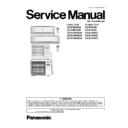Panasonic CS-E7MKDW / CU-E7MKD / CS-E9MKDW / CU-E9MKD / CS-E12MKDW / CU-E12MKD / CS-E15MKDW / CU-E15MKD / CS-E18MKDW / CU-E18MKD Service Manual ▷ View online
53
[Heating]
• According to indoor pipe temperature, automatic heating fan speed is determined as follows.
B. Feedback control
• Immediately after the fan motor started, feedback control is performed once every second.
• During fan motor on, if fan motor feedback 2550 rpm or < 50 rpm continue for 10 seconds, then fan motor error counter
• During fan motor on, if fan motor feedback 2550 rpm or < 50 rpm continue for 10 seconds, then fan motor error counter
increase, fan motor is then stop and restart. If the fan motor counter becomes 7 times, then H19 - fan motor error is detected.
Operation stops and cannot on back.
Operation stops and cannot on back.
12.3. Outdoor Fan Motor Operation
Outdoor fan motor is operated with one fan speed only. It starts when compressor starts operation and it stops 30 seconds after
compressor stops operation.
compressor stops operation.
12.4. Airflow Direction
1. There are two types of airflow, vertical airflow (directed by horizontal vane) and horizontal airflow (directed by vertical vanes).
2. Control of airflow direction can be automatic (angles of direction is determined by operation mode, heat exchanger
2. Control of airflow direction can be automatic (angles of direction is determined by operation mode, heat exchanger
temperature and intake air temperature) and manual (angles of direction can be adjusted using remote control).
12.4.1. Vertical Airflow
1. Automatic vertical airflow direction can be set using remote control; the vane swings up and down within the angles as stated
above. For heating mode operation, the angle of the vane depands on the indoor heat exchanger temperature as Figure 1
below. It does not swing during fan motor stop. When the air conditioner is stopped using remote control, the vane will shift to
close position.
below. It does not swing during fan motor stop. When the air conditioner is stopped using remote control, the vane will shift to
close position.
Operation Mode
Airflow Direction
Vane Angle (
)
1
2
3
4
5
Heating
Auto with Heat Exchanger
Temperature
Temperature
A
20
B
57 (45 : E18/21MK)
C
32
Manual
20
32
45
57
68
Cooling and Ion
Auto
20 ~ 45
Manual
20
26
32
37
45
Soft Dry
Auto
20 ~ 45
Manual
20
26
32
37
45
54
2. Manual vertical airflow direction can be set using remote control; the angles of the vane are as stated above and the positions
of the vane are as Figure 2 below. When the air conditioner is stopped using remote control, the vane will shift to close
position.
position.
12.4.2. Horizontal Airflow
1. Automatic horizontal airflow direction can be set using remote control; the vane swings left and right within the angles as
stated below. For heating mode operation, the angle of the vane depends on the indoor heat exchanger temperature as
Figure 1 below. It does not swing during fan motor stop.
Figure 1 below. It does not swing during fan motor stop.
2. Manual horizontal airflow direction can be set using remote control; the angles of the vane are as stated below and the
positions of the vane are as Figure 2 above.
12.5. Quiet operation (Cooling Mode/Cooling area of Dry Mode)
A. Purpose
To provide quiet cooling operation compare to normal operation.
B. Control condition
a. Quiet operation start condition
• When “POWERFUL/QUIET” button at remote control is pressed twice.
• When “POWERFUL/QUIET” button at remote control is pressed twice.
POWERFUL/QUIET LED illuminates (low intensity).
b. Quiet operation stop condition
1. When one of the following conditions is satisfied, quiet operation stops:
a. POWERFUL/QUIET button is pressed again.
b. Stop by OFF/ON switch.
b. Stop by OFF/ON switch.
Operation Mode
Vane Angle (
)
Heating, with heat exchanger temperature
A
68 ~ 112
B
90
Cooling and Soft Dry
68 ~ 112
Pattern
1
2
3
4
5
Airflow Direction
Patterns at Remote
Control
Vane Angle (
Patterns at Remote
Control
Vane Angle (
)
90
68
78
102
112
55
c. Timer “off” activates.
d. AUTO COMFORT button is pressed.
e. ECONAVI button is pressed.
e. ECONAVI button is pressed.
f. Mild Dry Cooling button is pressed.
2. When quiet operation is stopped, operation is shifted to normal operation with previous setting.
3. When fan speed is changed, quiet operation is shifted to quiet operation of the new fan speed.
4. When operation mode is changed, quiet operation is shifted to quiet operation of the new mode.
5. During quiet operation, if timer “on” activates, quiet operation maintains.
6. After off, when on back, quiet operation is not memorised.
3. When fan speed is changed, quiet operation is shifted to quiet operation of the new fan speed.
4. When operation mode is changed, quiet operation is shifted to quiet operation of the new mode.
5. During quiet operation, if timer “on” activates, quiet operation maintains.
6. After off, when on back, quiet operation is not memorised.
C. Control contents
1. Fan speed is changed from normal setting to quiet setting of respective fan speed.
This is to reduce sound of Hi, Me, Lo for 3dB (some models more than 3dB).
2. Fan speed for quiet operation is reduced from setting fan speed.
12.6. Quiet operation (Heating)
A. Purpose
To provide quiet heating operation compare to normal operation.
B. Control condition
a. Quiet operation start condition
• When “POWERFUL/QUIET” button at remote control is pressed.
POWERFUL/QUIET LED illuminates.
b. Quiet operation stop condition
1. When one of the following conditions is satisfied, quiet operation stops:
a. POWERFUL/QUIET button is pressed again.
b. Stop by OFF/ON switch.
c. Timer “off” activates.
d. AUTO COMFORT button is pressed.
e. ECONAVI button is pressed.
f. Mild Dry Cooling button is pressed.
b. Stop by OFF/ON switch.
c. Timer “off” activates.
d. AUTO COMFORT button is pressed.
e. ECONAVI button is pressed.
f. Mild Dry Cooling button is pressed.
2. When quiet operation is stopped, operation is shifted to normal operation with previous setting.
3. When fan speed is changed, quiet operation is shifted to quiet operation of the new fan speed.
4. When operation mode is changed, quiet operation is shifted to quiet operation of the new mode, expect fan only mode.
5. During quiet operation, if timer “on” activates, quiet operation maintains.
6. After off, when on back, quiet operation is not memorised.
3. When fan speed is changed, quiet operation is shifted to quiet operation of the new fan speed.
4. When operation mode is changed, quiet operation is shifted to quiet operation of the new mode, expect fan only mode.
5. During quiet operation, if timer “on” activates, quiet operation maintains.
6. After off, when on back, quiet operation is not memorised.
C. Control contents
a. Fan Speed manual
1. Fan speed is changed from normal setting to quiet setting of respective fan speed.
This is to reduce sound of Hi, Me, Lo for 3dB.
2. Fan speed for quiet operation is reduced from setting fan speed.
b. Fan Speed Auto
1. Indoor FM RPM depends on pipe temp sensor of indoor heat exchanger.
12.7. Powerful Mode Operation
• When the powerful mode is selected, the internal setting temperature will shift lower up to 2
C (for Cooling/Soft Dry) or higher up
to 3.5
C (for Heating) than remote control setting temperature for 20 minutes to achieve the setting temperature quickly.
12.8. Timer Control
• There are 2 sets of ON and OFF timer available to turn the unit ON or OFF at different preset time.
• If more than one timer had been set, the upcoming timer will be displayed and will activate in sequence.
• If more than one timer had been set, the upcoming timer will be displayed and will activate in sequence.
56
12.8.1. ON Timer Control
• ON timer 1 and ON timer 2 can be set using remote control, the unit with timer set will start operate earlier than the setting time.
This is to provide a comfortable environment when reaching the set ON time.
• 60 minutes before the set time, indoor (at fan speed of Lo-) and outdoor fan motor start operate for 30 seconds to determine the
indoor intake air temperature and outdoor air temperature in order to judge the operation starting time.
• From the above judgment, the decided operation will start operate earlier than the set time as shown below.
12.8.2. OFF Timer Control
OFF timer 1 and OFF timer 2 can be set using remote control, the unit with timer set will stop operate at set time.
12.9. Auto Restart Control
1. When the power supply is cut off during the operation of air conditioner, the compressor will re-operate within three to four
minutes (there are 10 patterns between 2 minutes 58 seconds and 3 minutes 52 seconds to be selected randomly) after
power supply resumes.
power supply resumes.
2. This type of control is not applicable during ON/OFF Timer setting.
3. This control can be omitted by open the circuit of JP1 at indoor unit printed circuit board.
3. This control can be omitted by open the circuit of JP1 at indoor unit printed circuit board.
12.10. Indication Panel
Note:
• If POWER LED is blinking, the possible operation of the unit are Hot Start, during Deice operation, operation mode judgment, or
ON timer sampling.
• If Timer LED is blinking, there is an abnormality operation occurs.
• If e-ion LED is blinking, there is an abnormality of e-ion occurs.
• If PATROL LED is blinking, there is a gas sensor error detection.
• If e-ion LED is blinking, there is an abnormality of e-ion occurs.
• If PATROL LED is blinking, there is a gas sensor error detection.
LED
POWER
TIMER
POWERFUL/QUIET
e-ion
ECONAVI
AUTO COMFORT
PATROL SENSOR
Color
Green
Orange
Orange
Blue
Green
Green
Blue
Orange
Red
Light ON
Operation ON Timer Setting ON
POWERFUL/QUIET
Mode ON
e-ion ON
ECONAVI
ON
AUTO COMFORT
ON
Air
clean
Moderate
Dirty
Light OFF Operation OFF Timer Setting OFF
POWERFUL/QUIET
Mode OFF
e-ion OFF
ECONAVI
OFF
AUTO COMFORT
OFF
PATROL OFF
Click on the first or last page to see other CS-E7MKDW / CU-E7MKD / CS-E9MKDW / CU-E9MKD / CS-E12MKDW / CU-E12MKD / CS-E15MKDW / CU-E15MKD / CS-E18MKDW / CU-E18MKD service manuals if exist.