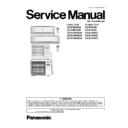Panasonic CS-E7MKDW / CU-E7MKD / CS-E9MKDW / CU-E9MKD / CS-E12MKDW / CU-E12MKD / CS-E15MKDW / CU-E15MKD / CS-E18MKDW / CU-E18MKD Service Manual ▷ View online
49
11.3.3. Evacuation of the Equipment
WHEN INSTALLING AN AIR CONDITIONER, BE SURE TO EVACUATE THE AIR INSIDE THE INDOOR UNIT AND PIPES in the
following procedure.
following procedure.
1. Connect a charging hose with a push pin to the Low side of a charging set and the service port of the 3-way valve.
• Be sure to connect the end of the charging hose with the push pin to the service port.
2. Connect the center hose of the charging set to a vacuum pump.
3. Turn on the power switch of the vacuum pump and make sure that the needle in the gauge moves from 0 cmHg (0 MPa) to
3. Turn on the power switch of the vacuum pump and make sure that the needle in the gauge moves from 0 cmHg (0 MPa) to
-76 cmHg (-0.1 MPa). Then evacuate the air approximately ten minutes.
4. Close the Low side valve of the charging set and turn off the vacuum pump. Make sure that the needle in the gauge does not
move after approximately five minutes.
Note: BE SURE TO TAKE THIS PROCEDURE IN ORDER TO AVOID REFRIGERANT GAS LEAKAGE.
Note: BE SURE TO TAKE THIS PROCEDURE IN ORDER TO AVOID REFRIGERANT GAS LEAKAGE.
5. Disconnect the charging hose from the vacuum pump and from the service port of the 3-way valve.
6. Tighten the service port caps of the 3-way valve at a torque of 18 N
6. Tighten the service port caps of the 3-way valve at a torque of 18 N
m with a torque wrench.
7. Remove the valve caps of both of the 2-way valve and 3-way valve. Position both of the valves to “OPEN” using a hexagonal
wrench (4 mm).
8. Mount valve caps onto the 2-way valve and the 3-way valve.
• Be sure to check for gas leakage.
11.3.4. Connect the Cable to the Outdoor Unit
1. Remove the control board cover from the unit by
loosening the screw.
2. Cable connection to the power supply through Isolating
Devices (Disconnecting means).
• Connect approved type polychloroprene sheathed
power supply cord 3 x 1.5 mm
2
(3/4 ~ 1.75HP), 3 x
2.5 mm
2
(2.0 ~ 2.5HP) or 3 x 4.0 mm
2
(3.0HP) type
designation 245 IEC 57 or heavier cord to the terminal
board, and connect the others end of the cord to
Isolating Devices (Disconnecting means).
board, and connect the others end of the cord to
Isolating Devices (Disconnecting means).
3. Connection cable between indoor unit and outdoor unit
shall be approved polychloroprene sheathed 4 x 1.5 mm
2
flexible cord, type designation 245 IEC 57 or heavier
cord.
cord.
4. Connect the power supply cord and connection cable
between indoor unit and outdoor unit according to the
diagram below.
diagram below.
• If gauge needle does not move from 0 cmHg (0 MPa) to -76 cmHg (-0.1 MPa), in step above take the following measure:
- If the leak stops when the piping connections are tightened further, continue working from step .
- If the leak does not stop when the connections are retightened, repair the location of leak.
- Do not release refrigerant during piping work for installation and reinstallation.
- Take care of the liquid refrigerant, it may cause frostbite.
- If the leak stops when the piping connections are tightened further, continue working from step .
- If the leak does not stop when the connections are retightened, repair the location of leak.
- Do not release refrigerant during piping work for installation and reinstallation.
- Take care of the liquid refrigerant, it may cause frostbite.
50
5. Secure the power supply cord and connection cable onto the control board with the holder.
6. Attach the control board cover back to the original position with screw.
7. For wire stripping and connection requirement, refer to instruction of indoor unit.
6. Attach the control board cover back to the original position with screw.
7. For wire stripping and connection requirement, refer to instruction of indoor unit.
• Note: Isolating Devices (Disconnecting means) should have minimum 3.0 mm contact gap.
• Earth wire shall be Yellow/Green (Y/G) in colour and longer than other AC wires for safety reason.
• Earth wire shall be Yellow/Green (Y/G) in colour and longer than other AC wires for safety reason.
11.3.5. Piping Insulation
1. Please carry out insulation at pipe connection portion as mentioned in Indoor/Outdoor Unit Installation Diagram. Please wrap
the insulated piping end to prevent water from going inside the piping.
2. If drain hose or connecting piping is in the room (where dew may form), please increase the insulation by using POLY-E
FOAM with thickness 6 mm or above.
This equipment must be properly earthed.
51
12 Operation and Control
12.1. Basic Function
Inverter control, which equipped with a microcomputer in determining the most suitable operating mode as time passes,
automatically adjusts output power for maximum comfort always. In order to achieve the suitable operating mode, the
microcomputer maintains the set temperature by measuring the temperature of the environment and performing temperature
shifting. The compressor at outdoor unit is operating following the frequency instructed by the microcomputer at indoor unit that
judging the condition according to internal setting temperature and intake air temperature.
automatically adjusts output power for maximum comfort always. In order to achieve the suitable operating mode, the
microcomputer maintains the set temperature by measuring the temperature of the environment and performing temperature
shifting. The compressor at outdoor unit is operating following the frequency instructed by the microcomputer at indoor unit that
judging the condition according to internal setting temperature and intake air temperature.
12.1.1. Internal Setting Temperature
Once the operation starts, remote control setting temperature will be taken as base value for temperature shifting processes. These
shifting processes are depending on the air conditioner settings and the operation environment. The final shifted value will be used
as internal setting temperature and it is updated continuously whenever the electrical power is supplied to the unit.
shifting processes are depending on the air conditioner settings and the operation environment. The final shifted value will be used
as internal setting temperature and it is updated continuously whenever the electrical power is supplied to the unit.
12.1.2. Cooling Operation
12.1.2.1. Thermostat control
• Compressor is OFF when Intake Air Temperature - Internal Setting Temperature < -1.5
C continue for 3 minutes.
• Compressor is ON after waiting for 3 minutes, if the Intake Air Temperature - Internal Setting Temperature > Compressor OFF
point.
12.1.3. Soft Dry Operation
12.1.3.1. Thermostat control
• Compressor is OFF when Intake Air Temperature - Internal Setting Temperature < -2.0
C continue for 3 minutes.
• Compressor is ON after waiting for 3 minutes, if the Intake Air Temperature - Internal Setting Temperature > Compressor OFF
point.
12.1.4. Heating Operation
12.1.4.1. Thermostat control
• Compressor is OFF when Intake Air Temperature - Internal Setting Temperature > +2.0
C continue for 3 minutes.
• Compressor is ON after waiting for 3 minutes, if the Intake Air Temperature - Internal Setting Temperature < Compressor OFF
point.
52
12.1.5. Automatic Operation
• This mode can be set using remote control and the operation is decided by remote control setting temperature, remote control
operation mode, indoor intake air temperature and outdoor air temperature.
• During operation mode judgment, indoor fan motor (with speed of Lo-) and outdoor fan motor are running for 30 seconds to
detect the indoor intake and outdoor air temperature. The operation mode is decided based on below chart.
Every 30 minutes, the indoor and outdoor temperature is judged. Based on remote control setting temperature, the value of T1 will
increase up to 10°C, T2 will decrease by 3°C and T3 will decrease up to 8°C.
The Auto Operation Mode shifting will take place whenever operation mode changed from Cooling/Soft Dry to Heating or vice
versa.
increase up to 10°C, T2 will decrease by 3°C and T3 will decrease up to 8°C.
The Auto Operation Mode shifting will take place whenever operation mode changed from Cooling/Soft Dry to Heating or vice
versa.
12.2. Indoor Fan Motor Operation
A. Basic Rotation Speed (rpm)
i. Manual Fan Speed
[Cooling, Dry]
[Cooling, Dry]
• Fan motor’s number of rotation is determined according to remote control setting.
[Heating]
• Fan motor’s number of rotation is determined according to remote control setting.
ii. Auto Fan Speed
[Cooling, Dry]
[Cooling, Dry]
• According to room temperature and setting temperature, indoor fan speed is determined automatically.
• The indoor fan will operate according to pattern below.
• The indoor fan will operate according to pattern below.
Remote Control
O
O
O
O
O
Tab
Hi
Me+
Me
Me-
Lo
Remote Control
O
O
O
O
O
Tab
SHi
Me+
Me
Me-
Lo
Click on the first or last page to see other CS-E7MKDW / CU-E7MKD / CS-E9MKDW / CU-E9MKD / CS-E12MKDW / CU-E12MKD / CS-E15MKDW / CU-E15MKD / CS-E18MKDW / CU-E18MKD service manuals if exist.