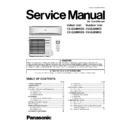Panasonic CS-E24MKDS / CU-E24MKD / CS-E28MKDS / CU-E28MKD Service Manual ▷ View online
49
• During ECONAVI and AUTO COMFORT operation, the internal setting temperature and fan speed are adjusted in order to
provide comfort and energy saving.
• ECONAVI Start condition.
- Press ECONAVI button.
• ECONAVI Stop condition.
- Press ECONAVI button again.
- OFF Timer activates.
- Press OFF/ON button to turn off the air conditioner.
- Press AUTO OFF/ON button to turn off the air conditioner.
- Press POWERFUL/QUIET button.
- OFF Timer activates.
- Press OFF/ON button to turn off the air conditioner.
- Press AUTO OFF/ON button to turn off the air conditioner.
- Press POWERFUL/QUIET button.
• AUTO COMFORT Start condition.
- Press AUTO COMFORT button.
• AUTO COMFORT Stop condition.
- Press AUTO COMFORT button again.
- OFF Timer activates.
- Press OFF/ON button to turn off the air conditioner.
- Press AUTO OFF/ON button to turn off the air conditioner.
- Press POWERFUL/QUIET button.
- OFF Timer activates.
- Press OFF/ON button to turn off the air conditioner.
- Press AUTO OFF/ON button to turn off the air conditioner.
- Press POWERFUL/QUIET button.
• ECONAVI and AUTO COMFORT operation could ON when any of the following conditions is fulfilled:
- During forced cooling or forced heating operation.
- During e-ion or individual patrol operation.
- During e-ion or individual patrol operation.
• Power Failure
- ECONAVI and AUTO COMFORT operation will be resuming after recovered from power failure.
• Timer Operation
- When unit is turn on by ON Timer and ECONAVI and AUTO COMFORT operation is ON during previous operation before
OFF, ECONAVI and AUTO COMFORT operation will not be ON automatically.
- When unit is turn on by ON Timer and ECONAVI and AUTO COMFORT operation is OFF during previous operation before
OFF, ECONAVI and AUTO COMFORT operation will not be ON automatically.
• Other Information
- ECONAVI and AUTO COMFORT, Powerful, Quiet and Mild Dry Cooling cannot be operated at the same time.
- ECONAVI and AUTO COMFORT sensor initialized time is 70 seconds from power supplied to ECONAVI and AUTO
- ECONAVI and AUTO COMFORT sensor initialized time is 70 seconds from power supplied to ECONAVI and AUTO
COMFORT sensor, or 70 seconds from the operation start.
• Setting Temperature and Fan Speed Shift
- Cooling Mono Sensor
50
• ECONAVI & AUTO COMFORT Sensor abnormality check mode.
• Purpose is to improve sensor serviceability when sensor is malfunction.
• Purpose is to improve sensor serviceability when sensor is malfunction.
1. Control starting condition
When all of the conditions are formed
• Not in ECONAVI & AUTO COMFORT Demo mode.
• ECONAVI & AUTO COMFORT mode ON.
• When ECONAVI & AUTO COMFORT sensor check mode signal is received; the procedure of selection is as shown:
• ECONAVI & AUTO COMFORT mode ON.
• When ECONAVI & AUTO COMFORT sensor check mode signal is received; the procedure of selection is as shown:
- Press “Set” button continuously for 15 seconds by using pointer to enter internal setting mode.
- Press “Timer Decrement” button to select “CHC”.
- Confirm setting by pressing “Timer Set” button, a “beep” sound will be heard.
- Press “Timer Decrement” button to select “CHC”.
- Confirm setting by pressing “Timer Set” button, a “beep” sound will be heard.
2. Control ending condition.
When all of the conditions are formed
• Operation stops.
• “Timer Cancel” button pressed.
• When ECONAVI & AUTO COMFORT sensor check mode signal is not received for more than 30 seconds.
• “Timer Cancel” button pressed.
• When ECONAVI & AUTO COMFORT sensor check mode signal is not received for more than 30 seconds.
3. Control content.
• During ECONAVI & AUTO COMFORT mode ON, when check signal is received, if (1) or (2) is detected.
ECONAVI & AUTO COMFORT LED start blinking (ECONAVI & AUTO COMFORT sensor operation stops but the unit
operates as normal) and ECONAVI & AUTO COMFORT sensor abnormal code is memorized (the 4 times counter is
ignored)
operates as normal) and ECONAVI & AUTO COMFORT sensor abnormal code is memorized (the 4 times counter is
ignored)
• The blinking of ECONAVI & AUTO COMFORT LED can be cancelled by pressing ECONAVI & AUTO COMFORT button
again.
• Sensor error counter can be cleared only after power supply reset or “AC Reset” button on remote control is pressed.
However, if there is no ECONAVI & AUTO COMFORT sensor abnormally happen, ECONAVI & AUTO COMFORT sensor operation
will continues as normal.
will continues as normal.
51
13 Protection Control
13.1. Protection Control For All Operations
13.1.1. Time Delay Safety Control
1. The compressor will not start for three minutes after stop of operation.
2. This control is not applicable if the power supply is cut off and on again or after 4-way valve deices condition.
2. This control is not applicable if the power supply is cut off and on again or after 4-way valve deices condition.
13.1.2. Total Running Current Control
1. When the outdoor unit total running current (AC) exceeds X value, the frequency instructed for compressor operation will be
decreased.
2. If the running current does not exceed X value for five seconds, the frequency instructed will be increased.
3. However, if total outdoor unit running current exceeds Y value, compressor will be stopped immediately for 3 minutes.
4. The first 30 minutes of cooling operation, (A) will be applied.
13.1.3. IPM (Power transistor) Prevention Control
A. Overheating Prevention Control
1. When the IPM temperature rises to 110
C, compressor operation will stop immediately.
2. Compressor operation restarts after three minutes the temperature decreases to 95
C.
3. If this condition repeats continuously 4 times within 20 minutes, timer LED will be blinking (“F96 is indicated).
B. DC Peak Current Control
1. When electric current to IPM exceeds set value of 30.0 ± 5.0 A, the compressor will stop operate. Then, operation will restart
after three minutes.
2. If the set value is exceeded again more than 30 seconds after the compressor starts, the operation will restart after one
minute.
3. If the set value is exceeded again within 30 seconds after the compressor starts, the operation will restart after one minute. If
this condition repeats continuously for seven times, all indoor and outdoor relays will be cut off, timer LED will be blinking
(“F99” is indicated).
(“F99” is indicated).
E24MK
E28MK
Operation Mode
X (A)
Y (A)
X (A)
Y (A)
Cooling/Soft Dry (A)
15.03
19.02
15.21
19.02
Cooling/Soft Dry (B)
13.63
19.02
13.81
19.02
Cooling/Soft Dry (C)
15.03
19.02
15.21
19.02
Heating
13.35
19.02
15.67
19.02
52
13.1.4. Compressor Overheating Prevention Control
Instructed frequency for compressor operation will be regulated by compressor discharge temperature. The changes of frequency
are as below figure.
If compressor discharge temperature exceeds 112
are as below figure.
If compressor discharge temperature exceeds 112
C, compressor will be stop, occurs 4 times per 20 minutes, timer LED will be
blinking (“F97” is to be confirmed).
13.1.5. Low Pressure Prevention Control (Gas Leakage Detection)
a. Control start conditions
• For 5 minutes, the compressor continuously operates and outdoor total current is between 1.88A and 2.85A (Cooling), 2.85A and
3.57A (Heating).
• During Cooling and Soft Dry operations:
Indoor suction temperature - indoor piping temperature is below 4
C.
• During Heating operations :
Indoor piping temperature - indoor suction is under 5
C.
b. Control contents
• Compressor stops (and restart after 3 minutes).
• If the conditions above happen 2 times within 20 minutes, the unit will:
• If the conditions above happen 2 times within 20 minutes, the unit will:
- Stop operation
- Timer LED blinks and “F91” indicated.
- Timer LED blinks and “F91” indicated.
13.1.6. Low Frequency Protection Control 1
• When the compressor operate at frequency lower than 20 Hz continued for 20 minutes, the operation frequency will be changed
to 21 Hz for 2 minutes.
13.1.7. Low Frequency Protection Control 2
• When all the below conditions comply, the compressor frequency will change to lower frequency.
Temperature, T, for:
Cooling/Soft Dry
Heating
Indoor intake air (
C)
T < 14 or T 30
T < 14 or T 28
Outdoor air (
C)
T < 13 or T 38
T < 4 or T 24
Indoor heat exchanger (
C)
T < 30
T
0
Click on the first or last page to see other CS-E24MKDS / CU-E24MKD / CS-E28MKDS / CU-E28MKD service manuals if exist.