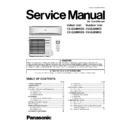Panasonic CS-E24MKDS / CU-E24MKD / CS-E28MKDS / CU-E28MKD Service Manual ▷ View online
45
Auto Fan Speed for e-ion operation switches between HLo and CLo at pattern below:
b. Airflow direction control
• During any operation mode combines with e-ion operation, airflow direction follows respective operation mode.
• During e-ion individual operation, only Auto Air Swing is allowed. Even if Air Swing button is pressed, no signal is sent to air
• During e-ion individual operation, only Auto Air Swing is allowed. Even if Air Swing button is pressed, no signal is sent to air
conditioner, and no change on LCD display.
c. Timer control
• When ON timer activates when unit stops, previous operation resumes and restores last saved e-ion operation status.
• When ON timer activates during any operation, no change and carry on current operation.
• When OFF timer activates during any operation, all operation stops and the latest e-ion operation status is saved.
• When ON timer activates during any operation, no change and carry on current operation.
• When OFF timer activates during any operation, all operation stops and the latest e-ion operation status is saved.
d. Indicator
• When e-ion operation starts, e-ion indicator ON.
e. e-ion Check Mode
• e-ion abnormality check mode
• Purpose is to improve sensor serviceability when sensor is malfunction.
• Purpose is to improve sensor serviceability when sensor is malfunction.
1. Control starting condition
When all of the conditions are formed
• Not in Patrol Demo mode.
• e-ion operation mode ON.
• When e-ion check mode signal is received; the procedure of selection is as shown:
- Press “Set” button continuously for 15 seconds by using pointer to enter internal setting mode.
- Press “Timer Decrement” button to select “CHC”.
- Confirm setting by pressing “Timer Set” button, a “beep” sound will be heard.
• e-ion operation mode ON.
• When e-ion check mode signal is received; the procedure of selection is as shown:
- Press “Set” button continuously for 15 seconds by using pointer to enter internal setting mode.
- Press “Timer Decrement” button to select “CHC”.
- Confirm setting by pressing “Timer Set” button, a “beep” sound will be heard.
• If abnormal discharge is detected at filter (short-circuited) due to water or dust adhesion, etc., the e-ion indicator blinks
immediately.
46
f. Power failure
• During e-ion individual operation, if power failure occurs, after power resumes, e-ion individual operation resumes
immediately.
• During combination operation, if power failure occurs, after power resumes, combination operation resume immediately.
g. Error Detection Control
When e-ion indicator blink, it indicates error listed below:
i. e-ion Air Purifying system main connector to PCB is open:
i. e-ion Air Purifying system main connector to PCB is open:
Judgement Method
• During e-ion operation (include during Patrol operation), e-ion Air Purifying system main connector to PCB is opened.
Troubleshooting Methods
• Connect the connector or stop operation (include during Patrol operation) to cancel the blinking.
ii. Abnormal Discharge
Judgement Method
• During e-ion operation, when feedback voltage is -Lo (at microcontroller) is detected, it is judged abnormal discharge and
stops power supplies to the e-ion Air Purifying system.
• The unit retries after 30 minutes and repeat for 24 times. (not applicable for e-ion Check Mode)
Troubleshooting Method
• Press “PATROL/e-ion” button or “OFF/ON” button to stop the operation and check the e-ion Air Purifying system main con-
nector to PCB.
• After that, press “e-ion” button again to confirm the e-ion indicator not blinking.
• The 24 times counter will be clear after 10 minutes of normal operation or when operation stops.
• The 24 times counter will be clear after 10 minutes of normal operation or when operation stops.
Error Reset Method
• Press “OFF/ON” button to OFF the operation.
• Press AUTO OFF/ON button at indoor unit to OFF the operation.
• OFF Timer activates.
• Power supply reset.
• Press AUTO OFF/ON button at indoor unit to OFF the operation.
• OFF Timer activates.
• Power supply reset.
iii. e-ion breakdown
Judgement Method
• When hi-feedback voltage (at microcontroller) supplied to filter during e-ion stop, due to PCB or filter’s high voltage power
supply damage.
• Operations except e-ion continue. Both Timer indicator and e-ion indicator blink.
Troubleshooting Method
• Press “PATROL/e-ion” button or “OFF/ON” button to stop the operation.
• Change main circuit board or filter’s high voltage power supply.
• When lo-feedback voltage supplied to e-ion Air Purifying system during e-ion operation, e-ion indicator and Timer indicator
• Change main circuit board or filter’s high voltage power supply.
• When lo-feedback voltage supplied to e-ion Air Purifying system during e-ion operation, e-ion indicator and Timer indicator
stop blinking.
12.10. Mild Dry Cooling Operation
• This operation helps to prevent decreases in room humidity while maintaining the setting temperature.
• During unit running at Cooling operation mode, if “Mild Dry Cooling” button is pressed, Mild Dry Cooling operation starts and Mild
• During unit running at Cooling operation mode, if “Mild Dry Cooling” button is pressed, Mild Dry Cooling operation starts and Mild
Dry Cooling indicators turns ON at remote control display.
• Mild dry cooling operation is unavailable when the unit is operating Auto mode, Soft Dry mode, Patrol individual operation or
e-ion individual operation.
• Mild dry cooling operation is cancelled when the unit turned OFF, Mild Dry Cooling button is pressed again or when the operation
mode changed from Cooling to other mode.
• ECONAVI, Powerful, Quiet and Mild Dry Cooling mode cannot function at the same time, the unit will follows the operation
according to the last signal received.
• During this operation, the compressor frequency changes according to operating condition to prevent room humidity decreases
and when AUTO AIR SWING is set, the vertical airflow direction fixed at lower limit position.
47
12.11. ECONAVI and AUTO COMFORT Operation
• A Pyoelectric infrared sensor is used to detect injection strength variation of infrared at setting area to determine the presence or
absence of human and its activity level. Human detection area is shown in figure below:
• ECONAVI and AUTO COMFORT operation - Human presence/absence detection outlined flow
Process infrared sensor output signal
Human detection (movement) every 3 seconds.
Human detection records
Records human detection (movement) result for 30 seconds and determine its activity level i.e. Hi/Lo.
Presence / absence detection
Compares current and previous human detection result every 30 seconds to determine the presence or absence of
human.
human.
Presence / absence determination
Based on human presence / absence detection, if human presence detection showed within 30 minutes, it is recognised
that human is present. If human absence detection showed continuously for more than 30 minutes, it is recognised that
no human is present.
that human is present. If human absence detection showed continuously for more than 30 minutes, it is recognised that
no human is present.
• ECONAVI and AUTO COMFORT Sensor abnormality detection
1. Connnector pulled out (disconnected), Wire cut Abnormality (Fix Output at Hi)
a. Abnormal judgment start condition.
Start from ECONAVI and AUTO COMFORT Sensor power ON, and end after 30 seconds.
b. Control content.
Judge ECONAVI and AUTO COMFORT Sensor power level every 100ms.
c. Abnormal Judgment condition.
When ECONAVI and AUTO COMFORT Sensor has continues for 25 seconds Hi level.
2. Circuit Abnormal (Fix Output Lo)
a. Abnormal judgment start condition.
After ECONAVI and AUTO COMFORT Sensor unit power ON, and after pressed 70 seconds.
b. Control content.
Judge ECONAVI and AUTO COMFORT Sensor power level every 100ms.
c. Abnormal Judgment condition.
When ECONAVI and AUTO COMFORT Sensor has continues at Lo level for 25 seconds.
3. Abnormal treatment
Any one of the above self-diagnosis result is abnormal
• Abnormal counter +1 and ECONAVI and AUTO COMFORT Sensor power supply OFF.
• After ECONAVI and AUTO COMFORT Sensor unit power is OFF for 5 seconds, Retry the ECONAVI and AUTO
• After ECONAVI and AUTO COMFORT Sensor unit power is OFF for 5 seconds, Retry the ECONAVI and AUTO
COMFORT operation.
• When Abnormal counter reach 4 counts, ECONAVI and AUTO COMFORT sensor abnormality is confirmed.
(Abnormal counter is cleared when sensor power ON and maintain normal for 120 seconds and above or Clear Anormal
counter by power reset)
counter by power reset)
• Save ECONAVI and AUTO COMFORT Sensor Abnormality H59 (no Timer LED blinking).
• ECONAVI and AUTO COMFORT Sensor operation OFF, but ECONAVI and AUTO COMFORT LED maintain ON.
• The unit still operate as normal.
• Sensor error counter can be cleared only after power supply reset or AC Reset button on the remote control is pressed.
• ECONAVI and AUTO COMFORT Sensor operation OFF, but ECONAVI and AUTO COMFORT LED maintain ON.
• The unit still operate as normal.
• Sensor error counter can be cleared only after power supply reset or AC Reset button on the remote control is pressed.
48
• ECONAVI and AUTO COMFORT Demo Mode
- Press “Set” button continuously for 15 seconds by using pointer during Air Conditioner is OFF condition to enter internal
setting mode.
- Press “Timer Decrement” button to select “EC demo”.
- Press “Timer Set” button to toggle ECONAVI and AUTO COMFORT Demo mode.
- Press “Timer Set” button to toggle ECONAVI and AUTO COMFORT Demo mode.
- Short “beep”: Turn ON ECONAVI and AUTO COMFORT Demo mode.
- Long “beep”: Turn OFF ECONAVI and AUTO COMFORT Demo mode.
- Long “beep”: Turn OFF ECONAVI and AUTO COMFORT Demo mode.
Control details:
• During ECONAVI and AUTO COMFORT Demo mode, operation LED ON and horizontal vane will set to Auto Swing.
• When Hi activity judge, Fan speed change to Hi Fan and ECONAVI and AUTO COMFORT LED ON.
• When Lo activity judge, Fan speed change to Lo Fan and ECONAVI and AUTO COMFORT LED OFF.
• No setting temperature adjustment.
• When Hi activity judge, Fan speed change to Hi Fan and ECONAVI and AUTO COMFORT LED ON.
• When Lo activity judge, Fan speed change to Lo Fan and ECONAVI and AUTO COMFORT LED OFF.
• No setting temperature adjustment.
Click on the first or last page to see other CS-E24MKDS / CU-E24MKD / CS-E28MKDS / CU-E28MKD service manuals if exist.