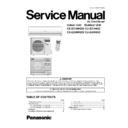Panasonic CS-E21HKDS / CS-E24HKDS / CU-E21HKD / CU-E24HKD Service Manual ▷ View online
49
13.1.5.
Compressor Overheating Prevention Control
Instructed frequency for compressor operation will be regulated by compressor discharge temperature. The changes of frequency
are as below figure.
If compressor discharge temperature exceeds 112
are as below figure.
If compressor discharge temperature exceeds 112
qC, compressor will be stop, occurs 4 times per 20 minutes, timer LED will be
blinking (“F97” is to be confirmed).
13.2. Protection Control For Cooling & Soft Dry Operation
13.2.1.
Outdoor Air Temperature Control
The compressor operating frequency is regulated in accordance to the outdoor air temperature as shown in the diagram below.
This control will begin 1 minute after the compressor starts.
Compressor frequency will adjust base on Outdoor Air Temperature.
This control will begin 1 minute after the compressor starts.
Compressor frequency will adjust base on Outdoor Air Temperature.
50
13.2.2.
Cooling Overload Control
i. Pipe temperature limitation/restriction
• Detects the Outdoor pipe temperature and carry out below restriction/limitation (Limit the compressor Operation frequency)
• The compressor stop if outdoor pipe temperature exceeds 63
• The compressor stop if outdoor pipe temperature exceeds 63
qC.
• If the compressor stops 4 times in 20 minutes, Timer LED blinking (F95: outdoor high pressure rise protection)
13.2.3.
Dew Prevention Control 1
1. To prevent dew formation at indoor unit discharge area.
2. This control activated if:
2. This control activated if:
• Outdoor air temperature and Indoor pipe temperature judgment by microcontroller if fulfilled.
• When Cooling or Dry mode is operated more than 20 minutes or more.
• When Cooling or Dry mode is operated more than 20 minutes or more.
3. This control stopped if:
• Compressor stopped.
• Remote control setting changed. (fan speed / temperature)
• Outdoor air temperature and indoor intake temperature changed.
• Remote control setting changed. (fan speed / temperature)
• Outdoor air temperature and indoor intake temperature changed.
4. Fan speed, angle of louver (vertical airflow angle) will be adjusted accordingly in this control.
• Fan speed will be increased slowly if the unit is in quiet mode but no change in normal cooling mode.
• The angle of horizontal louver will be changed as table below:
• The angle of horizontal louver will be changed as table below:
13.2.4.
Dew Prevention Control 2
1. To prevent dew formation at indoor unit discharge area.
2. This control starts if all conditions continue for 20 minutes:
2. This control starts if all conditions continue for 20 minutes:
• Operated with Cooling or Soft Dry Mode.
• Indoor intake temperature is between 25
• Indoor intake temperature is between 25
qC and 29qC.
• Outdoor air temperature is less than 30
qC.
• Quiet Lo fan speed.
3. This control stopped if:
• When receive air swing change signal from Remote Control.
4. The horizontal louver will be fixed at 24
q (regardless of Auto or Manual Airflow Direction Setting)
13.2.5.
Freeze Prevention Control
1. When indoor heat exchanger temperature is lower than 0
qC continuously for six minutes, compressor will stop operating.
2. Compressor will resume its operation three minutes after the indoor heat exchanger is higher than 13
qC.
3. At the same time, indoor fan speed will be higher than during its normal operation.
4. If indoor heat exchanger temperature is higher than 13
4. If indoor heat exchanger temperature is higher than 13
qC for five minutes, the fan speed will return to its normal operation.
Operation Mode
Airflow Direction
Vane Angle (
q)
1
2
3
4
5
Cooling and e-ion
Auto
22 ~ 30
Manual
22
24
26
28
30
51
13.3. Protection Control For Heating Operation
13.3.1.
Intake Air Temperature Control
Compressor will operate at maximum frequency if below conditions occur:
1. When the indoor intake air temperature is 30
qC or above.
13.3.2.
Outdoor Air Temperature Control
The maximum current value is regulated when the outdoor air temperature rises above 14
qC in order to avoid compressor
overloading.
13.3.3.
Overload Protection Control
The compressor operating frequency is regulated in accordance to indoor heat exchanger temperature as shown in below figures.
13.3.4.
Cold Draught Operation
When indoor pipe temperature is low, cold draught operation start where indoor fan speed will be reduced.
13.3.5.
Device Operation
When outdoor pipe temperature and another outdoor temperature is low, device operation start where indoor fan motor and outdoor
fan motor stop and operation LED blinks.
fan motor stop and operation LED blinks.
13.3.6.
Low Temperature Compressor Oil Return Control (E21HK)
In heating operation, if the outdoor temperature falls below -10
qC when compressor start, the compressor frequency will be
regulated up to 600 seconds.
52
14 Servicing Mode
14.1. Auto OFF/ON Button
1. AUTO OPERATION MODE
The Auto operation will be activated immediately once the Auto OFF/ON button is pressed. This operation can be used to
operate air conditioner with limited function if remote control is misplaced or malfunction.
operate air conditioner with limited function if remote control is misplaced or malfunction.
2. TEST RUN OPERATION (FOR PUMP DOWN/SERVICING PURPOSE)
The Test Run operation will be activated if the Auto OFF/ON button is pressed continuously for more than 5 seconds. A “beep”
sound will occur at the fifth seconds, in order to identify the starting of Test Run operation (Forced cooling operation). Within 5
minutes after Forced cooling operation start, the Auto OFF/ON button is pressed for more than 5 seconds. A 2 “beep” sounds
will occur at the fifth seconds, in order to identify the starting of Forced heating operation.
sound will occur at the fifth seconds, in order to identify the starting of Test Run operation (Forced cooling operation). Within 5
minutes after Forced cooling operation start, the Auto OFF/ON button is pressed for more than 5 seconds. A 2 “beep” sounds
will occur at the fifth seconds, in order to identify the starting of Forced heating operation.
The Auto OFF/ON button may be used together with remote control to set / change the advance setting of air conditioner
operation.
operation.
3. REMOTE CONTROL NUMBER SWITCH MODE
The Remote Control Number Switch Mode will be activated if the Auto OFF/ON button is pressed continuously for more than
11 seconds (3 “beep” sounds will occur at 11th seconds to identify the Remote Control Number Switch Mode is in standby
condition) and press any button at remote control to transmit and store the desired transmission code to the EEPROM.
11 seconds (3 “beep” sounds will occur at 11th seconds to identify the Remote Control Number Switch Mode is in standby
condition) and press any button at remote control to transmit and store the desired transmission code to the EEPROM.
For transmission code selection explanation, please refer to “Select Remote Control Transmission Code”.
4. REMOTE CONTROL RECEIVING SOUND OFF/ON MODE
The Remote Control Receiving Sound OFF/ON Mode will be activated if the Auto OFF/ON button is pressed continuously for
more than 16 seconds (4 “beep” sounds will occur at 16th seconds to identify the Remote Control Receiving Sound Off/On
Mode is in standby condition) and press “AC Reset” button and then press “Check” button at remote control.
more than 16 seconds (4 “beep” sounds will occur at 16th seconds to identify the Remote Control Receiving Sound Off/On
Mode is in standby condition) and press “AC Reset” button and then press “Check” button at remote control.
Press “Auto OFF/ON button” to toggle remote control receiving sound.
- Short “beep”: Turn OFF remote control receiving sound.
- Long “beep”: Turn ON remote control receiving sound.
- Short “beep”: Turn OFF remote control receiving sound.
- Long “beep”: Turn ON remote control receiving sound.
After Auto OFF/ON Button is pressed, the 20 seconds counter for Remote Control Receiving Sound OFF/ON Mode is
restarted.
restarted.
14.2. Select Remote Control Transmission Code
• There are 4 types of remote control transmission code could be selected and stored in EEPROM of indoor unit. The indoor unit
will only operate when received signal with same transmission code from remote control. This could prevent signal interference
when there are 2 or more indoor units installed nearby together.
when there are 2 or more indoor units installed nearby together.
• To change remote control transmission code, short or open jumpers at the remote control printed circuit board.
Click on the first or last page to see other CS-E21HKDS / CS-E24HKDS / CU-E21HKD / CU-E24HKD service manuals if exist.