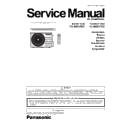Panasonic CS-BE20TKD / CU-BE20TKD Service Manual ▷ View online
45
5 Function & Options list:
Note: The functions described in the table may not be applicable to the model and may subject to change
without further notice.
without further notice.
Function
Options
Remark
No
Name
Zone 1
1
Remote control number selection
A, B, C, D
2
Solar radiation sensitivity level adjustment
1, 2, 3, 4, 5
3
[iAUTO-X/iAUTO/iCOMF, Cool & Dry] mode set temperature [Low2]
selection
selection
16°C ~ [High2]
4
[iAUTO-X/iAUTO/iCOMF, Cool & Dry] mode set temperature [High2]
selection
selection
[Low2] ~ 30°C
5
Heat mode set temperature Low1 selection
16°C ~ [High1]
6
Heat mode set temperature High1 selection
[Low1] ~ 30°C
7
Filter cleaning enable/disable selection
00 / 01
8
nanoe-G default ON enable/disable selection
00 / 01
9
Dust sensor monitoring & LED enable/disable selection
00 / 01
10
Auto restart enable/disable selection
00 / 01
11
Dust sensor sensitivity level adjustment
1, 2, 3
12 ~ 46
Reserve
Zone 2
50
ECO demo ON
None (No display)
51
Light sensor check
None (No display)
52
nanoe-G / ECO sensor check
None (No display)
53
DOA check
None (No display)
54
Odor cut control selection [Enable (01) / Disable (00)]
00 / 01
55
Frequency tolerance selection [±3Hz (03) / ±7Hz (07)]
03 / 07
56
Fixed fan speed selection during heat mode compressor OFF
00/01
57
nanoe check
None (No display)
58
Heat mode thermo shift adjustment
-3°C ~ 3°C
59
Others (Cool & Dry) mode thermo shift adjustment
-3°C ~ 3°C
60
Deice start determination judgment temperature switching
00/01
61
Cool mode disable selection [Yes (01) / No (00)]
00/01
62
Heat mode disable selection [Yes (01) / No (00)]
00/01
63
Base pan heater selection [A / b]
A / b
64
Fan speed reduction during cool mode thermo-Off [Enable (01) /
Disable (00)]
Disable (00)]
00/01
65 ~ 99
Reserve
46
15. Troubleshooting
Guide
15.1 Refrigeration Cycle System
In order to diagnose malfunctions, make sure that there are no
electrical problems before inspecting the refrigeration cycle.
Such problems include insufficient insulation, problem with the
power source, malfunction of a compressor and a fan.
The normal outlet air temperature and pressure of the
refrigeration cycle depends on various conditions, the standard
values for them are shown in the table on the right.
electrical problems before inspecting the refrigeration cycle.
Such problems include insufficient insulation, problem with the
power source, malfunction of a compressor and a fan.
The normal outlet air temperature and pressure of the
refrigeration cycle depends on various conditions, the standard
values for them are shown in the table on the right.
47
15.2 Relationship Between the Condition of the Air Conditioner and Pressure
and Electric Current
Condition of the
air conditioner
Cooling Mode
Heating Mode
Low Pressure
High Pressure
Electric current
during operation
Low Pressure
High Pressure
Electric current
during operation
Insufficient refrigerant
(gas leakage)
Clogged capillary tube or
Strainer
Short circuit in the indoor unit
Heat radiation deficiency
of the outdoor unit
Inefficient compression
• Carry out the measurements of pressure, electric current, and temperature fifteen minutes after an operation is started.
48
15.3 Breakdown Self Diagnosis Function
15.3.1 Self Diagnosis Function (Three Digits Alphanumeric Code)
Once abnormality has occurred during operation,
the unit will stop its operation, and Timer LEDs
blink.
blink.
Although Timer LED goes off when power supply
is turned off, if the unit is operated under a
breakdown condition, the LED will light up again.
breakdown condition, the LED will light up again.
In operation after breakdown repair, the Timer
LED will no more blink. The last error code
(abnormality) will be stored in IC memory.
(abnormality) will be stored in IC memory.
15.3.2 To Make a Diagnosis
1 Timer LED start to blink and the unit
automatically stops the operation.
2 Press the CHECK button on the remote
controller continuously for 5 seconds.
3 “- -” will be displayed on the remote controller
display.
Note: Display only for “- -”. (No transmitting
signal, no receiving sound and no Power LED
blinking.)
Note: Display only for “- -”. (No transmitting
signal, no receiving sound and no Power LED
blinking.)
4 Press the “TIMER” ▲ or ▼ button on the
remote controller. The code “H00” (no
abnormality) will be displayed and signal will
be transmitted to the main unit.
abnormality) will be displayed and signal will
be transmitted to the main unit.
5 Every press of the button (up or down) will
increase abnormality numbers and transmit
abnormality code signal to the main unit.
abnormality code signal to the main unit.
6 When the latest abnormality code on the main
unit and code transmitted from the remote
controller are matched, power LED will light
up for 30 seconds and a beep sound
(continuously for 4 seconds) will be heard. If
no codes are matched, power LED will light up
for 0.5 seconds and no sound will be heard.
controller are matched, power LED will light
up for 30 seconds and a beep sound
(continuously for 4 seconds) will be heard. If
no codes are matched, power LED will light up
for 0.5 seconds and no sound will be heard.
7 The breakdown diagnosis mode will be
canceled by pressing the CHECK button
continuously for 5 seconds or without any
operation the remote control for 30 seconds.
continuously for 5 seconds or without any
operation the remote control for 30 seconds.
8 The LED will be off if the unit is turned off or
the RESET button on the main unit is pressed.
15.3.3 To Display Memorized Error Code
(Protective Operation) status:
1 Turn power on.
2 Press the CHECK button on the remote
2 Press the CHECK button on the remote
controller continuously for 5 seconds.
3 “- -” will be displayed on the remote controller
display.
Note: Display only for “- -”. (No transmitting
signal, no receiving sound and no Power LED
blinking.)
Note: Display only for “- -”. (No transmitting
signal, no receiving sound and no Power LED
blinking.)
4 Press the “TIMER” ▲ or ▼ button on the
remote controller. The code “H00” (no
abnormality) will be displayed and signal will
be transmitted to the main unit. The power
LED lights up. If no abnormality is stored in
the memory, three beeps sound will be heard.
abnormality) will be displayed and signal will
be transmitted to the main unit. The power
LED lights up. If no abnormality is stored in
the memory, three beeps sound will be heard.
5 Every press of the button (up or down) will
increase abnormality numbers and transmit
abnormality code signal to the main unit.
abnormality code signal to the main unit.
6 When the latest abnormality code on the main
unit and code transmitted from the remote
controller are matched, power LED will light
up for 30 seconds and a beep sound
(continuously for 4 seconds) will be heard. If
no codes are matched, power LED will light up
for 0.5 seconds and no sound will be heard.
controller are matched, power LED will light
up for 30 seconds and a beep sound
(continuously for 4 seconds) will be heard. If
no codes are matched, power LED will light up
for 0.5 seconds and no sound will be heard.
7 The breakdown diagnosis mode will be
canceled unless pressing the CHECK button
continuously for 5 seconds or operating the
unit for 30 seconds.
continuously for 5 seconds or operating the
unit for 30 seconds.
8 The same diagnosis can be repeated by
turning power on again.
15.3.4 To Clear Memorized Error
(Protective Operation) Status after
Repair:
Repair:
1 Turn power on (in standby condition).
2 Press the AUTO button for 5 seconds (A beep
2 Press the AUTO button for 5 seconds (A beep
receiving sound) on the main unit to operate
the unit at Forced Cooling Operation mode.
the unit at Forced Cooling Operation mode.
3 Press the CHECK button on the remote
controller for about 1 second with a pointed
object to transmit signal to main unit. A beep
sound is heard from main unit and the data is
cleared.
object to transmit signal to main unit. A beep
sound is heard from main unit and the data is
cleared.
15.3.5 Temporary Operation (Depending
On Breakdown Status)
1 Press the AUTO button (A beep receiving
sound) on the main unit to operate the unit.
(Remote control will become possible.)
(Remote control will become possible.)
2 The unit can temporarily be used until
repaired.
Error Code
Operation
Temporary items
H23 Cooling
Emergency
Operation with
limited power
H27, H28
Cooling, Heating
H26 Cooling,
Heating
ON
OFF
SET
TIMER
CANCEL
AIR SWING
TEMP
MODE
SLEEP
FAN SPEED
OFF/ON
OFF/ON
“Check” button
Click on the first or last page to see other CS-BE20TKD / CU-BE20TKD service manuals if exist.