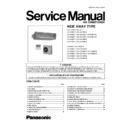Panasonic CS-A24BD / CS-A28BD / CS-A34BD / CS-A43BD / CS-A50BD / CU-A24BB / CU-A28BB / CU-A34BB / CU-A43BB / CU-A50BB / CU-C24BB / CU-C28BB / CU-C34BB / CU-C43BB / CU-C50BB Service Manual ▷ View online
Procedures of deleting memory at twin/triple control
system
1. Set the “OFF” position for main power supply switch.
2. Set the “ON” position for No. 8 pin of dip switch (DSW1) on
system
1. Set the “OFF” position for main power supply switch.
2. Set the “ON” position for No. 8 pin of dip switch (DSW1) on
indoor unit P.C. board.
3. Take main power supply switch “ON” for one minute, and
then main power supply switch off.
4. Set the “OFF” position for No. 8 pin of dip switch (DSW1).
Procedure of deleting memory at group control system
1. Set the “OFF” position for main power supply switch.
1. Set the “OFF” position for main power supply switch.
2. Set the “ON” position for No. 1 pin to No. 4 pin of dip switch
(DSW1) on indoor unit P.C. board.
(No. 8 pin of dip switch (DSW1) should be “OFF” position)
(No. 8 pin of dip switch (DSW1) should be “OFF” position)
3. Take main power supply switch “ON” for one minute, and
then main power supply switch off.
4. Set the “OFF” position for No. 1, No. 2, No. 3 and No. 4 pin
of dip switch (DSW1).
(Important notice)
Above procedures are for deleting memory on indoor unit P.C.
board. And it is not for Address reset.
Above procedures are for deleting memory on indoor unit P.C.
board. And it is not for Address reset.
24.1. Indoor unit P.C. board layout.
89
HIDE AWAY TYPE
Emergency operation
•
Emergency operation of outdoor unit
Emergency operation can be carried out by setting the
DSW1 switch on the printed circuit board inside the
outdoor unit to the EMERGENCY position. However,
emergency operation is only carried out when an
abnormality
Emergency operation can be carried out by setting the
DSW1 switch on the printed circuit board inside the
outdoor unit to the EMERGENCY position. However,
emergency operation is only carried out when an
abnormality
is
detected
by
the
indoor/outdoor
temperature thermistors.
The resistance values of each thermistor are measured
as shown in the table below to determine if there is an
abnormality.
The resistance values of each thermistor are measured
as shown in the table below to determine if there is an
abnormality.
Thermistor resistance table
Temperature
Resistance value (k
Ω
) ± 5%
Room temperature
thermistor
Pipe temperature
thermistor
-20°C
205.8
197.8
-10°C
114.6
111.9
-5°C
87.3
85.4
0°C
67.0
65.8
5°C
51.8
51.0
10°C
40.4
39.9
15°C
31.7
30.7
20°C
25.1
25.0
25°C
20.0
20.0
30°C
16.1
16.0
40°C
10.4
10.6
50°C
6.9
7.1
60°C
4.7
4.9
70°C
___
3.5
80°C
___
2.5
90°C
___
1.8
100°C
___
1.4
The pipe temperature thermistor resistance value are
the same for the indoor and outdoor units.
the same for the indoor and outdoor units.
<When a thermistor abnormality is judged to have
occurred>
occurred>
−
Set only the thermistor which shows an abnormality
to the condition shown in the table below to carry out
emergency operation
to the condition shown in the table below to carry out
emergency operation
Thermistor
Cooling mode
Heating mode
Indoor unit
Room temperature
Fixed at 25°C
Room temperature
Shorted
Open
Thermistor
Cooling mode
Heating mode
Outdoor unit
Discharge
temperature
Open
Shorted
Heat exchanger
outlet temperature
Shorted
Open
−
Refer to the circuit diagram for the connection
locations for each thermistor.
locations for each thermistor.
−
If there is an abnormality in the room temperature
thermistor, the temperature will be fixed at 25°C
regardless of the remote control unit display.
thermistor, the temperature will be fixed at 25°C
regardless of the remote control unit display.
NOTE:
−
Any abnormalities detected by the temperature
thermistors are ignored during emergency operation,
so that long-term operation in this mode should be
avoided.
thermistors are ignored during emergency operation,
so that long-term operation in this mode should be
avoided.
−
After
emergency
mode
operation
has
been
completed and normal operation is to be resumed,
turn the power supplies for the indoor and outdoor
units off and return the DIP switch to the NORMAL
position.
turn the power supplies for the indoor and outdoor
units off and return the DIP switch to the NORMAL
position.
−
Self-diagnosis LEDS 4 to 6 will flash during
emergency operation.
emergency operation.
25 EMERGENCY OPERATION
90
HIDE AWAY TYPE
26 CONTROL
26.1. Description of basic Functions
26.1.1. Cooling mode operation time chart
(*1)
Outdoor unit fan start control during cooling
Outdoor unit fan start control during cooling
At the start of cooling mode and drying mode operation, the outdoor unit heat exchanger outlet temperature is detected in order
to set the fan speed.
Operation is carried out at the fan speed detected for 30 seconds.
Operation is carried out at the fan speed detected for 30 seconds.
After 30 seconds, the heat exchanger outlet temperature is detected and the outdoor unit fan speed is changed automatically.
(*2)
Cooling low outdoor temperature protection
When the heat exchanger outlet temperature drops to less than 12°C for a continuous period of 10 minutes, the outdoor unit stops
running.
This is cancelled after 3 minutes (re-start prevention)
Cooling low outdoor temperature protection
When the heat exchanger outlet temperature drops to less than 12°C for a continuous period of 10 minutes, the outdoor unit stops
running.
This is cancelled after 3 minutes (re-start prevention)
91
HIDE AWAY TYPE
•
Remote control displays and indoor unit operation continue during this time.
•
The 10-minute countdown is cleared if the compressor stops or if the temperature at the outdoor unit outlet rises to 13.5°C or
higher.
higher.
26.2. Freezing prevention control
1. Operation
During cooling mode operation, after 9 minutes have passed since the compressor turned on, the outdoor units stops operating
when the temperature detected by the indoor unit pipe temperature sensor is 2°C or lower.
The indoor unit continues operating at the fan speed set by the remote control unit. (The remote control unit display does not
change.)
when the temperature detected by the indoor unit pipe temperature sensor is 2°C or lower.
The indoor unit continues operating at the fan speed set by the remote control unit. (The remote control unit display does not
change.)
2. Cancelling
This control is cancelled when the temperature detected by the indoor unit pipe temperature sensor is 15°C or higher.
(If the outdoor unit stops even though the temperature is 15°C or higher, restart prevention control will activated and the outdoor
unit will not start again for 3 minutes.)
(The 9-minute countdown is cleared while the compressor is stopped.)
(If the outdoor unit stops even though the temperature is 15°C or higher, restart prevention control will activated and the outdoor
unit will not start again for 3 minutes.)
(The 9-minute countdown is cleared while the compressor is stopped.)
(The above illustration shows the operation when there are no conditions for turning the outdoor unit off other than freezing
prevention.)
prevention.)
92
HIDE AWAY TYPE
Click on the first or last page to see other CS-A24BD / CS-A28BD / CS-A34BD / CS-A43BD / CS-A50BD / CU-A24BB / CU-A28BB / CU-A34BB / CU-A43BB / CU-A50BB / CU-C24BB / CU-C28BB / CU-C34BB / CU-C43BB / CU-C50BB service manuals if exist.