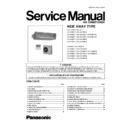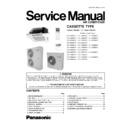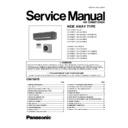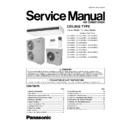Panasonic CS-A24BD / CS-A28BD / CS-A34BD / CS-A43BD / CS-A50BD / CU-A24BB / CU-A28BB / CU-A34BB / CU-A43BB / CU-A50BB / CU-C24BB / CU-C28BB / CU-C34BB / CU-C43BB / CU-C50BB Service Manual ▷ View online
1 SERVICE INFORMATION
3
2 FEATURES
4
3 SPECIFICATION (HEAT PUMP TYPE)
8
4 SPECIFICATION (COOLING ONLY TYPE )
15
5 TECHNICAL DRAWING
22
6 CIRCUIT DIAGRAM
28
7 OPERATING INSTRUCTION
44
8 REFRIGERATION CYCLE
46
9 OPERATION RANGE
48
10 PIPE LENGTH
49
11 OPERATING CHARACTERISTIC
51
12 FAN PERFORMANCE
52
13 SAFETY DEVICE
56
HIDE AWAY TYPE
HEAT PUMP MODEL
CS-A24BD3P (CU-A24BBP5)
CS-A28BD3P (CU-A28BBP5, CU-A28BBP8)
CS-A34BD3P (CU-A34BBP5, CU-A34BBP8)
CS-A43BD3P (CU-A43BBP8)
CS-A50BD3P (CU-A50BBP8)
CS-A24BD3P (CU-A24BBP5)
CS-A28BD3P (CU-A28BBP5, CU-A28BBP8)
CS-A34BD3P (CU-A34BBP5, CU-A34BBP8)
CS-A43BD3P (CU-A43BBP8)
CS-A50BD3P (CU-A50BBP8)
COOLING ONLY MODEL
CS-A24BD3P (CU-C24BBP5)
CS-A28BD3P (CU-C28BBP5, CU-C28BBP8)
CS-A34BD3P (CU-C34BBP5, CU-C34BBP8)
CS-A43BD3P (CU-C43BBP8)
CS-A50BD3P (CU-C50BBP8)
CS-A24BD3P (CU-C24BBP5)
CS-A28BD3P (CU-C28BBP5, CU-C28BBP8)
CS-A34BD3P (CU-C34BBP5, CU-C34BBP8)
CS-A43BD3P (CU-C43BBP8)
CS-A50BD3P (CU-C50BBP8)
14 COMPONENT SPECIFICATION
57
15 CAPACITY AND POWER CONSUMPTION
59
16 DISCHARGE AND SUCTION PRESSURE
66
17 POSITION OF THE CENTRE GRAVITY
67
18 SOUND DATA
68
19 TWIN AND TRIPLE
71
20 WIRING MISTAKE PREVENTION
77
21 TEST OPERATION AND SELF DIAGNOSIS
78
22 SETTING OF SAVE ENERGY AND THERMISTOR SWITCH 82
23 GROUP CONTROL
83
24 TROUBLE SHOOTING
84
25 EMERGENCY OPERATION
90
26 CONTROL
91
AIR CONDITIONER
CONTENTS
Page
Page
ORDER NO. MAC0111069C0
27 INSTALLATION (INDOOR UNIT)
102
28 INSTALLATION (OUTDOOR UNIT)
115
29 REPLACEMENT PARTS
124
2
HIDE AWAY TYPE
1 SERVICE INFORMATION
Notice of Address setting for NEW Cassette / NEW Outdoor Unit.
The new Ceiling / New Outdoor models are possible to have address setting for twin / triple control or group control by
automatic when main power supply is switched on.
(Manual address setting is also possible by using Dip switch on Indoor unit P.C. board.) However, this address setting is only
possible when made proper wiring connection and also Indoor unit should be original virgin unit.
automatic when main power supply is switched on.
(Manual address setting is also possible by using Dip switch on Indoor unit P.C. board.) However, this address setting is only
possible when made proper wiring connection and also Indoor unit should be original virgin unit.
1.1. Example of trouble at test operation
If found out as following phenomenon at test operation on site, it may have possibility of wrong address setting.
Therefore, please ensure of the address setting.
1. LCD display of wired remote control had not illuminate although the main power supply switch is ‘on’.
2. LCD display had indicated as normal illumination when power supply switch is ‘on’, however outdoor unit cannot be operated.
Therefore, please ensure of the address setting.
1. LCD display of wired remote control had not illuminate although the main power supply switch is ‘on’.
2. LCD display had indicated as normal illumination when power supply switch is ‘on’, however outdoor unit cannot be operated.
(But, it is necessary to take 3 to 5 minutes for outdoor unit to start from the timing of remote control ON/OFF switch is ‘on’.)
3. P.C. board had memorized wrong setting information.
a. If main power supply is switched ‘on’ with the wrong connection.
b. When changing the connection or combination of units due to re-installation etc.
b. When changing the connection or combination of units due to re-installation etc.
•
When changing the system from twin to triple (triple to twin).
•
When changing the system from group control to normal one to one system.
•
When making the replacement of units as master and slave etc.
1.2. Caution of test operation
Do not touch the remote control switch and do not change any wirings for one minute when the main power supply switch is ‘on’.
(Because the unit is having automatic address setting during the first one minute.)
(Because the unit is having automatic address setting during the first one minute.)
1.3. Caution during automatic address setting
When main power supply switch is ‘on’, the P.C. board will automatically memorized the connecting system.
Consequently, when initial power supply is ‘on’, there will not be interchangeability of units even of the same type and same
capacity unit. Therefore unable to connect the unit to another system.
Consequently, when initial power supply is ‘on’, there will not be interchangeability of units even of the same type and same
capacity unit. Therefore unable to connect the unit to another system.
3
HIDE AWAY TYPE
2.1. Variety of excellent features
2.1.1. Compact design, height 27 cm
•
The height has been reduced to 27 cm (for 2.5HP to
6.0HP), the equipment can be installed in limited spaces.
6.0HP), the equipment can be installed in limited spaces.
2.1.2. Versatile installation
•
The indoor unit is designed in order that air will also enter
from below, for easier installation under different conditions.
from below, for easier installation under different conditions.
•
The equipment has two drain outlets on the right and left
side for adoption to the installation conditions in the
building.
side for adoption to the installation conditions in the
building.
2.1.3. Easy maintenance
•
Equipped with a filter as standard. The filter can be
removed in three directions for easier maintenance.
removed in three directions for easier maintenance.
2.1.4. Static pressure selection
•
The static pressure is selectable; 5mmAq or 7mmAq. The
static pressure can be selected according to the condition
of the duct.
static pressure can be selected according to the condition
of the duct.
2.1.5. Quiet operation
•
The sound level is as low as 40db (A) for 2.5 HP and 3.0
HP. The models is ideal for installation in offices, shop and
houses where quiet operation is important.
HP. The models is ideal for installation in offices, shop and
houses where quiet operation is important.
2.1.6. Auto fan mode operation
•
Auto fan mode is added to existing modes Hi, Me and Lo.
It aotomatically adjusts the fan speed according to the
indoor temperature.
It aotomatically adjusts the fan speed according to the
indoor temperature.
2.1.7. Dry mode function
•
Dry mode can make a comfortable indoor environment
during wet season.
during wet season.
2.1.8. Automatic changeover function
(heat pump models)
•
The unit automatically switches between cooling and
heating in accordance with operating load in order to
maintain a confortable indoor temperature.
heating in accordance with operating load in order to
maintain a confortable indoor temperature.
2.1.9. Common design for Indoor unit
and Remote Control
•
The indoor unit and the wire remote control are design as a
common specification between Cooling only and Heat
Pump models.
common specification between Cooling only and Heat
Pump models.
2.1.10. Wired Remote Control
•
The new design includes an easily -visible red pilot lamp.
The power can be turned on and off at a single touch,
without opening the cover.
The power can be turned on and off at a single touch,
without opening the cover.
•
A built-in thermistor, allowing indoor temperature detection
in accordance with indoor conditions by switching with main
unit thermistor.
in accordance with indoor conditions by switching with main
unit thermistor.
•
Twin non-polar wires make installation work easy, (10 m
cable supplied as accessories)
cable supplied as accessories)
2 FEATURES
4
HIDE AWAY TYPE