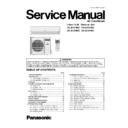Panasonic CS-A18HKD / CS-A24HKD / CU-A18HKD / CU-A24HKD Service Manual ▷ View online
29
12.3. Soft Dry Operation
• Soft Dry operation can be set using remote control.
• Soft Dry operation is applied to dehumidify and to perform a gentle cooling to the room.
• This operation starts when the intake air temperature sensor reaches the setting temperature on the remote control.
• When operation begins, Soft Dry will be switched “ON” for a maximum 10 minutes, then Soft Dry operation will be turned “OFF”
• Soft Dry operation is applied to dehumidify and to perform a gentle cooling to the room.
• This operation starts when the intake air temperature sensor reaches the setting temperature on the remote control.
• When operation begins, Soft Dry will be switched “ON” for a maximum 10 minutes, then Soft Dry operation will be turned “OFF”
for a minimum 6 minutes. After that, the Soft Dry operation will be “ON” and “OFF” based on the setting temperature as shown in
below figure.
below figure.
• However after 3 minutes of compressor off, during Soft Dry “OFF” (within 6 minutes Soft Dry restart control), the indoor unit will
start to operate at normal Cooling mode if the intake temperature is higher than Cooling “ON” point.
12.3.1.
Soft Dry Operation Time Diagram
30
12.4. Automatic Operation
• Automatic operation can be set using remote control.
• This operation starts to operate with indoor fan at SLo speed for 25 seconds to judge the intake air temperature.
• After judged the temperature, the operation mode is determined by referring to the below standard.
• This operation starts to operate with indoor fan at SLo speed for 25 seconds to judge the intake air temperature.
• After judged the temperature, the operation mode is determined by referring to the below standard.
• Then, the unit start to operate at determined operation mode, until it is switched off using remote control, with the setting
temperature as shown in below table.
• Operation mode will be determine again for judgement after 1 hour of operation, if the room temperature reaches to set
temperature and compressor off time is over 7 minutes 30 seconds continuously.
*
The present operation mode will be continued, if the room temperature does not reach to set temperature (Compressor keeps
running) eventhough after 1 hour from automatic operation mode started.
• Automatic Set Temperature
For each operation, set temperature will automatically set as shown below.
• The setting temperature for all the operations can be changed one level up or one level down from the standard temperature as
shown in below table by pressing on the temperature up or temperature down button at remote control.
• The operation mode judging temperature and standard setting temperature can be increased by 2°C permanently, by open the
circuit of JX03 at printed circuit board indoor unit.
Standard for Determining Operation Mode
2nd Judgement onwards
Present
Mode
Judgement
Next Mode
Cooling
Soft Dry
Heating
Cooling
O
(Judgement:
23
°C & Above)
Not Applicable
O
(Judgement:
Below 23
Below 23
°C)
23
°C
Cooling
Heating
Soft Dry
Not Applicable
O
(Judgement:
20
°C & Above)
O
(Judgement:
Below 20
Below 20
°C)
20
°C
Soft Dry
Heating
Heating
O
(Judgement:
25
°C & Above)
Not Applicable
O
(Judgement:
Below 25
Below 25
°C)
25
°C
Cooling
Heating
Operation
Hi
(Standard)
Lo
(+2
°C)
(±0
°C)
(-2
°C)
Cooling
27
°C
25
°C
23
°C
Soft Dry
24
°C
22
°C
20
°C
Heating
23
°C
21
°C
19
°C
31
12.5. Indoor Fan Speed Control
• Indoor Fan Speed can be set using remote control.
12.5.1.
Fan Speed Rotation Chart
12.5.2.
Automatic Fan Speed Control
• When set to Auto Fan Speed, the fan speed is adjusted between maximum and minimum setting as shown in the table.
- Fan speed rotates in the range of Hi, Me and Lo-.
- Deodorizing Control will be activated.
- Deodorizing Control will be activated.
Speed
CS-A24HKD
CS-A18HKD
Cool, Dry
Heat
S Hi
Hi
1660
1440
Hi
1570
1400
Me
Me
1480
1320
Lo+
Lo
1380
1270
Lo
1280
1190
Lo-
Lo-
1070
980
S Lo
S Lo
830
760
SS Lo
300
300
Q SHi
Q Hi
1560
1340
Q Hi
1470
1300
Q Me
Q Me
1380
1220
Q Lo
1280
1170
Q Lo
1180
1090
32
• Auto Fan Speed during Cooling operation:
1. Indoor fan will rotate alternately between off and on as shown in below diagram.
2. At the beginning of each compressor start operation, indoor fan will increase fan speed gradually for deodorizing purpose.
3. For the first time the compressor operate, indoor fan will be switched to Hi fan speed from Lo- after 70 seconds from the
2. At the beginning of each compressor start operation, indoor fan will increase fan speed gradually for deodorizing purpose.
3. For the first time the compressor operate, indoor fan will be switched to Hi fan speed from Lo- after 70 seconds from the
start of compressor. This cause the room temperature to achieve the setting temperature quickly.
4. During compressor stop, indoor fan will operate at Lo- for the beginning 20 seconds to prevent higher volume of refrigerant
in liquid form returning to the compressor.
5. After the compressor at turn off condition for 3 minutes, indoor fan will start to operate at Lo- to circulate the air in the
room.
This is to obtain the actual reading of the intake air temperature.
This is to obtain the actual reading of the intake air temperature.
6. For the resume of compressor operation, indoor fan will operate at Me fan speed to provide comfort and lesser noise
environment, after 70 seconds from the restart of compressor.
• Auto Fan Speed during Soft Dry operation:
1. Indoor fan will rotate alternately between off and Lo-.
2. At the beginning of each compressor start operation, indoor fan will increase fan speed gradually for deodorizing purpose.
3. When compressor at turn off condition for 6 minutes, indoor fan will start fan speed at Lo- to circulate the air in the room.
2. At the beginning of each compressor start operation, indoor fan will increase fan speed gradually for deodorizing purpose.
3. When compressor at turn off condition for 6 minutes, indoor fan will start fan speed at Lo- to circulate the air in the room.
This is to obtain the actual reading of intake air temperature.
• Auto Fan Speed during Heating operation.
1. Indoor fan will rotate in the range of SLo
→ Me according to the heat exchanger temperature.
Click on the first or last page to see other CS-A18HKD / CS-A24HKD / CU-A18HKD / CU-A24HKD service manuals if exist.