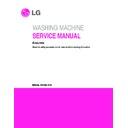LG WT4801CW Service Manual ▷ View online
33
4-6. TROUBLESHOOTING WITHOUT ERROR CODES
1. Be careful of electric shock if disconnecting parts while troubleshooting.
2. First of all, check the connection of each electrical terminal with the wiring diagram.
3. If you replace the MAIN PCB ASSEMBLY, reinsert the connectors correctly.
NO POWER
Replace the
DISPLAY
PCB ASSEMBLY
Is three pin wire of display
PCB broken?
Yes
Replace the
MAIN PCB
ASSEMBLY
No
Is LED on while the power is
on?
Yes
Check the fuse or
reset the circuit
breaker
Yes
Is the supplied voltage
120V AC?(+10%, -15%)
No
Reconnect or
repair
the connector
Yes
Is the connector connected to
PCB/Noise filter disconnected
or disassembled?
No
Alternate with
explanation
Yes
Is the current rating of multi-
outlet power strip enough?
(Avoid connecting several
electric devices )
No
Display PCB
Connecting connector
MAIN PCB~ Display PCB
CAUTION
34
Replace the
DISPLAY
PCB ASSEMBLY
Is the display PCB broken?
(check the buzzer sound and
LED light
while push the button )
Yes
Yes
No
Is the connector connected to
Main PCB / Display
PCB disconnected or
disassembled?
Reconnect or
Repair the
connector
Connecting connector
Main PCB~ Display PCB
BUTTON DOESNʼT WORK
Yes
No
Is the button of
panel stuck?
Repair the button
35
5. COMPONENT TESTING INFORMATION
5-1. FILTER ASSEMBLY (LINE FILTER)
When resistance (Ohm) checking the component, be sure to turn the power off, and do
voltage discharge sufficiently.
Wiring
diagram
Test
points
and
Result
Circuit in the MAIN PCB / Wiring Diagram
Test Points
WH (1) to RD (1)
WH (3) to RD (2)
WH (3) to RD (2)
Result
0 Ω
0 Ω
0 Ω
(2)
(2)
(1)
(1)
YL1
RD1
BL1
WH1
WARNING
36
5-2. DOOR LOCK SWITCH ASSEMBLY
Wiring
diagram
Function
Circuit in the MAIN PCB / Wiring Diagram
The Door Lock Switch Assembly consists of a Solenoid, Plunger, Level, Key,
Sol-spring and Micro Switch. It locks the door during a wash cycle.
1. Door lock operation
- When a cycle is started, the PCB sends the door lock signal if Reed switch detects that the door
is closed.
- 16.5V is supplied to Solenoid.
- Magnetic force that is caused by solenoid operation inserts Plunger into Solenoid.
- The Level that connected with plunge is pushed out the key.
- The key must be in the proper position for the PCB to sense that the door is locked, otherwise the
dL error code will be displayed.
- If the latch does not extend far enough, the PCB will display the dL error code. This can happen,
for example, if the solenoid does not operate.
Note: The door will attempt to lock 3 times. If it does not successfully lock, the solenoid will drive
the latch to the open position.
2. Door unlock operation
- When the cycle ends, or if the cycle is paused, the PCB sends an unlock pulse to the solenoid.
-The key will attempt to unlock three times. If it fails to sense that the door is unlocked,
the solenoid will be driven to the lock position.
Click on the first or last page to see other WT4801CW service manuals if exist.