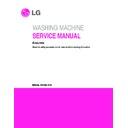LG WT4801CW Service Manual ▷ View online
13
Adhesive tape, chewing
gum, rubber cement
Baby formula, dairy
Baby formula, dairy
products, egg
Beverages (coffee, tea, soda,
Beverages (coffee, tea, soda,
juice, alcoholic beverages)
Blood
Blood
Candle wax, crayon
Chocolate
Collar or cuff soil, cosmetics
Dye transfer on white fabric
Grass
Dye transfer on white fabric
Grass
Grease, oil, tar (butter, fats,
salad, dressing, cooking
oils, car grease, motor oils)
Ink
Ink
Mildew, scorch
Mud
Mustard, tomato
Nail polish
Mustard, tomato
Nail polish
Paint, varnish
Rust, brown or yellow
discoloration
Shoe polish
Apply ice. Scrape off excess. Place stain face down on paper towels. Saturate with
prewash stain remover or nonflammable dry cleaning fluid.
Use product containing enzymes to pretreat or soak stains.
Use product containing enzymes to pretreat or soak stains.
Pretreat stain. Wash using COLD water and bleach safe for fabric.
Soak the item in a bowl of COLD water for at least 30 minutes. Then launder as usual.
Remove all surface wax. Put the garment in the freezer for a couple of hours, then
Remove all surface wax. Put the garment in the freezer for a couple of hours, then
remove and break away as much wax as possible. Try a commercial removal product
like Goo-Gone, Goop, or Go-Jo cleaner for the remaining wax stains. DO NOT
ATTEMPT TO REMOVE WITH HEAT!
Pretreat or soak in WARM water using product containing enzymes. Wash using bleach
Pretreat or soak in WARM water using product containing enzymes. Wash using bleach
safe for fabric.
Pretreat with prewash stain remover or rub with bar soap.
Use packaged color remover. Wash using bleach safe for fabric.
Pretreat or soak in WARM water using product containing enzymes. Wash using bleach
Pretreat with prewash stain remover or rub with bar soap.
Use packaged color remover. Wash using bleach safe for fabric.
Pretreat or soak in WARM water using product containing enzymes. Wash using bleach
safe for fabric.
Scrape residue from fabric. Pretreat. Wash using hottest water safe for fabric. For
Scrape residue from fabric. Pretreat. Wash using hottest water safe for fabric. For
heavy stains and tar, apply nonflammable dry cleaning fluid to back of stain. Replace
towels under stain frequently. Rinse throughly. Wash using hottest water safe for fabric.
Some inks may be impossible to remove. Washing may set some inks. Use prewash
Some inks may be impossible to remove. Washing may set some inks. Use prewash
stain remover, denatured alcohol, or nonflammable dry cleaning fluid.
Wash with chlorine bleach if safe for fabric. Or, soak in oxygen bleach and HOT water
Wash with chlorine bleach if safe for fabric. Or, soak in oxygen bleach and HOT water
before washing. Badly mildewed fabrics may be permanently damaged.
Brush off dry mud. Pretreat or soak with product containing enzymes.
Pretreat with prewash stain remover. Wash using bleach safe for fabric.
May be impossible to remove. Place stain face down on paper towels. Apply nail polish
Brush off dry mud. Pretreat or soak with product containing enzymes.
Pretreat with prewash stain remover. Wash using bleach safe for fabric.
May be impossible to remove. Place stain face down on paper towels. Apply nail polish
remover to back of stain.
Repeat, replacing paper towels frequently. Do not use on acetate fabrics.
WATER BASED Rinse fabric in cool water while stain is wet. Wash. Once paint is dry, it
WATER BASED Rinse fabric in cool water while stain is wet. Wash. Once paint is dry, it
cannot be removed,
OIL BASED AND VARNISH Use solvent recommended on can label. Rinse throughly
before washing.
For spots, use rust remover safe for fabric. For discoloration of an entire load, use
For spots, use rust remover safe for fabric. For discoloration of an entire load, use
phosphate Detergent and nonchlorine bleach. Do not use chlorine bleach because it
may intensify discoloration.
LIQUID Pretreat with a paste of granular detergent and water. Paste scrape residue
LIQUID Pretreat with a paste of granular detergent and water. Paste scrape residue
from fabric. Pretreat with prewash stain remover or nonflammable dry cleaning fluid.
Rub detergent into dampened area. Wash using bleach safe for fabric.
Stain Removal
STAIN
TREATMENT
3-3. FUNCTION OF EACH BUTTON
14
•
This button
allows
you to store a
customized
wash
cycle for
future use .
•
Delayed finishing time.
•
The time increases when the button is pushed.
•
The following settings are indicated as the
button is pushed 1 ▶ 2 ▶3 ▶ 4 ▶ ... 24▶
▶
▶
Reservation off ▶ 1 ...
•
To cancel delay time, turn the power switch off
or push DELAY WASH button until off.
DELAY WASH (Selection)
BUTTON
Custom Program
BUTTON
•
Select to select Water (Wash/
Rinse) Temperature.
•
Pressing the button allows
The selection of TAP COLD
▶
▶
COLD ▶ECO WARM
▶
WARM ▶HOT respectively.
Default setting is Warm/Cold.
WASH / TEMP.
Note
The time shown on the display is the estimated cycle time. If the sensors and microprocessor elect to
make changes during the cycle, the display will be adjusted accordingly.
EXTRA RINSE
BUTTON
•
This includes
an extra rinse
cycle for a
better rinsing
action.
SOAK
•
Gives additional soak time.
POWER
•
Power on.
•
Push again, power goes off
•
Power goes off automatically after the wash is
finished.
•
After turning the power on, the unit will
automatically turn off if nothing is selected.
LOAD SENSING
•
It operates in all cycles.
•
During being detected by the sensor, the LOAD
SENSING LED flashes.
•
It automatically sensing the size of the load.
•
During this step, the washing machine selects an
optimized washing algorithm.
15
•
Causes the
dispensing of
fabric softener in
the final rinse
cycle.
FABRIC
SOFTENER
CHILD LOCK
FUNCTION
•
Use to lock or unlock the
control buttons to prevent
settings from being
changed.
•
To actuate or release the
CHILD LOCK, press and
hold the SIGNAL button
until the lock is turned ON
or OFF.
SIGNAL
BUTTON
•
The beeper sounds at
the end of the cycle. The
clothing should be
removed at that time to
prevent the setting of
wrinkles.
•
Touch the SIGNAL
button to cycle through
the volume settings
between OFF and high.
START/ PAUSE BUTTON
•
Use to start or pause the wash
cycle.
Changes while be made to the
wash settings while the machine
is paused.
•
Repeats start and pause by
pushing the button.
CYCLE BUTTON
•
Use for selecting wash program.
•
This button allows the selection of
10 different programs for different
kinds of laundry and dirtiness.
•
Program selections light up in
sequence as follows:
Cotton/Normal▶Heavy
Duty▶Bulky/Bedding▶Tub
Clean▶Perm
PressCasual▶Delicates▶Speed
Wash▶Rinse+Spin Select the
desired program by ressing the
button.
SOIL LEVEL
•
Allows a selection to be make for the
strength of the wash action.
•
Power option selections light up in
sequence as follows Normal ▶ Heavy
▶
▶
Light ▶ Normal as the button is
pushed.
This can be selected for any program.
•
Adjustment can be made while washing.
•
Default SOIL LEVEL is Normal.
SPIN SPEED
•
Spin speed
can be
selected from
No Spin to
Extra high.
Default is Low.
3-4. WASHING PROGRAMS
16
Click on the first or last page to see other WT4801CW service manuals if exist.