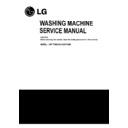LG WF-T7062DN Service Manual ▷ View online
21
Wash Inner-tub
Leave the lid open after washing to allow moisture to evaporate. If you want to
clean the inner-tub use a clean soft cloth dampened with liquid detergent, then
rinse. (Do not use harsh or gritty cleaners.)
clean the inner-tub use a clean soft cloth dampened with liquid detergent, then
rinse. (Do not use harsh or gritty cleaners.)
Inlet Hoses
Hoses connecting washer to faucet should be replaced every 5 years.
Exterior
Immediately wipe off any spills. Wipe with damp cloth. Try not to hit surface with
sharp objects.
sharp objects.
Long Vacations
Be sure water supply is shut off at faucets. Drain all water from hoses if weather
will be below freezing.
will be below freezing.
When there is a fear of freezing
If frozen
• Remove the water supply hose, and immerse it in hot water at approx. 40
• Pour approx.. 2 liters of hot water at approx. 40
,into the bowl and let it stand for 10 minutes.
• Connect the water supply hose to the water tap and confirm that the washing machine performs
the supply and drainage of water.
• Close the water taps and remove the Water Supply Hose.
• Remove the water which remains in the water supply.
• Lower the drain hose and drain the water in the bowl and the drain hose by spinning.
• Remove the water which remains in the water supply.
• Lower the drain hose and drain the water in the bowl and the drain hose by spinning.
Cleaning the Inside of your Washer
If you use fabric softener or do regular cold water washing, it is very important that you occasionally
clean the inside of your washer.
clean the inside of your washer.
• Fill your washer with hot water.
• Add about two cups of a powdered detergent that contains phosphate.
• Let it operate for several minutes.
• Stop the washer, open the lid and leave it to soak overnight.
• After soaking, drain the washer and run it through a normal cycle.
• Add about two cups of a powdered detergent that contains phosphate.
• Let it operate for several minutes.
• Stop the washer, open the lid and leave it to soak overnight.
• After soaking, drain the washer and run it through a normal cycle.
We do not recommend that you wash clothes during this procedure.
3-6. CARE AND MAINTENANCE
° C
° C
W
IR
IN
G
D
IA
G
R
A
M
R
E
D
Y
L
B
L
B
L
B
L
1
2
W
H
B
K
W
H
B
K
G
N
/Y
L
(G
N
)
1
2
G
Y
B
L /
W
H
W
H /
G
Y
D
R
A
IN
M
O
T
O
R
1
B
L
C
V
B
L
B
L
R
D
Y
L
1
2
2
Y
L
R
E
D
M
O
T
O
R
Y
L
R
D
C
A
P
A
C
IT
O
R
1
2
3
B
P
S
E
N
S
O
R
Y
L
W
H
V
L
(N
O
T
E
)
N
YL
O
N
C
O
N
N
EC
TO
R
1
P
IN
H
ou
s.
2
P
IN
H
ou
s.
3
P
IN
H
ou
s.
(
)
B
L /
W
H
W
H /
G
Y
(
)
P
K
W
H
1
P
K
22
4-1. WIRING DIAGRAM
23
4-2. ADJUSTMENT
1) BRAKE LEVER ADJUSTMENT
Motor Pulley
Clutch Pulley
2
2
1
.0
2 ~3.
5mm
P.V Link
Brake lever
Motor Pulley
Clutch lever
Brake lever
Lock net
Adjustment
screw
Clutch lever
Brake lever bar
Keep the clearance
1.9 0.1mm between
the tip of the adjustment
screw and brake lever.
1.9 0.1mm between
the tip of the adjustment
screw and brake lever.
• Shown as in the figure, untighten the adjustment
screw to keep clearance less than 1.9 0.1mm
between the tip and the brake lever.
And turn on the lock nut then paint it red.
And turn on the lock nut then paint it red.
CAUTION.
• Painting part is adjusted in factory, it does not
need adjusting.
• Adjust the screw properly if the brake doesn't
work during spin.
2) KEEPING CLEARANCE
• Keep the clearance about 2.0~3.5mm between
brake lever and P.V link as shown in the figure.
• Clutch pulley must be turning to one side P.V.
Link is pulling the brake Lever.
• Clutch pulley must be turning to the left and the
right when P.V. Link does not pull the brake
Lever.
Lever.
3) V-BELT ADJUSTMENT
• Adjust the motor pulley by pushing the motor like
Arrow
To make V-belt tension parallel when
pushed at the point of arrow .
• When the V-belt is not properly adjusted, the
motor will not be running or the belt will be
slipping.
slipping.
CAUTION
CAUTION
CAUTION
24
4-3. DISASSEMBLY INSTRUCTION
Be sure to unplug the power to repair and replace
electric parts.
1) Disassembly of Front Panel & PCB
Assembly
Remove two screw caps using a sharp tool and two
Push the front panel to the left side then pull it out
Disconnect the leads from the controller
Remove 4 screw from the front panel
Remove the PCB Assembly.
Fuse is located in the PCB assembly
For fuse replacement use the following rated fuse
- 250V 6A fusing type for 220-240V product
Be sure to make earth connection for trouble
diagnosis and parts replacement. If impossible,
touch earth wire on the body to remove electric
deviation between the body and product before
work.
diagnosis and parts replacement. If impossible,
touch earth wire on the body to remove electric
deviation between the body and product before
work.
CAUTION FOR ELECTROSTATICS
leads
PCB Assembly
Fuse
Front panel fixing screw
Click on the first or last page to see other WF-T7062DN service manuals if exist.