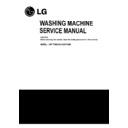LG WF-T7062DN Service Manual ▷ View online
ST
START
PAUSE
PAUSE
AUTO OFF
17
Start and temporary pause
Use it to start or pause temporarily
.
Pressing the button repeats start and
temporary pause.
After 10 minutes in a temporary pause state,
the power will automatically turn off.
temporary pause.
After 10 minutes in a temporary pause state,
the power will automatically turn off.
AUTO OFF (Power) button
Use to turn the power on or off.
Push again and power goes on or off
The power goes off automatically about 10
seconds after the wash is finished.
Push again and power goes on or off
The power goes off automatically about 10
seconds after the wash is finished.
18
3-4. WASHING PROGRAMS
Washing
Programs
Add
the laundry
Add
the detergen
Fuzzy Washing
(Normal Wash)
Used for normal loads, this mode
automatically selects the most
appropriate conditions and
completes the sequence in one
operation. The built-in sensor
detects the size of the load and the
ideal wash power and wash, rinse
and spin times are set accordingly
1
2
4
AUTO OFF
Add the appropriate
Quantity of Detergent
Indicated by the level
Next to Water-Detergent
Or follow the instruction
Given by the manufacturer
Quantity of Detergent
Indicated by the level
Next to Water-Detergent
Or follow the instruction
Given by the manufacturer
19
Close the lid
Finish
Caution & Note
The pulsator rotates for 8 seconds
to detect the laundry load.
to detect the laundry load.
will be shown and water will be
supplied.
supplied.
Water will be supplied
for 2 minutes after the
start of the wash to
supplement the water
the laundry has
absorbed.
for 2 minutes after the
start of the wash to
supplement the water
the laundry has
absorbed.
When the wash
program ends, the
buzzer will ring for 10
seconds before the
Power goes off
automatically.
program ends, the
buzzer will ring for 10
seconds before the
Power goes off
automatically.
If water is already in the tub, or putting wet
laundry into the tub before starting will
increase the water level.
With lightweight bulky loads, water level
can be set low.
Changes to water temperature (hot/cold)
and wash level are possible during
operation.
laundry into the tub before starting will
increase the water level.
With lightweight bulky loads, water level
can be set low.
Changes to water temperature (hot/cold)
and wash level are possible during
operation.
3
5
6
Then the water level and amount
Of detergent to be used
Of detergent to be used
20
1) Option Washing
When you only need the Wash, Wash/Rinse or Rinse cycles, these can be set manually
Press theAUTO OFF (Power) button to turn power on.
Press the PROCESS button until above Option Washing light is on.
When you want to only drain, wait until the water in the washing tub drains
completely and then, turn off the power.
completely and then, turn off the power.
Add the laundry into the washing tub.
Press the START/PAUSEbutton.
Press the WATERLEVEL button, to control the water level according to the amount of
laundry. If you do not choose anything, it is set the LARGE water level automatically.
laundry. If you do not choose anything, it is set the LARGE water level automatically.
Add the detergent and close the lid.
1
2
3
4
5
6
• When a Wash, Wash/Rinseor Rinseonly option is selected, after the wash is completed the water will not be drained
off, If you wish to drain the water, press the
SPIN button and wait until the water in the tub has drained completely.
Then press the START/PAUSE button .
• If you do not specify the water level, then Medium will be automatically selected.
• If only Rinse is selected, the process will start from Water Supply.
Note
Wash , Wash+Rinse , Rinse , Rinse+Spin , Spin only options
AUTO OFF
3.5 OTHER FUNCTIONS
Click on the first or last page to see other WF-T7062DN service manuals if exist.