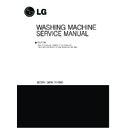LG WDN12515BD Service Manual ▷ View online
28
①
① Disassemble the top plate assembly.
②
② Pull out the drawer.
③
③ Push out the DISPENSER ASSEMBLY after
unscrew 2 screws.
④
④ Unscrew the nut at the lower part of the dispenser.
⑤
⑤ Disassemble the 4 connectors from the valves.
⑥
⑥ Unscrew 2 screws from the back of the cabinet.
①
① Disassemble two connectors from the Filter
Assembly.
②
② Unscrew a screw from the TOP BRACKET.
※
※ Wire Color
①
① Blue Housing (OR-BK)
②
② White Housing (WH-BK)
③
③ Blue Housing (GY-BK)
④
④ Red Housing (BL-BK)
DISPENSER ASSEMBLY
NOISE FILTER
29
①
① Unscrew the 3 screws from upper of the canbinet
cover.
②
② Unscrew the screw from filter cover.
③
③ Put a flat ( - ) screwdriver or putty knife into the both
sides of the filter cover, and pull it out.
④
④ Unscrew the screw from the lower side of the cabinet
cover.
CABINET COVER
30
⑤
⑤ Open the door.
⑥
⑥ Disassemble the clamp assembly.
⑦
⑦ Tilt the cabinet cover.
⑧
⑧ Disconnect the door switch connector.
※
※ NOTE: When assembling the CABINET
COVER, connect the connector.
⑨
⑨ Lift and separate the cabinet cover.
⑩
⑩ Disassemble the clamp assembly.
⑪
⑪ Disassemble the Gasket.
31
①
① Open the door.
②
② Unscrew the 2 screws from the Cabinet Cover.
③
③ Disassemble the door upward.
DOOR
①
① Open the door and disassemble the CLAMP
ASSEMBLY.
②
② Unscrew the 2 screws.
①
①
Disassemble the cabinet cover.
②
②
Separate the pump hose, the bellows
and the circulation hose assembly from the
pump assembly.
pump assembly.
③
③
Disassemble the pump assembly in arrow
direction.
DOOR LOCK SWITCH ASSEMBLY
※
※ Be careful! The door is heavy.
※
※ NOTE
• Reconnect the connector after replacing the
DOOR SWITCH ASSEMBLY.
PUMP
Click on the first or last page to see other WDN12515BD service manuals if exist.