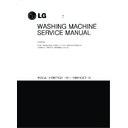LG F1480RD26 Service Manual ▷ View online
13
This display shows:
In case of abormal operation, error
indications are displayed.
(
)
See troubleshooting
a) the estimated time remaining in the
cycle when operating.
EST. Time remaining
Tub Clean course can be set by
Holding rinse +temp button
Tub Clean is a special cycle to
Tub Clean is a special cycle to
clean the inside of the washer.
Tub Clean
Dry Selector knob
Dry programs selected by rotating
dry knob.
[Lower Temp. - Iron Dry - Cupboard
[Lower Temp. - Iron Dry - Cupboard
Dry - Eco Dry - Time(30,60,120)]
can be selected.
The Beep on/off function can be set by pressing
and holding the Option and Spin button
simultaneouly.
Use this option to prevent unwanted
use of the washer. Press and hold
Option left and right button
for 3 seconds to lock/unlock control.
When Child lock is set, CHILD LOCK
lights and all buttons are disabled
except the Power button.
lock the washer while it is operating.
Child Lock
Spin, Temp. Button
To change the spin speed,
Press the Spin button to cycle
through available options.
Select a water termperature
Select a water termperature
based on the type of load you
are washing.
You can
14
6. WIRING DIAGRAM / PCB LAYOUT
Full Wiring Diagram
15
PCB Layout (Main)
Earth Wire Connector
Dry Heater
Dry Fanmotor
16
Before servicing ask the customer what the trouble is.
Check the adjustments. (Power supply :220V~, Removal of transit bolts etc..)
Check the troubles referring to the troubleshooting.
Decide service steps referring to disassembly instructions.
Then, service and repair.
After servicing, operate the appliance to see whether it works OK or NOT.
Check the adjustments. (Power supply :220V~, Removal of transit bolts etc..)
Check the troubles referring to the troubleshooting.
Decide service steps referring to disassembly instructions.
Then, service and repair.
After servicing, operate the appliance to see whether it works OK or NOT.
7. TROUBLESHOOTING
7-1. Checking before SVC
7-2. LOAD TEST MODE
1 Press and Hold ‘
Option (Left)
’ & ‘
Rinse
’ buttons
and then press ‘
Power
’ button.
2 The washer must be empty and the controls must be in the off state.
3 Press Power with above two buttons pressed and then buzzer will sound.
4 Press the Start/Pause button repeatedly to cycle through the test modes
1
2
3
4
5
6
5
6
0
1
2
3
4
5
6
7
8
9
10
11
12
13
14
15
16
Turns on all lamps and locks the door.
Tumble clockwise.
Low speed Spin.
High speed Spin.
Inlet valve for prewash turns on.
Inlet valve for main wash (For Cold Valve) turns on.
Inlet valve for main wash (For Hot Valve) remains on.
Inlet valve for dry turns on.
Inlet valve for steam turns on.
Tumble counterclockwise.
Heater turns on for 3 sec.
Circulation pump turns on.
Drain pump turns on.
Water level Sensor for Steam
Steam Heater turns on for 1.2 sec.
Dry Fan / Dry Heater turn on.
Off
PGM Version Information
rpm (42~50)
rpm (55~65)
rpm (125~155)
Water level frequency (225~265)
Water level frequency (225~265)
Water level frequency (225~265)
Water level frequency (225~265)
Water level frequency (0/225)
rpm (42~50)
Water temperature (0~100)
Water level frequency (25~65)
Water level frequency (25~65)
Water level frequency of TSG (0~255)
TSG temperature (0~100)
Dry Fan rpm / Dry Heater temp.
All LEDS OFF
For Hot & Cold model
For Wash & Dry model
For Steam model
For Steam model
For Steam model
For Wash & Dry model
Number
Check Point
Display Status
Remarks
Click on the first or last page to see other F1480RD26 service manuals if exist.